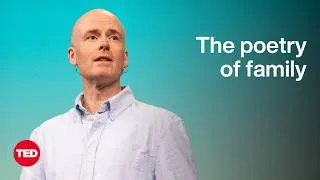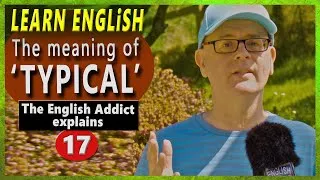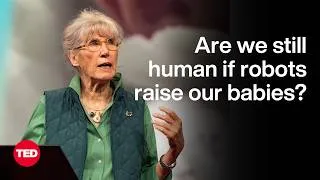ဗီဒီယိုကိုဖွင့်ရန် အောက်ပါ အင်္ဂလိပ်စာတန်းများကို နှစ်ချက်နှိပ်ပါ။
New videos
ဤဆိုက်သည် သင့်အား အင်္ဂလိပ်စာလေ့လာရန်အတွက် အသုံးဝင်သော YouTube ဗီဒီယိုများနှင့် မိတ်ဆက်ပေးပါမည်။ ကမ္ဘာတစ်ဝှမ်းမှ ထိပ်တန်းဆရာများ သင်ကြားပေးသော အင်္ဂလိပ်စာသင်ခန်းစာများကို သင်တွေ့မြင်ရပါမည်။ ဗီဒီယိုစာမျက်နှာတစ်ခုစီတွင် ပြသထားသည့် အင်္ဂလိပ်စာတန်းထိုးများကို နှစ်ချက်နှိပ်ပါ။ စာတန်းထိုးများသည် ဗီဒီယိုပြန်ဖွင့်ခြင်းနှင့်အတူ ထပ်တူပြု၍ လှိမ့်သွားနိုင်သည်။ သင့်တွင် မှတ်ချက်များ သို့မဟုတ် တောင်းဆိုမှုများရှိပါက ဤဆက်သွယ်ရန်ပုံစံကို အသုံးပြု၍ ကျွန်ုပ်တို့ထံ ဆက်သွယ်ပါ။