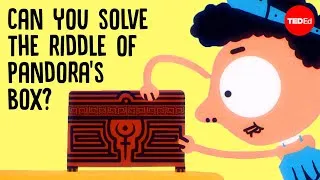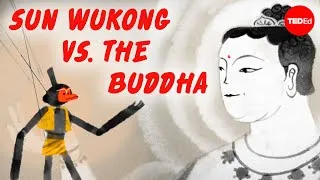請雙擊下方英文字幕播放視頻。
00:00
Translator: Joseph Geni
Reviewer: Morton Bast
0
0
7000
譯者: illusion Hung
審譯者: Julia Xu
00:12
I've noticed something interesting
about society and culture.
1
12404
2882
我注意到一些關於社會
和文化的有趣現象。
任何冒險的事都需要證書,
00:15
Everything risky requires a license.
2
15310
2558
00:17
So, learning to drive,
owning a gun, getting married.
3
17892
4956
例如學開車、持槍、結婚。
00:23
There's a certain --
4
23177
1334
(笑聲)
00:24
(Laughter)
5
24535
2300
00:26
That's true in everything risky,
except technology.
6
26859
3721
對任何冒險的事來說都是如此,除了科技。
00:30
For some reason,
there's no standard syllabus,
7
30604
2335
因為某種原因,科技沒有標準大綱,
00:32
there's no basic course.
8
32963
1966
沒有基礎課程。
00:34
They just sort of give you your computer
and then kick you out of the nest.
9
34953
3619
人們只是給你一台電腦
讓你自生自滅。
00:38
You're supposed to learn
this stuff -- how?
10
38596
2277
你該怎麼學會使用這種東西吶?
00:40
Just by osmosis.
11
40897
1227
僅能潛移默化。沒人會坐下來
00:42
Nobody ever sits down and tells you,
"This is how it works."
12
42148
2892
告訴你,「它的使用方法是這樣」
因此我今天打算告訴各位10件事
00:45
So today I'm going to tell you ten things
13
45064
2953
你認為眾所皆知,事實卻不然。
00:48
that you thought everybody knew,
but it turns out they don't.
14
48041
3366
00:51
First of all, on the web,
if you want to scroll down,
15
51431
2786
好,首先,在網路上,當你瀏覽網頁時
你想將頁面向下捲動,別拿起滑鼠
00:54
don't pick up the mouse
and use the scroll bar.
16
54241
2241
使用捲軸。那太浪費時間了。
00:56
That's a terrible waste of time.
17
56506
1527
除非你領的是時薪。
00:58
Do that only if you're paid by the hour.
18
58057
2040
相反地,請按空白鍵。
01:00
Instead, hit the space bar.
19
60121
1877
01:02
The space bar scrolls down one page.
20
62022
3839
空白鍵可使網頁向下捲動一頁。
01:05
Hold down the Shift key
to scroll back up again.
21
65885
2881
長按 Shift 鍵(+空白鍵)
即可回到原始頁面。
01:08
So, space bar to scroll down one page;
works in every browser,
22
68790
2912
因此空白鍵可使網頁向下捲動一頁。
適用於所有電腦的任何瀏覽器。
01:11
in every kind of computer.
23
71726
1253
同樣地,在網路上,當你填寫
一張像這樣的表格,例如你的地址,
01:13
Also on the web, when you're filling in
one of these forms like your addresses,
24
73003
3722
01:16
I assume you know
that you can hit the Tab key
25
76749
2209
我想你們知道可按Tab鍵
01:18
to jump from box to box to box.
26
78982
1579
從一個框跳到另一個框。
01:20
But what about the pop-up menu
where you put in your state?
27
80585
2770
但若是點選州名的彈出式選單呢?
01:23
Don't open the pop-up menu.
28
83755
1905
別點開彈出式選單,那太浪費精力了。
01:25
That's a terrible waste of calories.
29
85684
1864
01:27
Type the first letter of your state
over and over and over.
30
87572
3570
重複鍵入你所在州名的第一個字母。
01:31
So if you want Connecticut, go, C, C, C.
31
91166
2228
因此如果你想填寫
康乃狄克州,請按C、C、C
01:33
If you want Texas, go T, T,
and you jump right to that thing
32
93418
3412
若是想填寫德州
請按T、T,即可跳到正確選項
01:36
without even opening the pop-up menu.
33
96854
2064
甚至不需點開彈出式選單。
同樣地,在網頁上,當字體太小時,
01:39
Also on the web,
when the text is too small,
34
99278
2884
01:42
what you do is hold down the Control key
and hit plus, plus, plus.
35
102186
3500
你可以長按Control鍵
然後點擊 +、+、+。
01:45
You make the text larger with each tap.
36
105710
2819
每按一次都可使字體變大些。
01:48
Works on every computer,
every web browser,
37
108917
2068
適用於所有電腦的任何瀏覽器,
或按 -、-、- 使字體再次變小。
01:51
or minus, minus, to get smaller again.
38
111009
1970
如果你使用麥金塔
或許需替換成Command鍵。
01:53
If you're on the Mac,
it might be Command instead.
39
113003
2566
01:55
When you're typing
on your Blackberry, Android, iPhone,
40
115593
3840
當你在黑莓機
Android手機或iPhone上打字時,
01:59
don't bother switching layouts
to the punctuation layout
41
119457
3262
不須費心切換到符號介面
02:02
to hit the period and then a space,
42
122743
1834
鍵入句號、空格
然後試著使下個字母變成大寫。
02:04
then try to capitalize the next letter.
43
124601
1905
02:06
Just hit the space bar twice.
44
126530
2003
只需雙擊空白鍵。
02:08
The phone puts the period,
the space, and the capital for you.
45
128557
3429
手機會自動顯示
句號、空格,轉換成大寫字母。
02:12
Go space, space.
46
132531
1195
按空白鍵、空白鍵即可,太神奇了。
02:13
It is totally amazing.
47
133750
1881
02:15
Also when it comes
to cell phones, on all phones,
48
135938
3014
同樣地,談到手機,以所有手機來說,
02:18
if you want to redial
somebody that you've dialed before,
49
138976
3586
如果你想重撥給之前的致電對象,
02:22
all you have to do is hit the call button,
50
142586
2521
只需按撥打鍵,
02:25
and it puts the last phone number
into the box for you,
51
145131
3571
它會將你最後撥打的號碼顯示於框中,
02:28
and at that point you can hit
call again to actually dial it.
52
148726
3131
此時你可再次按撥打鍵,撥出電話。
02:31
No need to go to the recent calls list
if you're trying to call somebody
53
151881
3524
因此你不需要進入最近通話記錄,
因此如果你打算聯絡某人,
02:35
just hit the call button again.
54
155429
1491
只需再次按撥打鍵即可。
02:36
Something that drives me crazy:
55
156944
1483
有件事讓我抓狂。
02:38
When I call you and leave a message
on your voice mail,
56
158451
2595
當我致電給你,在語音信箱留言時,
我聽見你說,「請留言」
02:41
I hear you saying, "Leave a message,"
57
161070
1770
02:42
and then I get these 15 seconds
of freaking instructions,
58
162864
3357
接著出現15秒該死的提示,
02:46
like we haven't had
answering machines for 45 years!
59
166245
3664
彷彿我們45年不曾用過電話答錄機!
02:49
(Laughter)
60
169933
3664
(笑聲)
我不是有怨氣。
02:53
I'm not bitter.
61
173621
1453
02:55
(Laughter)
62
175098
1007
02:56
So it turns out
there's a keyboard shortcut
63
176129
2212
但事實上有個快捷鍵
02:58
that lets you jump directly
to the beep like this.
64
178365
2358
可直接跳到像這樣的「嗶」聲。
03:00
Phone: At the tone, please...
65
180747
1587
答錄機:請在嗶聲後留言-嗶。
03:02
(Beep)
66
182358
1001
03:03
David Pogue: Unfortunately,
the carriers didn't adopt
67
183383
2490
David Pogue:不幸的是,電信公司並未採用
03:05
the same keystroke,
so it's different by carrier,
68
185897
2441
相同的快捷鍵
因此視電信公司不同而有所差異,
03:08
so it devolves upon you
to learn the keystroke
69
188362
3041
因此你必須自行找出適用於
03:11
for the person you're calling.
70
191427
1858
不同致電對象的快捷鍵。
我可沒說這些技巧完美無缺。
03:14
I didn't say these were going
to be perfect.
71
194058
2049
好,在座大多數人認為Google是
03:16
So most of you think of Google
72
196656
1650
03:18
as something that lets you
look up a web page,
73
198330
2252
尋找網頁的工具,但它也是字典。
03:20
but it is also a dictionary.
74
200606
1370
輸入「定義」和你想查詢的字詞。
03:22
Type the word "define"
and the word you want to know.
75
202000
2592
03:24
You don't even have to click anything.
76
204616
1825
甚至不需點擊任何鍵。
03:26
There's the definition as you type.
77
206465
2056
即可得到你所輸入字詞的定義。
03:28
It's also a complete FAA database.
78
208545
2031
它也是完整的
FAA(美國聯邦航空總署)資料庫。
03:30
Type the name of the airline
and the flight.
79
210600
2084
輸入航空公司名稱及航班。
03:32
It shows you where the flight is,
the gate, the terminal,
80
212708
2699
即可顯示航班、登機門、航站等資訊、
03:35
how long until it lands.
81
215431
1286
和飛行時間。不需使用應用程式。
03:36
You don't need an app.
82
216741
1411
它也是單位及貨幣轉換工具。
03:38
It's also unit and currency conversion.
83
218176
1967
03:40
Again, you don't have to click
one of the results.
84
220167
2623
同樣地,你不需點擊任何搜尋結果。
03:42
Just type it into the box,
and there's your answer.
85
222814
2605
只需將資料輸入搜索框即可得到答案。
03:45
While we're talking about text --
86
225443
1691
談到文本,
03:47
When you want to highlight --
87
227945
2014
當你想標示-
這只是一個例子。(笑聲)
03:50
this is just an example --
88
230712
1366
03:52
(Laughter)
89
232102
1864
03:53
When you want to highlight a word,
90
233990
2259
當你想標示某個字,
03:56
please don't waste your life
dragging across it
91
236273
2970
請別浪費生命
03:59
with the mouse like a newbie.
92
239267
1410
像菜鳥般地拖曳滑鼠。
04:00
Double click the word.
93
240701
1634
雙擊那個單字即可
請看200這裡,我雙擊一下。
04:02
Watch "200" -- I go double-click,
94
242359
1661
04:04
it neatly selects just that word.
95
244044
1709
精確地選擇了那個字。
04:05
Also, don't delete
what you've highlighted.
96
245777
2717
同樣地,別刪除你所標示的字。
04:08
You can just type over it.
97
248518
1373
你可以直接鍵入覆蓋它。這適用於任何軟體。
04:09
This is in every program.
98
249915
1530
04:11
Also, you can go double-click, drag,
99
251469
1991
同樣地,你可以雙擊、拖曳
04:13
to highlight in one-word
increments as you drag.
100
253484
2882
藉由拖曳一一標示出每個字詞。
04:16
Much more precise.
101
256390
1240
更加精確。
同樣地,別費心將它刪除。
04:17
Again, don't bother deleting.
102
257654
1835
04:19
Just type over it.
103
259513
1306
直接鍵入覆蓋即可。(笑聲)
04:20
(Laughter)
104
260843
3708
04:24
Shutter lag is the time
between your pressing the shutter button
105
264575
3481
快門延遲是指按下快門鍵
04:28
and the moment the camera actually snaps.
106
268080
2334
和相機實際拍攝瞬間的時間差。
04:30
It's extremely frustrating
on any camera under $1,000.
107
270438
2944
任何低於1000美元的
相機都有這個惱人的問題。
04:33
(Camera click)
108
273406
1610
(相機快門聲)
04:35
(Laughter)
109
275040
2539
(笑聲)
那是因為相機需要時間
04:38
So, that's because the camera needs time
to calculate the focus and exposure,
110
278383
3974
計算焦距和光圈,
04:42
but if you pre-focus with a half-press,
111
282381
2861
但如果你半壓快門鍵,進行預聚焦,
04:45
leave your finger down --
112
285266
1766
然後按下手指,不會再發生快門延遲!
04:47
no shutter lag!
113
287056
1244
04:49
You get it every time.
114
289309
2105
屢試不爽。
04:51
I've just turned your $50 camera
into a $1,000 camera with that trick.
115
291438
4184
我剛剛將你那50美元的相機
變成1000美元的相機,僅藉由這個技巧。
04:55
And finally, it often happens
that you're giving a talk,
116
295646
3309
最後,這通常發生在你發表演說時,
04:58
and for some reason,
the audience is looking at the slide
117
298979
3032
出於某種原因,觀眾緊盯投影片
05:02
instead of at you!
118
302035
1258
而不是你!(笑聲)
05:03
(Laughter)
119
303317
2374
05:05
So when that happens --
this works in Keynote, PowerPoint,
120
305715
2903
因此發生這種情形時
這適用於Keynote、PowerPoint,
05:08
it works in every program
-- all you do is hit the letter B key,
121
308642
3011
適用於任何軟體,你只需要按字母B鍵,
05:11
B for blackout, to black out the slide,
make everybody look at you,
122
311677
3553
B代表變黑,將投影片變黑
讓每個人都看著你,當你準備繼續時,
05:15
and then when you're ready
to go on, you hit B again,
123
315254
2479
再次按下B鍵,順利的話
05:17
and if you're really on a roll,
you can hit the W key for "whiteout,"
124
317757
4463
你可按W鍵使螢幕變白,
05:22
and you white out the slide,
125
322244
1711
投影片變白後,你可再次按下W鍵
05:23
and then you can hit W again
to un-blank it.
126
323979
2641
使它恢復原狀。
05:26
So I know I went super fast.
127
326644
1610
我知道我講得相當快,
如果你錯過了什麼,
05:28
If you missed anything, I'll be happy
to send you the list of these tips.
128
328278
3444
我很樂意提供各位這張技巧列表。
05:31
In the meantime, congratulations.
129
331746
1575
同時恭喜各位。
05:33
You all get your California
Technology License.
130
333345
2433
你們全都獲得加州技術證書
05:35
Have a great day.
131
335802
1212
祝你們擁有美好的一天
(掌聲)
05:37
(Applause)
132
337038
2734
New videos
關於本網站
本網站將向您介紹對學習英語有用的 YouTube 視頻。 您將看到來自世界各地的一流教師教授的英語課程。 雙擊每個視頻頁面上顯示的英文字幕,從那裡播放視頻。 字幕與視頻播放同步滾動。 如果您有任何意見或要求,請使用此聯繫表與我們聯繫。