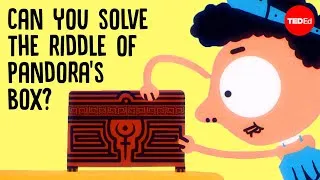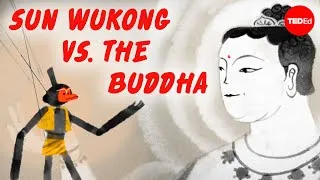請雙擊下方英文字幕播放視頻。
譯者: Yung Hsiang Tseng
審譯者: Wang Qian
00:25
So, I kind of believe that we're in like the "cave-painting" era of computer interfaces.
0
25000
5000
我認為,我們目前使用的電腦介面還停留在「岩石壁畫」時代。
00:30
Like, they're very kind of -- they don't go as deep or as emotionally engaging as they possibly could be
1
30000
4000
譬如說,電腦介面似乎缺乏了一些應有的東西,以至於沒辦法深深打動使用者的芳心。
00:34
and I'd like to change all that.
2
34000
2000
所以我想做點改變。
00:36
Hit me.
3
36000
3000
那麼,開始吧。
00:39
OK. So I mean, this is the kind of status quo interface, right?
4
39000
3000
如各位所見,這就是我們目前使用的電腦介面,對吧?
00:42
It's very flat, kind of rigid.
5
42000
2000
看起來既平面又死板。
00:44
And OK, so you could sex it up and like go to a much more lickable Mac,
6
44000
4000
雖然你可以點綴一下,讓桌面看起來就像可口的蘋果電腦,
00:48
you know, but really it's the kind of same old crap we've had for the last,
7
48000
4000
不過,你也知道,這只是種大家都用過的陳腔「爛貨」罷了,
00:52
you know, 30 years.
8
52000
2000
而且「只」用了30年。
00:54
(Laughter) (Applause)
9
54000
3000
(笑聲 & 掌聲)
00:57
Like I think we really put up with a lot of crap with our computers.
10
57000
3000
我覺得,我們電腦中的破爛產品真的是太多了。
01:00
I mean it's point and click, it's like the menus, icons, it's all the kind of same thing.
11
60000
5000
我的意思是,我們的桌面上只有小圖示,而且就只能不斷地到處點擊,實在是了無新意。
01:05
And so one kind of information space that I take inspiration from is my real desk.
12
65000
4000
於是我從我工作的書桌桌面上,得到了一些靈感。
01:09
It's so much more subtle, so much more visceral
13
69000
4000
它將讓整個介面更細緻,更深入人心。
01:13
-- you know, what's visible, what's not.
14
73000
2000
任何看得見或看不見的東西,都將一目瞭然。
01:15
And I'd like to bring that experience to the desktop.
15
75000
3000
我想把使用書桌的經驗移到電腦桌面上,
01:18
So I kind of have a -- this is BumpTop.
16
78000
4000
於是我發明了「BumpTop」。
01:22
It's kind of like a new approach to desktop computing.
17
82000
3000
這是個對於傳統電腦桌面的嶄新突破。
01:25
So you can bump things -- they're all physically, you know, manipulable and stuff.
18
85000
7000
你可以讓桌面上的東西撞來撞去,就好像實物一般,
01:32
And instead of that point and click, it's like a push and pull,
19
92000
3000
而且你也不再需要到處點擊,取而代之的是到處拖拉,
01:35
things collide as you'd expect them. Just like on my real desk,
20
95000
4000
彷彿你就在一個真正的書桌前面。
01:39
I can -- let me just grab these guys -- I can turn things into piles
21
99000
3000
讓我把它們框起來...我還可以把它們疊成一疊,
01:42
instead of just the folders that we have.
22
102000
6000
我們現有的資料夾絕對裝不下。
01:48
And once things are in a pile I can browse them by throwing them into a grid,
23
108000
4000
疊成一疊後,我還可以把它們排成網狀來瀏覽,
01:52
or you know, flip through them like a book
24
112000
3000
或是像書本一樣翻閱,
01:55
or I can lay them out like a deck of cards.
25
115000
5000
或是像在玩紙牌一樣攤開。
02:00
When they're laid out, I can pull things to new locations or delete things
26
120000
5000
攤開後,你可以調換它們的位置,或是刪除它們,
02:05
or just quickly sort a whole pile, you know, just immediately, right?
27
125000
5000
或是重新疊成一疊,非常地迅速確實,對吧?
02:10
And then, it's all smoothly animated, instead of these jarring changes you see in today's interfaces.
28
130000
5000
整個介面非常生動,不像現有的介面那樣呆板老套。
02:15
Also, if I want to add something to a pile, well, how do I do that?
29
135000
2000
還有,如果我想疊上新的物件,該怎麼做呢?
02:17
I just toss it to the pile, and it's added right to the top. It's a kind of nice way.
30
137000
6000
我只要把物件拋過去,它就會自動疊到最頂端,非常地方便。
02:23
Also some of the stuff we can do is,
31
143000
2000
此外,我們還可以
02:25
for these individual icons we thought -- I mean,
32
145000
2000
在這些圖示上動點手腳。
02:27
how can we play with the idea of an icon, and push that further?
33
147000
3000
我的意思是,我們如何進一步把玩這些圖示呢?
02:30
And one of the things I can do is make it bigger
34
150000
3000
舉例來說,我們可以把某些圖示放大,
02:33
if I want to emphasize it and make it more important.
35
153000
2000
以突顯這個圖示的重要性。
02:35
But what's really cool is that since there's a physics simulation running under this,
36
155000
4000
但最酷的是,現實世界中的物理法則在這裡也適用。
02:39
it's actually heavier. So the lighter stuff doesn't really move
37
159000
5000
愈大就代表它愈重,所以其他較小的圖示會對這個大傢伙沒轍,
02:44
but if I throw it at the lighter guys, right?
38
164000
4000
但如果我把它丟向其他小不點...看吧!
02:48
(Laughter)
39
168000
3000
(笑聲)
02:51
So it's cute, but it's also like a subtle channel of conveying information, right?
40
171000
5000
這非常有趣,也是一種傳達訊息的巧妙管道,對吧?
02:56
This is heavy so it feels more important. So it's kind of cool.
41
176000
3000
因為它很重,所以讓人感覺它很重要,實在是酷斃了。
02:59
Despite computers everywhere paper really hasn't disappeared,
42
179000
3000
雖然現在電腦很普及,但是紙張這種東西並沒有因此而消失。
03:02
because it has a lot of, I think, valuable properties.
43
182000
2000
我認為,那是因為紙張有很多很棒的特性。
03:04
And some of those we wanted to transfer to the icons in our system.
44
184000
3000
我想把這些特性應用在我們的電腦圖示上,
03:07
So one of the things you can do to our icons, just like paper, is crease them and fold them,
45
187000
4000
所以你可以自由地摺疊桌面上的圖示,
03:11
just like paper. Remember, you know, something for later.
46
191000
4000
就宛如在折疊真正的紙張一般。
03:15
Or if you want to be destructive, you can just crumple it up
47
195000
3000
如果你特別喜歡搞破壞,你還可以把它胡亂揉成一團,
03:18
and, you know, toss it to the corner.
48
198000
3000
然後扔到角落。
03:21
Also just like paper, around our workspace
49
201000
3000
此外,我們還可以把圖示貼到工作空間的牆壁上,
03:24
we'll pin things up to the wall to remember them later,
50
204000
2000
以提醒自己不要忘東忘西,
03:26
and I can do the same thing here,
51
206000
3000
這裡也來貼一張,
03:29
and you know, you'll see post-it notes and things like that around people's offices.
52
209000
3000
就好像辦公室的牆上總是貼滿便條紙一樣。
03:32
And I can pull them off when I want to work with them.
53
212000
2000
當我要用到這些圖示時,就把它們拿下來。
03:34
So, one of the criticisms of this kind of approach to organization is that,
54
214000
5000
不過,有人對這種充滿空間感的設計提出了批評。
03:39
you know, "Okay, well my real desk is really messy. I don't want that mess on my computer."
55
219000
4000
他們會說:「我的書桌已經夠亂了,我可不想要我的電腦桌面也一樣亂。」
03:43
So one thing we have for that is like a grid align,
56
223000
3000
所以我們增加了自動對齊的功能,
03:46
kind of -- so you get that more traditional desktop. Things are kind of grid aligned.
57
226000
4000
這樣看起來就比較整齊,比較像傳統的電腦桌面,
03:50
More boring, but you still have that kind of colliding and bumping.
58
230000
3000
雖然還是有撞擊的效果,但使用起來蠻無趣的。
03:53
And you can still do fun things like make shelves on your desktop.
59
233000
7000
不過你還是可以做些有趣的事,像是在桌面上弄個書架出來,
04:00
Let's just break this shelf. Okay, that shelf broke.
60
240000
3000
然後把它拆了...好,這個書架毀了。
04:03
I think beyond the icons, I think another really cool domain for this software --
61
243000
5000
我覺得這套軟體很酷的地方就在於
04:08
I think it applies to more than just icons and your desktop -- but browsing photographs.
62
248000
6000
我們可以把它應用到電腦圖示以外的地方,譬如瀏覽相片。
04:14
I think you can really enrich the way we browse our photographs
63
254000
3000
我覺得,它可以讓我們瀏覽相片的過程變得更豐富有趣
04:17
and bring it to that kind of shoebox of, you know, photos with your family on the kitchen table kind of thing.
64
257000
5000
就好像我們把相片貼在鞋櫃上,或是擺在餐桌上和家人一起欣賞之類的。
04:22
I can toss these things around. They're so much more tangible and touchable --
65
262000
3000
我可以隨意擺放這些相片。非常俱有真實感。
04:25
and you know I can double-click on something to take a look at it.
66
265000
3000
我還可以點擊兩下把它放大仔細欣賞。
04:28
And I can do all that kind of same stuff I showed you before.
67
268000
2000
而且我剛剛示範過的效果都能應用在相片瀏覽上,
04:30
So I can pile things up, I can flip through it, I can, you know --
68
270000
3000
像是把它們疊成一疊、像書本一樣翻閱,
04:33
okay, let's move this photo to the back, let's delete this guy here,
69
273000
6000
或是移動相片的位置、刪除某張相片。
04:39
and I think it's just a much more rich kind of way of interacting with your information.
70
279000
4000
我認為,這種交換訊息的方法會更有趣,更深入人心。
04:43
And that's BumpTop. Thanks!
71
283000
4000
以上就是關於「BumpTop」的介紹,謝謝大家!
New videos
關於本網站
本網站將向您介紹對學習英語有用的 YouTube 視頻。 您將看到來自世界各地的一流教師教授的英語課程。 雙擊每個視頻頁面上顯示的英文字幕,從那裡播放視頻。 字幕與視頻播放同步滾動。 如果您有任何意見或要求,請使用此聯繫表與我們聯繫。