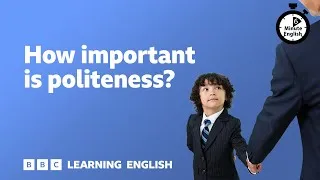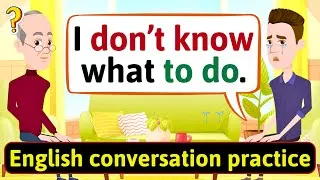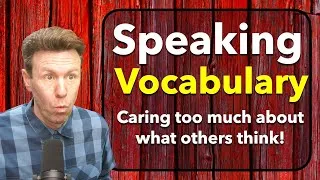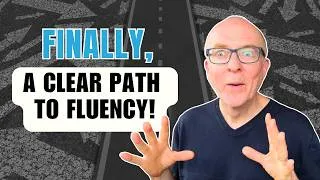Anand Agarawala: BumpTop desktop is a beautiful mess
アナンド・アガラワラ: BumpTopデスクトップのデモ
182,933 views ・ 2007-06-20
下の英語字幕をダブルクリックすると動画を再生できます。
翻訳: Yoshinori Sano
校正: Yasushi Aoki
00:25
So, I kind of believe that we're in like the "cave-painting" era of computer interfaces.
0
25000
5000
コンピュータのインタフェースは未だ「洞窟壁画」の時代にあると思います
00:30
Like, they're very kind of -- they don't go as deep or as emotionally engaging as they possibly could be
1
30000
4000
深みが無かったり、感情的に引きつけられるものでは無かったりするのです
00:34
and I'd like to change all that.
2
34000
2000
そこで、私はそのすべてを変えてみたいのです
00:36
Hit me.
3
36000
3000
切り替えてください
00:39
OK. So I mean, this is the kind of status quo interface, right?
4
39000
3000
さて、これは おなじみのインタフェースですよね?
00:42
It's very flat, kind of rigid.
5
42000
2000
とっても平面的で 硬直した感じがします
00:44
And OK, so you could sex it up and like go to a much more lickable Mac,
6
44000
4000
それで、こいつをもっとセクシーにして、キャンディーのようなMacのUIにできれば...
00:48
you know, but really it's the kind of same old crap we've had for the last,
7
48000
4000
しかしこれにしてもクズに違いはなく、 30年前から
00:52
you know, 30 years.
8
52000
2000
大して変わっていません
00:54
(Laughter) (Applause)
9
54000
3000
(笑い) (喝采)
00:57
Like I think we really put up with a lot of crap with our computers.
10
57000
3000
私たちはコンピュータの至らなさを堪え忍んでいます
01:00
I mean it's point and click, it's like the menus, icons, it's all the kind of same thing.
11
60000
5000
つまり、ポイント&クリック、メニュー、アイコン、これらはすべて変わっていないのです
01:05
And so one kind of information space that I take inspiration from is my real desk.
12
65000
4000
私がインスピレーションを得る情報空間は実際の机です
01:09
It's so much more subtle, so much more visceral
13
69000
4000
机というのは、より繊細で、より直感的なものです-
01:13
-- you know, what's visible, what's not.
14
73000
2000
見えるもの見えないものも含めて
01:15
And I'd like to bring that experience to the desktop.
15
75000
3000
そんな体験をデスクトップで再現したいのです
01:18
So I kind of have a -- this is BumpTop.
16
78000
4000
それで作ったのが、このBumpTopです
01:22
It's kind of like a new approach to desktop computing.
17
82000
3000
デスクトップコンピューティングにおける新しいアプローチです
01:25
So you can bump things -- they're all physically, you know, manipulable and stuff.
18
85000
7000
物をぶつけ合うことができます つまり、これらは物理的に操作可能で
01:32
And instead of that point and click, it's like a push and pull,
19
92000
3000
ポイント&クリックする代わりに、押したり引いたりします
01:35
things collide as you'd expect them. Just like on my real desk,
20
95000
4000
期待したとおりに物が衝突します 本物の机の上と同じように
01:39
I can -- let me just grab these guys -- I can turn things into piles
21
99000
3000
こいつらを捕まえて、積み上げることができます
01:42
instead of just the folders that we have.
22
102000
6000
フォルダーに入れる代わりに
01:48
And once things are in a pile I can browse them by throwing them into a grid,
23
108000
4000
それで、積み上げたら、格子状に並べて眺められますし
01:52
or you know, flip through them like a book
24
112000
3000
本のようにパラパラめくることもできたり
01:55
or I can lay them out like a deck of cards.
25
115000
5000
トランプのように広げることもできます
02:00
When they're laid out, I can pull things to new locations or delete things
26
120000
5000
広げた状態では、順序を入れ替えたり、削除したり
02:05
or just quickly sort a whole pile, you know, just immediately, right?
27
125000
5000
さっと全部をソートできます 一瞬ですよね?
02:10
And then, it's all smoothly animated, instead of these jarring changes you see in today's interfaces.
28
130000
5000
現在のインタフェースに見られる不快さが無く、スムーズなアニメーションで実行されます
02:15
Also, if I want to add something to a pile, well, how do I do that?
29
135000
2000
山に追加したい場合は、どうすれば良いのでしょう?
02:17
I just toss it to the pile, and it's added right to the top. It's a kind of nice way.
30
137000
6000
投げつけてやれば、一番上に追加されます うまいやり方です
02:23
Also some of the stuff we can do is,
31
143000
2000
他に出来ることですが
02:25
for these individual icons we thought -- I mean,
32
145000
2000
アイコンというアイデアは
02:27
how can we play with the idea of an icon, and push that further?
33
147000
3000
拡張してもっと楽しいものにできないでしょうか?
02:30
And one of the things I can do is make it bigger
34
150000
3000
できることの1つは、大きくすることです-
02:33
if I want to emphasize it and make it more important.
35
153000
2000
重要だと強調したければ
02:35
But what's really cool is that since there's a physics simulation running under this,
36
155000
4000
でも、本当にクールなのは、物理シミュレーションをしている所で
02:39
it's actually heavier. So the lighter stuff doesn't really move
37
159000
5000
これは実際に重たくなります ですので、軽い物では動かせません
02:44
but if I throw it at the lighter guys, right?
38
164000
4000
でも、こいつを軽いやつらに投げつけると、どうなるでしょう?
02:48
(Laughter)
39
168000
3000
(笑い)
02:51
So it's cute, but it's also like a subtle channel of conveying information, right?
40
171000
5000
かわいらしいですが、情報を伝える微妙なチャネルでもあるとも言えますよね?
02:56
This is heavy so it feels more important. So it's kind of cool.
41
176000
3000
これは重いので、より重要に感じます だからクールなのです
02:59
Despite computers everywhere paper really hasn't disappeared,
42
179000
3000
コンピュータはどこにでもあるのに、紙は無くなっていません
03:02
because it has a lot of, I think, valuable properties.
43
182000
2000
紙には多くの重要な性質があるからです
03:04
And some of those we wanted to transfer to the icons in our system.
44
184000
3000
それをこのシステムではアイコンにより表現したかったのです
03:07
So one of the things you can do to our icons, just like paper, is crease them and fold them,
45
187000
4000
これらのアイコンは、紙のようにくしゃくしゃにしたり、折ったりできます
03:11
just like paper. Remember, you know, something for later.
46
191000
4000
後で何かを思い出せるように
03:15
Or if you want to be destructive, you can just crumple it up
47
195000
3000
めちゃくちゃにしたければ、しわくちゃにして
03:18
and, you know, toss it to the corner.
48
198000
3000
角っこに投げ捨てられます
03:21
Also just like paper, around our workspace
49
201000
3000
仕事場では、後で思い出せるように-
03:24
we'll pin things up to the wall to remember them later,
50
204000
2000
紙を壁に貼り付けます
03:26
and I can do the same thing here,
51
206000
3000
ここでも同じことができます
03:29
and you know, you'll see post-it notes and things like that around people's offices.
52
209000
3000
ポストイットなんかを職場で見かけますよね
03:32
And I can pull them off when I want to work with them.
53
212000
2000
使うときには壁からはがします
03:34
So, one of the criticisms of this kind of approach to organization is that,
54
214000
5000
それで、こういう整理のアプローチに対して、こんな風に評論を受けます
03:39
you know, "Okay, well my real desk is really messy. I don't want that mess on my computer."
55
219000
4000
「なるほど ただ、私の机は散らかっててね コンピュータでも散らかしたくないね」
03:43
So one thing we have for that is like a grid align,
56
223000
3000
そういうのに対しては、グリッド状に整列できて
03:46
kind of -- so you get that more traditional desktop. Things are kind of grid aligned.
57
226000
4000
これまでのデスクトップのようにできます グリッド状に整列されましたね
03:50
More boring, but you still have that kind of colliding and bumping.
58
230000
3000
グリッド表示だとちょっと退屈ですが、ぶつけるのは相変わらずできます
03:53
And you can still do fun things like make shelves on your desktop.
59
233000
7000
デスクトップで本棚を作って楽しむこともできます
04:00
Let's just break this shelf. Okay, that shelf broke.
60
240000
3000
本棚は壊しておきましょう
04:03
I think beyond the icons, I think another really cool domain for this software --
61
243000
5000
アイコンの発想を越えた本当にクールな応用が、このソフトウェアにはあります
04:08
I think it applies to more than just icons and your desktop -- but browsing photographs.
62
248000
6000
単にアイコンとデスクトップとして使うのではなく、写真を眺めるのにも使えます
04:14
I think you can really enrich the way we browse our photographs
63
254000
3000
写真を眺める方法を本当に豊かにできると思っていて
04:17
and bring it to that kind of shoebox of, you know, photos with your family on the kitchen table kind of thing.
64
257000
5000
家族と一緒にキッチンテーブルの上で写真を広げて見るようなことができます
04:22
I can toss these things around. They're so much more tangible and touchable --
65
262000
3000
放ったりでき 本物のような手応えがあります
04:25
and you know I can double-click on something to take a look at it.
66
265000
3000
よく見たいときはダブルクリックします
04:28
And I can do all that kind of same stuff I showed you before.
67
268000
2000
さっきお見せしたようなこともできます
04:30
So I can pile things up, I can flip through it, I can, you know --
68
270000
3000
ですので、山積みにしたり、パラパラ見たり
04:33
okay, let's move this photo to the back, let's delete this guy here,
69
273000
6000
この写真を後ろに持ってきて、こいつを消して、これは ここに持ってきて...
04:39
and I think it's just a much more rich kind of way of interacting with your information.
70
279000
4000
これは情報に対するより豊かな接し方だと思います
04:43
And that's BumpTop. Thanks!
71
283000
4000
以上がBumpTopです ご清聴ありがとうございました
New videos
このウェブサイトについて
このサイトでは英語学習に役立つYouTube動画を紹介します。世界中の一流講師による英語レッスンを見ることができます。各ビデオのページに表示される英語字幕をダブルクリックすると、そこからビデオを再生することができます。字幕はビデオの再生と同期してスクロールします。ご意見・ご要望がございましたら、こちらのお問い合わせフォームよりご連絡ください。