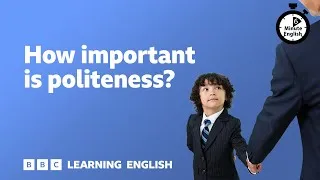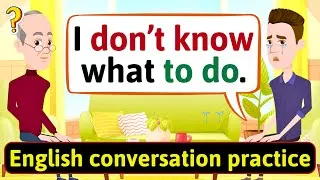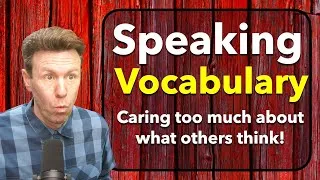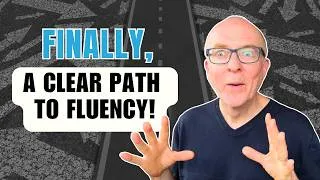Ryan Merkley: Online video -- annotated, remixed and popped
ライアン・マークリー 「注釈やポップアップを付けリミックスできるオンラインビデオ」
39,040 views ・ 2012-10-19
下の英語字幕をダブルクリックすると動画を再生できます。
00:00
Translator: Joseph Geni
Reviewer: Morton Bast
0
0
7000
翻訳: Yasushi Aoki
校正: Tadashi Koyama
00:16
To understand the world that live in, we tell stories.
1
16804
3969
自分の住む世界を理解するために
私たちはストーリーを語ります
00:20
And while remixing and sharing have come to define
2
20773
3470
今日私たちが知っているウェブを
形作っているのは
00:24
the web as we know it,
3
24243
1581
リミックスや共有であり
00:25
all of us can now be part of that story through simple tools
4
25824
3835
オンラインコンテンツを作るシンプルな
ツールによって 今や私たちみんなが
00:29
that allow us to make things online.
5
29659
2465
そのストーリーを
担えるようになりました
00:32
But video has been left out. It arrived on the web
6
32124
4082
しかしビデオは
取り残されています
00:36
in a small box, and there it has remained,
7
36206
2746
ウェブに小さな箱として現れてから
ずっとそのままの姿で
00:38
completely disconnected from the data and the content
8
38952
3089
まわりのデータや
コンテンツからは
00:42
all around it.
9
42041
1872
切り離されています
00:43
In fact, in over a decade on the web, the only thing
10
43913
1912
実際この10年の間に
ウェブ上のビデオで
00:45
that has changed about video is the size of the box
11
45825
3596
変わったことと言えば
箱の大きさと
00:49
and the quality of the picture.
12
49421
2877
映像のクオリティだけです
00:52
Popcorn changes all of that.
13
52298
3168
Popcornがそれを変えます
00:55
It's an online tool that allows anyone to combine video
14
55466
3113
これはオンラインツールで
誰でもビデオに
00:58
with content pulled live directly from the web.
15
58579
3385
ウェブから直接引っ張ってきた
ライブ・コンテンツを組み込めます
01:01
Videos created with Popcorn behave like the web itself:
16
61964
3535
Popcornで作ったビデオは
ウェブのように動作します
01:05
dynamic, full of links, and completely remixable,
17
65499
4047
ダイナミックで 沢山のリンクがあって
完全にリミックス可能です
01:09
and finally allowed to break free from the frame.
18
69546
4299
ビデオはついに枠から
解放されたのです
01:13
I want to give you a demo of a prototype
19
73845
2404
秋に予定している
ローンチに向け
01:16
that we're working on that we'll launch later this fall.
20
76249
2040
開発中のプロトタイプを
ご覧いただきましょう
01:18
It will be completely free, and it will work in any browser.
21
78289
4946
まったく無料で
どのブラウザでも使えます
01:23
So, every Popcorn production begins with the video,
22
83235
3066
Popcornでの制作は
ビデオから始まります
01:26
and so I've made a short, 20-second clip
23
86301
2386
ニュースキャスターの
テンプレートで
01:28
using a newscaster template that we use in workshops.
24
88687
3751
20秒の短いクリップを作りました
ワークショップで使っているものです
01:32
So let's watch it. We'll go back, and I'll show you how we made it.
25
92438
3684
まずは一通り見てみましょう
それから どう作ったのか説明します
01:36
Hi, and welcome to my newscast.
26
96122
2752
ニュースキャストにようこそ
01:38
I've added my location with a Google Map,
27
98874
2441
Googleマップで
私の位置情報を追加しました
01:41
and it's live, so try moving it around.
28
101315
3368
ライブなので
操作してみてください
01:44
You can add pop-ups with live links and custom icons,
29
104683
3392
リンクやカスタムアイコンのある
ポップアップを付けたり
01:48
or pull in content from any web service, like Flickr,
30
108075
3464
Flickrのようなウェブサービスから
コンテンツを引っ張ってきたり
01:51
or add articles and blog posts with links out to the full content.
31
111539
4830
記事やブログの要約を全文へのリンク付きで
貼り付けることもできます
01:56
So let's go back, and I'll show you what you saw. There was a lot there.
32
116369
3639
では戻って ご覧いただいた
いろんなものを説明しましょう
02:00
So this is the timeline, and if you've ever edited video,
33
120008
3426
これはタイムラインです
ビデオ編集をしたことがあれば
02:03
you're familiar with this, but instead of clips in the timeline,
34
123434
2919
馴染みがあるでしょう
タイムライン上にあるのは
02:06
what you're looking at is web events pulled into the video.
35
126353
3586
ビデオクリップでなく
ビデオに取り込むウェブイベントです
02:09
Now in this Popcorn production we've got
36
129939
2391
このPopcorn作品では
02:12
the title card, we've got a Google Map that shows up
37
132330
3753
タイトル表示をし
Googleマップを
02:16
picture-in-picture, then Popcorn lets it push
38
136083
2487
小窓で見せ さらに
それを枠から出して
02:18
outside the frame and take over the whole screen.
39
138570
3360
画面いっぱいに
広げます
02:21
There are two pop-ups bringing you some other information,
40
141930
2669
他の情報を表示する
ポップアップを2つ出し
02:24
and a final article with a link out to the original article.
41
144599
4378
最後に元記事へのリンク付きで
記事要約を表示しています
02:28
Let's go to this Google Map, and I'll show you how you can edit it.
42
148977
3534
Googleマップのところに行って
編集のやり方をお見せしましょう
02:32
All you do, go into the timeline, double-click the item,
43
152511
3249
タイムライン上のアイテムを
ダブルクリックします
02:35
and I've set it to Toronto, because that's where I'm from.
44
155760
2259
場所は 私の住むトロントを
選んでありました
02:38
Let's set it to something else.
45
158019
3522
どこか別な所に変えましょう
02:41
Popcorn immediately goes out onto the web,
46
161541
3131
Popcornは即座に
Googleマップから
02:44
talks to Google, grabs the map, and puts it in the display.
47
164672
3057
地図を引っ張ってきて
表示します
02:47
And it's exactly the same
48
167729
1606
完成品の視聴者が見るのと
02:49
for the people who watch your production.
49
169335
1736
同じものが表示されます
02:51
And it's live. It's not an image. So you click on it,
50
171071
2511
単なる画像ではなくライブなので
クリックし ズームし
02:53
you zoom in, right down to street view if you want to.
51
173582
4230
お望みならストリートビューまで
行くこともできます
02:57
Now in the video, I mentioned adding a live feed,
52
177812
3007
ビデオの説明でライブフィードを
追加できると言いましたが
03:00
which we can do right now, so let's add a live feed
53
180819
3181
すぐできるので
Flickrのライブフィードを
03:04
from Flickr. Go over to the right-hand side,
54
184000
2884
追加してみましょう
右端に行って
03:06
grab Flickr from the list of options,
55
186884
2389
リストにあるFlickrをつかみ
03:09
drag it into the timeline,
56
189273
2247
タイムラインまでドラッグして
03:11
and put it where you'd like it to go,
57
191520
2474
出したい位置に置きます
03:13
and it immediately goes out to Flickr and starts pulling in
58
193994
2463
すると即座にFlickrから
タグに基づいて
03:16
images based on the tags. Now, my developers
59
196457
3012
画像を引っ張ってきます
03:19
really like ponies, and so they've set that as the default tag.
60
199469
3860
うちの開発者は子馬好きなので
それがデフォルトのタグになっています
03:23
Let's try something else,
61
203329
3116
他のものを試してみましょう
03:26
maybe something a bit more relevant to today.
62
206445
3568
今日のイベントにもう少し
関連のあるものがいいですね
03:30
Now here are live images being pulled straight from the feed.
63
210013
2730
これはフィードから持ってきた
ライブイメージです
03:32
If you come and watch this a week from now,
64
212743
1588
一週間後に見たら
まったく別の画像に
03:34
this will be completely different,
65
214331
1544
なっているでしょう
03:35
dynamic, just like the web, and just like the web,
66
215875
2509
ウェブのようにダイナミックで
すべてリンクされています
03:38
everything is sourced, so click your link,
67
218384
2052
リンクをクリックすると
03:40
and you go straight to Flickr and see the source image.
68
220436
3793
Flickrに飛んで
元画像を見られます
03:44
Everything you've seen today is built with the basic
69
224229
2246
ご覧いただいたものは すべて
03:46
building blocks of the web: HTML, CSS and JavaScript.
70
226475
3560
ウェブの基本ブロックである
HTML CSS JavaScriptでできています
03:50
That means it's completely remixable. It also means
71
230035
1919
つまり 完全にリミックス可能
ということです
03:51
there's no proprietary software. All you need
72
231954
2564
特別なソフトウェアは
ありません
03:54
is a web browser.
73
234518
2959
必要なのは
ウェブブラウザだけです
03:57
So imagine if every video that we watched on the web
74
237477
3370
ウェブ上のあらゆるビデオが
04:00
worked like the web, completely remixable,
75
240847
3046
ウェブ自体のように
完全にリミックス可能で
04:03
linked to its source content, and interactive
76
243893
2747
ソースとリンクし
インタラクティブになる
04:06
for everyone who views it.
77
246640
2381
というのを想像してみてください
04:09
I think Popcorn could change the way that we tell stories on
78
249021
2996
Popcornはウェブ上で
ストーリーを語る方法や
04:12
the web, and the way we understand the world we live in.
79
252017
2378
自分の住む世界を理解する
方法を 変えられると思います
04:14
Thank you. (Applause)
80
254395
5686
ありがとうございました
(拍手)
New videos
このウェブサイトについて
このサイトでは英語学習に役立つYouTube動画を紹介します。世界中の一流講師による英語レッスンを見ることができます。各ビデオのページに表示される英語字幕をダブルクリックすると、そこからビデオを再生することができます。字幕はビデオの再生と同期してスクロールします。ご意見・ご要望がございましたら、こちらのお問い合わせフォームよりご連絡ください。