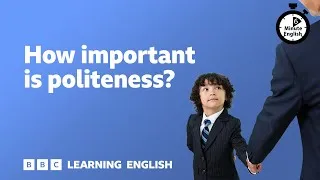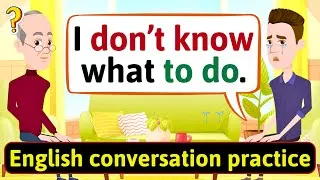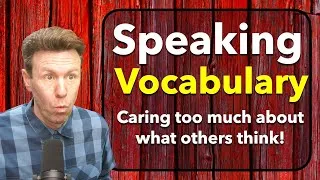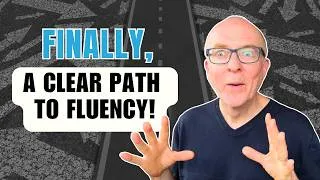Unveiling the genius of multi-touch interface design | Jeff Han
ジェフ・ハンの画期的なタッチスクリーン
474,596 views ・ 2007-01-16
下の英語字幕をダブルクリックすると動画を再生できます。
翻訳: Yasushi Aoki
校正: Masahiro Kyushima
00:25
I'm really excited to be here today.
0
25095
1779
この場でお話できることに興奮しています
00:26
I'll show you some stuff
that's just ready to come out of the lab,
1
26898
3102
研究室で出来上がったばかりのものをこれからお目にかけます
00:30
literally, and I'm really glad
that you guys
2
30024
2776
皆さんが最初にこれを直接目にする人間となるのは 素晴らしいことです
00:32
are going to be among
the first to see it in person,
3
32824
2472
これは人がコンピュータと接する方法を
00:35
because I really think this is going
to really change
4
35320
2489
今後本当に変えるものになるでしょう
00:37
the way we interact
with machines from this point on.
5
37833
2482
00:40
Now, this is a rear-projected
drafting table.
6
40339
2675
ここにあるのはリアプロジェクション方式の製図台です 幅が36インチほどあって
00:43
It's about 36 inches wide
7
43038
1222
00:44
and it's equipped
with a multi-touch sensor.
8
44284
2083
マルチタッチセンサを備えています キオスク端末や
00:46
Normal touch sensors that you see,
9
46391
1644
対話式ホワイトボードにある通常のタッチセンサは
00:48
like on a kiosk
or interactive whiteboards,
10
48059
2137
00:50
can only register one point
of contact at a time.
11
50220
2583
1度に1つの点しか把握できませんが
00:53
This thing allows you to have
multiple points at the same time.
12
53137
3715
これは同時に複数の点を捉えることができます
00:56
They can use both my hands;
I can use chording actions;
13
56876
3314
両手が使えます 指を同時に動かす
01:00
I can just go right up and use
all 10 fingers if I wanted to.
14
60214
2937
やりたければ10本の指全部を使ってもいい
01:03
You know, like that.
15
63597
1157
こんな具合に
01:04
Now, multi-touch sensing
isn't completely new.
16
64778
4543
マルチタッチセンサというのはまったく新しいものというわけではありません
01:09
People like Bill Buxton have been
playing around with it in the '80s.
17
69345
3253
ビル バクストンのような人たちが80年代に研究していました
01:12
However, the approach I built here
is actually high-resolution,
18
72622
4028
私のアプローチは 高解像度のものを低価格で作ること
01:16
low-cost, and probably
most importantly, very scalable.
19
76674
2976
そしてさらに重要なのは スケーラブルにするということです
01:20
So, the technology, you know,
20
80000
2337
だからテクノロジー自体は 新たなアクセシビリティという点を別にすると
01:22
isn't the most exciting thing
here right now,
21
82361
2446
01:24
other than probably
its newfound accessibility.
22
84831
2318
すごくエキサイティングなわけではありませんが
01:27
What's really interesting here
is what you can do with it
23
87173
3525
ここで興味深いのはこれを使って何ができるか
01:30
and the kind of interfaces
you can build on top of it.
24
90722
2618
そしてこの上にどのようなインタフェースを作れるかということです
01:34
So let's see.
25
94141
1136
01:36
So, for instance, we have
a lava lamp application here.
26
96111
4313
例えばこれはラバランプ アプリです
01:40
Now, you can see,
27
100448
1702
01:42
I can use both of my hands to kind
of squeeze and put the blobs together.
28
102174
3429
ご覧の通り 両手を使い 掴んで固まりを作れます
01:45
I can inject heat into the system here,
29
105627
2543
手で熱を加えることができます
01:48
or I can pull it apart
with two of my fingers.
30
108194
2182
2本の指を使って引きちぎれます
01:50
It's completely intuitive;
there's no instruction manual.
31
110400
2730
まったく直感的です 使用説明書は必要なし
インタフェースがなくなったかのようです
01:53
The interface just kind of disappears.
32
113154
1822
01:55
This started out as a screensaver app
33
115000
1920
これは元々は私のドクターコースの学生のイリヤ ローゼンバーグが作った
01:56
that one of the Ph.D. students
in our lab, Ilya Rosenberg, made.
34
116944
3047
一種のスクリーンセーバーだったのですが これに載せることで本当に面白いものになりました
02:00
But I think its true identity
comes out here.
35
120015
4021
02:05
Now what's great about a multi-touch
sensor is that, you know,
36
125153
2923
マルチタッチセンサのいいところは
02:08
I could be doing this
with as many fingers here,
37
128100
2737
たくさんの指が使えるということですが
02:10
but of course multi-touch
also inherently means multi-user.
38
130861
2978
これはユーザが複数いても良いということでもあります
02:13
Chris could be interacting
with another part of Lava,
39
133863
2499
クリスがこっちの方をいじり
02:16
while I play around with it here.
40
136386
1634
同時に私が別なところをいじることもできます
02:18
You can imagine
a new kind of sculpting tool,
41
138044
2096
02:20
where I'm kind of warming something up,
making it malleable,
42
140164
2979
新しい彫刻の道具をイメージできます
02:23
and then letting it cool down
and solidifying in a certain state.
43
143167
3258
温めて形を変えられるようにし 冷めるとある状態で固まるというような
02:30
Google should have
something like this in their lobby.
44
150712
2947
Googleのロビーにはこんなのがありそうです (笑)
02:33
(Laughter)
45
153683
5293
02:39
I'll show you a little more
of a concrete example here,
46
159000
3272
次にお見せするのは もう少し実用的な例です 今ロードしています
02:42
as this thing loads.
47
162296
1333
02:44
This is a photographer's
light-box application.
48
164181
2717
これは写真家のライトボックスアプリです
02:46
Again, I can use both of my hands
to interact and move photos around.
49
166922
3977
ここでも両手を使って操作したり写真を動かしたりできます
02:50
But what's even cooler
is that if I have two fingers,
50
170923
3555
特にいいのは 2本の指を使って
02:54
I can actually grab a photo and then
stretch it out like that really easily.
51
174502
4130
写真を掴んでサッと引き伸ばせることです
02:58
I can pan, zoom
and rotate it effortlessly.
52
178656
3466
パンだって 拡大だって 回転だって簡単にできます
03:02
I can do that grossly
with both of my hands,
53
182146
2331
両手全体でもやれますし
03:04
or I can do it just with two fingers
on each of my hands together.
54
184501
3204
両手の人差し指だけでもできます
03:07
If I grab the canvas, I can do
the same thing -- stretch it out.
55
187729
3027
キャンバス自体を掴んでも同じことができます 引き延ばす
03:10
I can do it simultaneously,
holding this down,
56
190780
2159
同時にもできます 一カ所を押えて
03:12
and gripping on another one,
stretching this out.
57
192963
2299
別なところを掴み こう引き延ばせます
03:15
Again, the interface just disappears here.
58
195286
2228
ここでもインタフェースが消失しています
03:17
There's no manual.
59
197538
1033
マニュアルはいりません 思ったとおりに動きます
03:18
This is exactly what you expect,
60
198595
2302
03:20
especially if you haven't interacted
with a computer before.
61
200921
3055
コンピュータに触ったことがなければなおのことそうでしょう
03:24
Now, when you have initiatives
like the $100 laptop,
62
204000
2704
100ドルノートPCのような活動で
03:26
I kind of cringe at the idea
63
206728
1533
まったく新しい世代の人々に
03:28
of introducing a whole new
generation to computing
64
208285
2577
標準的なマウスとウィンドウを使わせるというのはどうかと思います
03:30
with this standard
mouse-and-windows-pointer interface.
65
210886
2738
03:33
This is something that I think
is really the way
66
213648
3136
これから先 私たちがコンピュータに接する方法は
03:36
we should be interacting
with machines from now on.
67
216808
2641
このようなものであるべきだと思います (拍手)
03:39
(Applause)
68
219473
6503
03:46
Now, of course, I can bring up a keyboard.
69
226000
2000
もちろんキーボードを出すことだってできます
03:48
(Laughter)
70
228024
2298
03:53
And I can bring that around,
put that up there.
71
233000
2745
画面上で動かせます
03:56
Obviously, this is a standard keyboard,
72
236213
1858
普通のキーボードですが
03:58
but of course I can rescale it
to make it work well for my hands.
73
238095
3082
自分の手に合うように大きさを変えられます
04:01
That's really important, because
there's no reason in this day and age
74
241201
3333
今の時代 物理的なデバイスに人が合わせなければならない
04:04
that we should be conforming
to a physical device.
75
244558
2340
理由はありません
04:06
That leads to bad things, like RSI.
76
246922
1747
それでは反復性ストレス障害みたいな悪いことが起きるだけです
04:08
We have so much technology nowadays
77
248693
2777
今日では進んだテクノロジーがあり
04:11
that these interfaces
should start conforming to us.
78
251494
4029
インタフェースの方が人に合わせるべきでしょう
04:15
There's so little applied now
to actually improving
79
255547
3977
インタフェースに接する方法をこういう方向から改善するというのは
04:19
the way we interact with interfaces
from this point on.
80
259548
2579
現在ほとんど行われていません
04:22
This keyboard is probably actually
the really wrong direction to go.
81
262151
3191
このキーボードはたぶん正しいやり方ではありませんね
04:25
You can imagine, in the future,
as we develop this kind of technology,
82
265366
3302
将来このようなテクノロジーがどう発展するか想像してみてください
04:28
a keyboard that kind of automatically
drifts as your hand moves away,
83
268692
3403
手の動きに合わせてキーボードも動いて
04:32
and really intelligently anticipates
which key you're trying to stroke.
84
272119
3515
打とうと思ったキーがどれなのか知的に判断する
04:36
So -- again, isn't this great?
85
276477
2293
これちょっといいと思いません?
04:40
(Laughter)
86
280051
1972
(観客: どこのラボにいるの?)
04:42
Audience: Where's your lab?
87
282047
1763
04:43
Jeff Han: I'm a research scientist
at NYU in New York.
88
283834
2572
私はニューヨーク大学の研究員です
04:50
Here's an example of another kind of app.
I can make these little fuzz balls.
89
290341
3635
これはまた別なアプリで このように小さなボールを作れます
04:54
It'll remember the strokes I'm making.
90
294000
2334
指の動きを記録します もちろん全部の指を使えます
04:56
Of course I can do it with all my hands.
91
296358
1919
04:58
It's pressure-sensitive.
92
298301
1291
お分りになると思いますが 圧力感知式になっています
05:00
What's neat about that is,
93
300905
1556
ここでも2本の指のジェスチャーで 素早くズームできます
05:02
I showed that two-finger gesture
that zooms in really quickly.
94
302485
2965
手のひらツールやら 虫眼鏡ツールやら
05:05
Because you don't have
to switch to a hand tool
95
305474
2207
05:07
or the magnifying glass tool,
96
307705
1406
切り替える必要はありません
いろいろなスケールで 同時に作り出すことができます
05:09
you can just continuously make things
97
309135
2539
05:11
in real multiple scales,
all at the same time.
98
311698
2354
05:14
I can create big things out here,
99
314076
2013
こっちで大きなのを作り 素早く元の場所に戻って
05:16
but I can go back
and really quickly go back
100
316113
2098
05:18
to where I started,
and make even smaller things here.
101
318235
2700
小さなのを作る
05:22
This is going to be really important
102
322271
1887
データ可視化のようなことをやろうとするとき これはとても重要になるでしょう
05:24
as we start getting to things
like data visualization.
103
324182
3033
たとえば私たちはみんなハンス ロスリングの講演を とても楽しみましたが
05:27
For instance, I think
we all enjoyed Hans Rosling's talk,
104
327239
2667
05:29
and he really emphasized the fact
I've been thinking about for a long time:
105
329930
3526
私も長い間考えていたことを 彼は強調していました
05:33
We have all this great data,
106
333480
1351
我々には素晴らしいデータがあるのに それが活用されていません
05:34
but for some reason,
it's just sitting there.
107
334855
2097
05:36
We're not accessing it.
108
336976
1119
アクセスできずにいます その原因のある部分は
05:38
And one of the reasons why I think that is
109
338119
3523
05:41
will be helped by things like graphics
and visualization and inference tools,
110
341666
4716
グラフィックスや可視化やインタフェースによって改善できるでしょう
05:46
but I also think a big part of it
111
346406
1861
中でも大きいのは 全体的なことを考えながらデータを掘り下げていける
05:48
is going to be having better interfaces,
112
348291
2056
05:50
to be able to drill down
into this kind of data,
113
350371
2240
優れたインタフェースだと思います
05:52
while still thinking
about the big picture here.
114
352635
2338
05:55
Let me show you another app here.
This is called WorldWind.
115
355460
2979
アプリをもう1つご覧に入れましょう
05:58
It's done by NASA.
116
358463
1139
これはWorldWindで NASAが作ったものです
05:59
We've all seen Google Earth;
117
359626
2830
06:02
this is an open-source version of that.
118
362480
1958
みなさんGoogle Earth はご存じだと思いますが これはそのオープンソース版です
06:04
There are plug-ins to be able
to load in different data sets
119
364462
3524
NASAが長年に渡って集めた様々なデータを読み込めるプラグインがあります
06:08
that NASA's collected over the years.
120
368010
1799
06:09
As you can see, I can use
the same two-fingered gestures
121
369833
2620
2本の指を使った
ジェスチャーにより シームレスに拡大していくことができます
06:12
to go down and go in really seamlessly.
122
372477
2482
06:14
There's no interface, again.
123
374983
1380
06:16
It really allows anybody
to kind of go in --
124
376387
3271
インタフェースはないようなもの 誰でも使え 思った通りに動きます
06:19
and it just does
what you'd expect, you know?
125
379682
2963
ほら インタフェースなし 単に消えてしまったかのよう
06:22
Again, there's just no interface here.
The interface just disappears.
126
382669
3272
06:28
I can switch to different data views.
127
388000
1876
データビューの種類を切り替えられるようになっているのがいい
06:29
That's what's neat about this app here.
128
389900
2194
06:32
NASA's really cool.
129
392118
1157
NASAはほんとにいかしてますね
06:33
These hyper-spectral images
are false-colored so you can --
130
393299
2762
これは色づけされたハイパースペクトル画像で 植生がわかるようになっています こちらに戻しましょう
06:36
it's really good for determining
vegetative use.
131
396085
3943
06:40
Well, let's go back to this.
132
400887
1586
この地図アプリが素晴らしいのは
06:45
The great thing
about mapping applications --
133
405312
2174
2Dだけでなく 3D表示もできることです 再びマルチタッチインタフェースを使い
06:47
it's not really 2D, it's 3D.
134
407510
1490
06:49
So, again, with a multi-point interface,
you can do a gesture like this --
135
409024
3492
このようなジェスチャーで 傾けて見ることができます
06:52
so you can be able
to tilt around like that --
136
412540
3437
06:56
(Surprised laughter)
137
416001
1874
2Dだけのパンや動きとは違います
06:57
It's not just simply relegated
to a kind of 2D panning and motion.
138
417899
3182
07:01
This gesture is just putting
two fingers down --
139
421105
2635
このジェスチャーは私たちが開発したもので
07:03
it's defining an axis of tilt --
and I can tilt up and down that way.
140
423764
3653
2本の指を置いて傾ける軸を決め 上下に傾けます
07:07
We just came up with that on the spot,
141
427441
2078
その場で思いついたものです
07:09
it's probably not the right thing to do,
142
429543
1937
あまりいいやり方ではないかもしれませんが
07:11
but there's such interesting things
you can do with this interface.
143
431504
3229
このようなインタフェースを使うと こういう面白いことができるのです
07:16
It's just so much fun
playing around with it, too.
144
436000
2934
遊んでいると時間を忘れます (笑)
07:18
(Laughter)
145
438958
1353
07:20
And so the last thing
I want to show you is --
146
440335
2641
次のが お見せする最後になりますが
07:23
I'm sure we can all think
of a lot of entertainment apps
147
443000
2677
これを使ったエンターテインメントを
07:25
that you can do with this thing.
148
445701
1524
いろいろ考ることができます
07:27
I'm more interested in the creative
applications we can do with this.
149
447249
4050
私は特に 創作のためのアプリに興味があります
07:31
Now, here's a simple application here --
I can draw out a curve.
150
451323
3237
このアプリは単純です 曲線を描き
07:36
And when I close it,
it becomes a character.
151
456201
3266
閉じると キャラクタのようになります
07:39
But the neat thing about it
is I can add control points.
152
459785
2977
これが面白いのは 制御点を設定してやると
07:42
And then what I can do is manipulate them
with both of my fingers at the same time.
153
462786
3977
指を同時に使って操作できることです
07:46
And you notice what it does.
154
466787
1903
お分りになるでしょう
07:49
It's kind of a puppeteering thing,
155
469253
2555
操り人形みたいです
07:51
where I can use as many fingers
as I have to draw and make --
156
471832
5218
たくさんの指を使って 描き…
08:03
Now, there's a lot of actual math
going on under here
157
483274
2702
これは中ではたくさんの数学を使っています
08:06
for this to control this mesh
and do the right thing.
158
486000
4442
メッシュを制御し しかるべく動くようにする
08:11
This technique of being able to manipulate
a mesh here, with multiple control points,
159
491183
5692
この複数の制御点を使ってメッシュを操作するテクニックは
実際最先端のテクノロジーなのです
08:16
is actually state of the art.
160
496899
1476
08:18
It was released at SIGGRAPH last year.
161
498399
1824
去年のSIGGRAPH で発表されました
08:20
It's a great example
of the kind of research I really love:
162
500247
2770
これは私が好きな研究の例です
コンピュータの力を使って ものに直感的でしかるべき動きを
08:23
all this compute power
to make things do the right things,
163
503041
2799
08:25
intuitive things,
to do exactly what you expect.
164
505864
2721
人が期待した通りの動きをさせる
08:32
So, multi-touch interaction research
is a very active field right now in HCI.
165
512000
4658
マルチタッチ操作は 現在ヒューマン インタフェースの分野でとても活発に研究されています
08:37
I'm not the only one doing it,
a lot of other people are getting into it.
166
517000
3476
こういうことは 私だけでなく たくさんの人がやっています
08:40
This kind of technology is going to let
even more people get into it,
167
520500
3245
このようなテクノロジーに取り組む人は 今後さらに増えるでしょう
08:43
I'm looking forward to interacting
with all of you over the next few days
168
523769
3492
この後の数日間で
皆さんの分野でどんな応用ができるかお話しできるのを楽しみにしています
08:47
and seeing how it can apply
to your respective fields.
169
527285
2537
ありがどうございました
08:49
Thank you.
170
529846
1158
(喝采)
08:51
(Applause)
171
531028
2569
New videos
このウェブサイトについて
このサイトでは英語学習に役立つYouTube動画を紹介します。世界中の一流講師による英語レッスンを見ることができます。各ビデオのページに表示される英語字幕をダブルクリックすると、そこからビデオを再生することができます。字幕はビデオの再生と同期してスクロールします。ご意見・ご要望がございましたら、こちらのお問い合わせフォームよりご連絡ください。