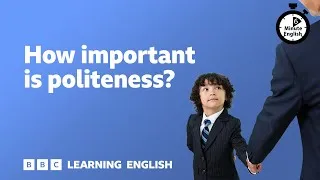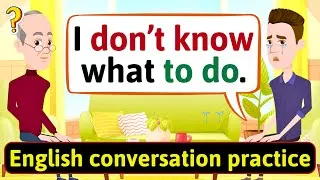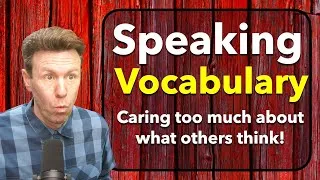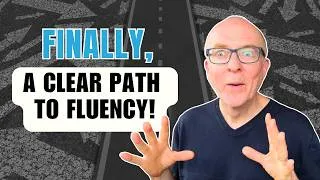아래 영문자막을 더블클릭하시면 영상이 재생됩니다.
번역: Joonha Lee
검토: Yangwoo Ko
00:25
I'm really excited to be here today.
0
25095
1779
저는 오늘 이 자리가 너무 너무 흥분됩니다.
00:26
I'll show you some stuff
that's just ready to come out of the lab,
1
26898
3102
왜냐하면 문자 그대로 연구실에서 막 나온 것을 보여드릴 것이기 때문입니다.
00:30
literally, and I'm really glad
that you guys
2
30024
2776
처음으로 여러분들께 보여드릴 수 있어 무척 기쁘게 생각합니다
00:32
are going to be among
the first to see it in person,
3
32824
2472
저는 이 기술이 우리가 컴퓨터와 만나는 방법에
00:35
because I really think this is going
to really change
4
35320
2489
진정한 변화를 일으킬 것이라고 믿고 있습니다.
00:37
the way we interact
with machines from this point on.
5
37833
2482
00:40
Now, this is a rear-projected
drafting table.
6
40339
2675
여기 있는 것은 후면투사형 스크린 테이블입니다. 폭은 36인치이고
00:43
It's about 36 inches wide
7
43038
1222
00:44
and it's equipped
with a multi-touch sensor.
8
44284
2083
멀티터치 센서를 장착했습니다.
00:46
Normal touch sensors that you see,
9
46391
1644
일반적인 터치 센서는 키오스크나 양방향 화이트보드에서 사용하며
00:48
like on a kiosk
or interactive whiteboards,
10
48059
2137
00:50
can only register one point
of contact at a time.
11
50220
2583
한번에 하나의 접촉만을 인식할 수 있지만
00:53
This thing allows you to have
multiple points at the same time.
12
53137
3715
이 장치는 한번에 여러 개의 지점을 사용할 수 있습니다.
00:56
They can use both my hands;
I can use chording actions;
13
56876
3314
양손을 사용할 수 있고 동시에 눌러서 입력할 수도 있고요.
01:00
I can just go right up and use
all 10 fingers if I wanted to.
14
60214
2937
원한다면 10개의 손가락을 다 사용할 수 있습니다.
01:03
You know, like that.
15
63597
1157
이렇게요.
01:04
Now, multi-touch sensing
isn't completely new.
16
64778
4543
멀티터치의 개념이 새로운 것은 아닙니다.
01:09
People like Bill Buxton have been
playing around with it in the '80s.
17
69345
3253
빌 벅스턴은 이러한 개념을 80년대에 이미 구상했습니다.
01:12
However, the approach I built here
is actually high-resolution,
18
72622
4028
하지만 지금 보여드리는 것은 높은 해상도를 구현하면서
01:16
low-cost, and probably
most importantly, very scalable.
19
76674
2976
싸고 아마 가장 중요한 것은 유연하게 확장할 수 있다는 것입니다.
01:20
So, the technology, you know,
20
80000
2337
기술 자체가 흥미롭다기 보다는
01:22
isn't the most exciting thing
here right now,
21
82361
2446
01:24
other than probably
its newfound accessibility.
22
84831
2318
새로운 접근법을 찾았다는 점이 중요합니다.
01:27
What's really interesting here
is what you can do with it
23
87173
3525
정말로 흥미로운 것은 이걸 가지고 뭘 할 수 있는지
01:30
and the kind of interfaces
you can build on top of it.
24
90722
2618
그리고 어떤 인터페이스를 만들 수 있는지 입니다. 한번 볼까요?
01:34
So let's see.
25
94141
1136
01:36
So, for instance, we have
a lava lamp application here.
26
96111
4313
먼저 이것은 라바 램프를 구현한 화면입니다. 이렇게
01:40
Now, you can see,
27
100448
1702
01:42
I can use both of my hands to kind
of squeeze and put the blobs together.
28
102174
3429
양손으로 짜내듯이 눌러볼 수 있고 하나로 합칠 수도 있습니다.
01:45
I can inject heat into the system here,
29
105627
2543
이렇게 해서 체온을 불어넣을 수도 있고
01:48
or I can pull it apart
with two of my fingers.
30
108194
2182
손가락으로 이렇게 떼어낼 수 도 있습니다.
01:50
It's completely intuitive;
there's no instruction manual.
31
110400
2730
대단히 직관적이죠. 굳이 사용설명서가 필요하지 않습니다.
조작을 위한 화면도 따로 필요 없습니다.
01:53
The interface just kind of disappears.
32
113154
1822
01:55
This started out as a screensaver app
33
115000
1920
이것은 우리 연구실의 일리야 로젠버그가
01:56
that one of the Ph.D. students
in our lab, Ilya Rosenberg, made.
34
116944
3047
만든 화면 보호기에서 시작되었습니만 이것이 좀 더 실제 라바 램프와 같은 모습을 보여주고 있습니다.
02:00
But I think its true identity
comes out here.
35
120015
4021
02:05
Now what's great about a multi-touch
sensor is that, you know,
36
125153
2923
멀티터치 센서에서 무엇이 굉장한가 하면 이렇게
02:08
I could be doing this
with as many fingers here,
37
128100
2737
여러 손가락을 사용할 수 있으며
02:10
but of course multi-touch
also inherently means multi-user.
38
130861
2978
멀티 터치라는 것은 당연히 여러 명이 사용할 수 있다는 것입니다.
02:13
Chris could be interacting
with another part of Lava,
39
133863
2499
크리스가 이쪽으로 나와서 저와 함께 라바램프의 다른 부분을 조작할 수 있습니다.
02:16
while I play around with it here.
40
136386
1634
또 새로운 조형 도구로도 생각해볼 수 있습니다
02:18
You can imagine
a new kind of sculpting tool,
41
138044
2096
02:20
where I'm kind of warming something up,
making it malleable,
42
140164
2979
재료를 녹이고 모양을 만들고
02:23
and then letting it cool down
and solidifying in a certain state.
43
143167
3258
이렇게 식혀서 모양을 만드는 것이죠.
02:30
Google should have
something like this in their lobby.
44
150712
2947
구글에서 로비에 가져다 놓고 싶어할지도 모르겠네요. (웃음)
02:33
(Laughter)
45
153683
5293
02:39
I'll show you a little more
of a concrete example here,
46
159000
3272
이번에는 좀 더 구체적인 예제를 보여드리겠습니다. 화면을 불러오고 있네요.
02:42
as this thing loads.
47
162296
1333
02:44
This is a photographer's
light-box application.
48
164181
2717
이번에는 사진작가의 갤러리 화면입니다.
02:46
Again, I can use both of my hands
to interact and move photos around.
49
166922
3977
역시 양손을 사용해 사진을 이리저리 옮겨볼 수 있습니다.
02:50
But what's even cooler
is that if I have two fingers,
50
170923
3555
하지만 더 굉장한 것은 이렇게 양손가락으로
02:54
I can actually grab a photo and then
stretch it out like that really easily.
51
174502
4130
사진을 잡아 크게 확대해서 볼 수 있습니다. 정말 간단하죠.
02:58
I can pan, zoom
and rotate it effortlessly.
52
178656
3466
사진을 옮겨놓고 확대하고 방향을 바꾸는 것을 아주 쉽게 할 수 있습니다.
03:02
I can do that grossly
with both of my hands,
53
182146
2331
이러한 것들을 모두 두 손을 다 사용해도 되고
03:04
or I can do it just with two fingers
on each of my hands together.
54
184501
3204
양손에서 손가락 두개씩으로도 할 수 있습니다.
03:07
If I grab the canvas, I can do
the same thing -- stretch it out.
55
187729
3027
마찬가지로 화면을 잡아서 늘려볼 수 도 있지요.
03:10
I can do it simultaneously,
holding this down,
56
190780
2159
이것을 동시에 해볼 수도 있습니다. 이렇게 화면을 붙들고
03:12
and gripping on another one,
stretching this out.
57
192963
2299
다른 하나를 밖으로 옮겨놓고 이렇게 늘려볼 수 있습니다.
03:15
Again, the interface just disappears here.
58
195286
2228
역시 조작을 위한 별도의 화면이나
03:17
There's no manual.
59
197538
1033
사용설명서는 필요 없습니다. 생각대로 되는 거죠.
03:18
This is exactly what you expect,
60
198595
2302
03:20
especially if you haven't interacted
with a computer before.
61
200921
3055
컴퓨터에 익숙하지 않은 사람에게 특히 그렇습니다.
03:24
Now, when you have initiatives
like the $100 laptop,
62
204000
2704
여러분 중에 100달러 랩탑 프로젝트를 주도하고 있는 분이 계시다면
03:26
I kind of cringe at the idea
63
206728
1533
저는 새로운 세대의 아이들에게 마우스와 윈도우 인터페이스를
03:28
of introducing a whole new
generation to computing
64
208285
2577
물려주는 것은 좋은 생각이 아니라고 생각합니다.
03:30
with this standard
mouse-and-windows-pointer interface.
65
210886
2738
03:33
This is something that I think
is really the way
66
213648
3136
저는 이 방식이 이제 사람이 기계와 만나는
03:36
we should be interacting
with machines from now on.
67
216808
2641
진정한 방법이 되어야 한다고 생각합니다. (박수)
03:39
(Applause)
68
219473
6503
03:46
Now, of course, I can bring up a keyboard.
69
226000
2000
이번에는 키보드를 불러옵니다.
03:48
(Laughter)
70
228024
2298
03:53
And I can bring that around,
put that up there.
71
233000
2745
이렇게 글자를 떼내어 이쪽으로 보냅니다.
03:56
Obviously, this is a standard keyboard,
72
236213
1858
이건 분명히 기존 키보드와 동일한 역할을 합니다.
03:58
but of course I can rescale it
to make it work well for my hands.
73
238095
3082
하지만 제 손에 딱 맞게 크기를 조절할 수 있습니다.
04:01
That's really important, because
there's no reason in this day and age
74
241201
3333
진짜 중요한 점은 이제는 물리적인 장치에
04:04
that we should be conforming
to a physical device.
75
244558
2340
우리가 맞출 필요가 없다는 것입니다.
04:06
That leads to bad things, like RSI.
76
246922
1747
예전의 장치는 RSI(반복사용긴장성손상증후군)와 같은 나쁜 결과를 가져오기도 합니다.
04:08
We have so much technology nowadays
77
248693
2777
점점 더 많은 기술이 나타나서
04:11
that these interfaces
should start conforming to us.
78
251494
4029
인터페이스가 우리에게 맞추게 될 것입니다.
04:15
There's so little applied now
to actually improving
79
255547
3977
지금은 적용되는 분야가 거의 없지만 앞으로는
04:19
the way we interact with interfaces
from this point on.
80
259548
2579
인터페이스를 다루는 방법이 변할 것입니다.
04:22
This keyboard is probably actually
the really wrong direction to go.
81
262151
3191
이러한 키보드가 우리의 미래는 아니라는 것이지요.
04:25
You can imagine, in the future,
as we develop this kind of technology,
82
265366
3302
키보드가 손이 가는 대로 알아서 움직여주며
04:28
a keyboard that kind of automatically
drifts as your hand moves away,
83
268692
3403
어떤 글자를 입력하려고 하는지 정말 똑똑하게
04:32
and really intelligently anticipates
which key you're trying to stroke.
84
272119
3515
미리 예측하는 이런 기술을 개발하는 미래를 상상할 수 있습니다.
04:36
So -- again, isn't this great?
85
276477
2293
다시 한번 볼까요. 멋지지 않나요?
04:40
(Laughter)
86
280051
1972
관중 : 어느 연구소에 있나요?
04:42
Audience: Where's your lab?
87
282047
1763
04:43
Jeff Han: I'm a research scientist
at NYU in New York.
88
283834
2572
제프 한 : 저는 뉴욕대 연구교수로 있습니다.
04:50
Here's an example of another kind of app.
I can make these little fuzz balls.
89
290341
3635
다른 응용을 볼까요. 이렇게 작은 뭉치를 만들 수 있고요.
04:54
It'll remember the strokes I'm making.
90
294000
2334
각 뭉치는 방향을 기억합니다. 물론 이렇게 양손으로도 할 수 있습니다.
04:56
Of course I can do it with all my hands.
91
296358
1919
04:58
It's pressure-sensitive.
92
298301
1291
보시는 것처럼 누르는 것을 감지하고 있습니다.
05:00
What's neat about that is,
93
300905
1556
이 기술의 깔끔한 점은 역시 양손가락의 움직임만으로 정말 빠르게 화면을
05:02
I showed that two-finger gesture
that zooms in really quickly.
94
302485
2965
확대할 수 있다는 거죠. 손바닥 도구나 돋보기 도구로
05:05
Because you don't have
to switch to a hand tool
95
305474
2207
05:07
or the magnifying glass tool,
96
307705
1406
일부러 전환할 필요가 없기 때문이죠.
동시에 서로 다른 크기로 만들어 낼 수 있습니다.
05:09
you can just continuously make things
97
309135
2539
05:11
in real multiple scales,
all at the same time.
98
311698
2354
05:14
I can create big things out here,
99
314076
2013
여기에 크게 몇 개를 만들고 다시 처음 시작했던 위치로
05:16
but I can go back
and really quickly go back
100
316113
2098
05:18
to where I started,
and make even smaller things here.
101
318235
2700
돌아와서 작은 것을 만들 수 있습니다.
05:22
This is going to be really important
102
322271
1887
이러한 것은 데이터 시각화에서 무척 중요한 부분입니다.
05:24
as we start getting to things
like data visualization.
103
324182
3033
예를 들어 조금 전에 한스 로슬링의 이야기를 모두 흥미롭게 들으셨을 겁니다.
05:27
For instance, I think
we all enjoyed Hans Rosling's talk,
104
327239
2667
05:29
and he really emphasized the fact
I've been thinking about for a long time:
105
329930
3526
저도 오랫동안 같은 것을 생각했었는데 잘 정리해주셨습니다.
05:33
We have all this great data,
106
333480
1351
우리는 방대한 데이터를 가지고 있으면서도 이런 저런 이유로 그냥 방치해놓았습니다.
05:34
but for some reason,
it's just sitting there.
107
334855
2097
05:36
We're not accessing it.
108
336976
1119
거의 제대로 활용을 못했던 거죠. 제가 생각하기에 이런 문제의 원인 중 하나는
05:38
And one of the reasons why I think that is
109
338119
3523
05:41
will be helped by things like graphics
and visualization and inference tools,
110
341666
4716
시각화를 통해 추론할 수 있는 도구들의 도움이 필요했던 것입니다.
05:46
but I also think a big part of it
111
346406
1861
여기서 중요한 부분은 더 좋은 인터페이스를 사용함으로써
05:48
is going to be having better interfaces,
112
348291
2056
05:50
to be able to drill down
into this kind of data,
113
350371
2240
전체적인 그림을 고려하면서 상세한 데이터에 단계적으로 접근하는 것이라고 봅니다.
05:52
while still thinking
about the big picture here.
114
352635
2338
05:55
Let me show you another app here.
This is called WorldWind.
115
355460
2979
다음 화면을 보겠습니다. 이번에는 월드윈드라고 불리는 것입니다.
05:58
It's done by NASA.
116
358463
1139
NASA에서 만들었고요. 구글 어스에서 보았던 것과 같은 종류입니다
05:59
We've all seen Google Earth;
117
359626
2830
06:02
this is an open-source version of that.
118
362480
1958
이것은 오픈소스로 제공됩니다. NASA에서 오랜기간동안
06:04
There are plug-ins to be able
to load in different data sets
119
364462
3524
수집한 다양한 데이터를 활용할 수 있는 플러그인도 있습니다.
06:08
that NASA's collected over the years.
120
368010
1799
06:09
As you can see, I can use
the same two-fingered gestures
121
369833
2620
화면에서 보듯이 양손가락으로 지도를 부드럽게
확대하고 다시 축소할 수 있습니다. 역시 조작을 위한 화면은 필요하지 않습니다.
06:12
to go down and go in really seamlessly.
122
372477
2482
06:14
There's no interface, again.
123
374983
1380
06:16
It really allows anybody
to kind of go in --
124
376387
3271
이런 것을 처음 다루는 사람들도 쉽게 사용할 수 있습니다.
06:19
and it just does
what you'd expect, you know?
125
379682
2963
다시 한번 말씀 드리지만 조작을 위한 인터페이스 자체가 필요 없습니다. 그냥 보이는 대로 사용하면 됩니다.
06:22
Again, there's just no interface here.
The interface just disappears.
126
382669
3272
06:28
I can switch to different data views.
127
388000
1876
다른 데이터로 전환할 수 도 있습니다. 굉장히 멋진 기능이지요.
06:29
That's what's neat about this app here.
128
389900
2194
06:32
NASA's really cool.
129
392118
1157
그렇죠. NASA는 정말 굉장한 일을 하는 것 같습니다. 이렇게 초분광영상을
06:33
These hyper-spectral images
are false-colored so you can --
130
393299
2762
가지고 색을 분리하고 나면 식물의 분포를 파악하는 데에도 사용할 수 있습니다. 자 그리고 다시 돌아가서요.
06:36
it's really good for determining
vegetative use.
131
396085
3943
06:40
Well, let's go back to this.
132
400887
1586
그리고 이 지도를 보여주는 화면에서
06:45
The great thing
about mapping applications --
133
405312
2174
정말 멋진 것은 2D가 아니라 3D라는 것입니다. 멀티포인트 인터페이스에서
06:47
it's not really 2D, it's 3D.
134
407510
1490
06:49
So, again, with a multi-point interface,
you can do a gesture like this --
135
409024
3492
이렇게 움직여주면 이와 같이 화면을 돌려볼 수 있습니다.
06:52
so you can be able
to tilt around like that --
136
412540
3437
06:56
(Surprised laughter)
137
416001
1874
이건 단순하게 평면적인 화면에서 움직여보거나 모션으로 처리된 기능이 아닙니다.
06:57
It's not just simply relegated
to a kind of 2D panning and motion.
138
417899
3182
07:01
This gesture is just putting
two fingers down --
139
421105
2635
이것은 우리가 만든 제스처인데요. 양 손가락을 올려놓으면
07:03
it's defining an axis of tilt --
and I can tilt up and down that way.
140
423764
3653
화면을 돌려보기 위한 중심축이 됩니다. 이렇게 위, 아래로 기울여볼 수 있습니다.
07:07
We just came up with that on the spot,
141
427441
2078
보시다시피 즉석에서 만들어 본 것입니다.
07:09
it's probably not the right thing to do,
142
429543
1937
이런 조작만 맞는다고 할 수는 없지만
07:11
but there's such interesting things
you can do with this interface.
143
431504
3229
이런 인터페이스를 사용해 좀 더 관심 있는 일을 해볼 수 있습니다.
07:16
It's just so much fun
playing around with it, too.
144
436000
2934
그냥 이렇게 재미있게 놀 수도 있습니다. (웃음)
07:18
(Laughter)
145
438958
1353
07:20
And so the last thing
I want to show you is --
146
440335
2641
그리고 마지막으로 드리고 싶은 말씀은
07:23
I'm sure we can all think
of a lot of entertainment apps
147
443000
2677
이것을 통해 오락 분야에서
07:25
that you can do with this thing.
148
445701
1524
많은 아이디어를 낼 수 있을 것 이라는 점입니다.
07:27
I'm more interested in the creative
applications we can do with this.
149
447249
4050
저는 이 기술을 창의적으로 응용 하는데 관심이 많은데요.
07:31
Now, here's a simple application here --
I can draw out a curve.
150
451323
3237
간단한 응용으로 이런 것이 있습니다. 선을 그릴 수 있고
07:36
And when I close it,
it becomes a character.
151
456201
3266
이렇게 연결해주면 캐릭터가 만들어집니다.
07:39
But the neat thing about it
is I can add control points.
152
459785
2977
흥미로운 것은 조종할 수 있는 지점을 정할 수 있다는 것입니다.
07:42
And then what I can do is manipulate them
with both of my fingers at the same time.
153
462786
3977
그리고 양손으로 동시에 조종할 수 있게 되죠.
07:46
And you notice what it does.
154
466787
1903
어떻게 동작하는지 보세요.
07:49
It's kind of a puppeteering thing,
155
469253
2555
마치 꼭두각시인형을 다루는 것 같죠.
07:51
where I can use as many fingers
as I have to draw and make --
156
471832
5218
더 많은 손가락을 사용해서 그리고 만들 수 있습니다.
08:03
Now, there's a lot of actual math
going on under here
157
483274
2702
이런 복잡한 구조를 제대로 동작하게 하기 위해서
08:06
for this to control this mesh
and do the right thing.
158
486000
4442
엄청난 수학적인 작업이 있습니다.
08:11
This technique of being able to manipulate
a mesh here, with multiple control points,
159
491183
5692
조종할 수 있는 점을 여러 개 정하고
만들어진 구조를 움직이는 것은 최첨단 기술이라고 할 수 있습니다.
08:16
is actually state of the art.
160
496899
1476
08:18
It was released at SIGGRAPH last year.
161
498399
1824
이것은 작년에 SIGGRAPH 컨퍼런스에서 공개되었고
08:20
It's a great example
of the kind of research I really love:
162
500247
2770
제가 정말 좋아하는 연구 주제이기도 합니다.
컴퓨터의 힘을 이렇게 직관적으로 알 수 있게
08:23
all this compute power
to make things do the right things,
163
503041
2799
08:25
intuitive things,
to do exactly what you expect.
164
505864
2721
그리고 기대한대로 동작하도록 만드는 것입니다.
08:32
So, multi-touch interaction research
is a very active field right now in HCI.
165
512000
4658
멀티터치 인터랙션 연구는 인간과 컴퓨터 상호작용에서 매우 활발한 분야입니다.
08:37
I'm not the only one doing it,
a lot of other people are getting into it.
166
517000
3476
저뿐 아니라 많은 연구자들이 이 분야에서 활동하고 있습니다.
08:40
This kind of technology is going to let
even more people get into it,
167
520500
3245
더 많은 사람들이 이 분야에 뛰어들게 될 것이고
08:43
I'm looking forward to interacting
with all of you over the next few days
168
523769
3492
앞으로 며칠간 여러분들과 교류하며
이 기술이 각자의 분야에 어떻게 적용될지 얘기하게 되길 기대합니다.
08:47
and seeing how it can apply
to your respective fields.
169
527285
2537
감사합니다.
08:49
Thank you.
170
529846
1158
(박수)
08:51
(Applause)
171
531028
2569
New videos
Original video on YouTube.com
이 웹사이트 정보
이 사이트는 영어 학습에 유용한 YouTube 동영상을 소개합니다. 전 세계 최고의 선생님들이 가르치는 영어 수업을 보게 될 것입니다. 각 동영상 페이지에 표시되는 영어 자막을 더블 클릭하면 그곳에서 동영상이 재생됩니다. 비디오 재생에 맞춰 자막이 스크롤됩니다. 의견이나 요청이 있는 경우 이 문의 양식을 사용하여 문의하십시오.