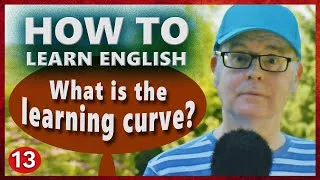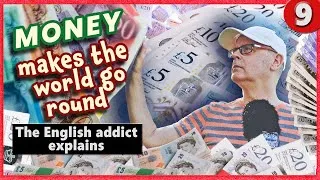โปรดดับเบิลคลิกที่คำบรรยายภาษาอังกฤษด้านล่างเพื่อเล่นวิดีโอ
New videos
ไซต์นี้จะแนะนำคุณเกี่ยวกับวิดีโอ YouTube ที่เป็นประโยชน์สำหรับการเรียนรู้ภาษาอังกฤษ คุณจะได้เห็นบทเรียนภาษาอังกฤษที่สอนโดยอาจารย์ชั้นนำจากทั่วโลก ดับเบิลคลิกที่คำบรรยายภาษาอังกฤษที่แสดงในแต่ละหน้าของวิดีโอเพื่อเล่นวิดีโอจากที่นั่น คำบรรยายเลื่อนซิงค์กับการเล่นวิดีโอ หากคุณมีความคิดเห็นหรือคำขอใด ๆ โปรดติดต่อเราโดยใช้แบบฟอร์มการติดต่อนี้