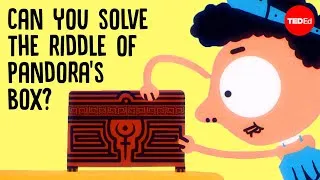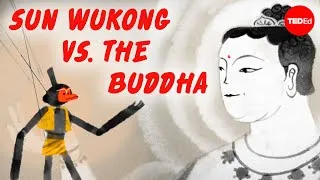請雙擊下方英文字幕播放視頻。
00:00
Welcome to the TED-Ed beta website tour.
0
960
2437
譯者: 易帆 余
審譯者: Ann Chen
歡迎使用 TED-Ed 網站導覽測試版
00:03
I'm Logan Smalley,
1
3421
1008
我是羅根.斯摩利
00:04
I'm Bedirhan Cinar,
2
4453
1001
我是貝地漢.斯納爾
00:05
I'm Jordan Reeves,
3
5478
1167
我是喬丹.里夫斯
00:06
and I'm Stephanie Lo.
4
6669
1134
我是斯蒂芬妮.羅
00:07
We represent the TED-Ed team.
5
7827
1736
我們代表 TED-Ed 團隊。
00:09
We're going to tell you about
how the website is organized,
6
9587
2849
我們將告訴你這個網站是如何編排
00:12
about the lessons
that surround each video,
7
12460
2014
和每個影片有關的課程,
00:14
how you can customize or flip
your own lesson,
8
14498
2166
如何客製化自己的學習課程、
00:16
and how you can measure
the lesson's effect
9
16688
2009
以及你如何評量這課程
00:18
on your class or the world.
10
18721
1292
對你班上或對世人的學習效果。
00:20
Towards the end of the tour,
11
20037
1403
在導覽結束前,
00:21
we'll reveal one more major feature
12
21464
1725
我們會揭露一個更重要的特色,
00:23
that directly affects
every person viewing this video.
13
23213
2572
它會直接地影響觀看
這段影片的每一個人。
00:26
Let's get started with the home page.
14
26084
1789
讓我們先從首頁開始:
00:28
On the home page,
you'll find original TED-Ed videos,
15
28951
3363
在首頁,你會看 TED-Ed 自己製作的影片,
00:32
each is a lesson recorded
by an actual educator
16
32339
3090
每個影片,都是由
真正的教育工作者所錄製,
00:35
that's visualized
by a professional animator.
17
35453
2751
並且由專業的動畫師進行視覺設計。
00:39
You can nominate educators and animators
18
39887
2408
你可以點選網上 "Get Involved"
來提名教育家或動畫師。
00:42
in the "Get Involved" section of the site.
19
42319
2060
00:44
The TED-Ed library can be browsed
through two different lenses.
20
44900
3499
你可以透過兩種不同的方式
來瀏覽 TED-Ed 圖書館:
00:48
Learners can use the "Series" view
to browse videos thematically
21
48423
3199
學習者可以依據自己的喜好點選
"Series" 來觀看相關系列的影片,
00:51
and based on their own curiosity.
22
51646
1844
00:53
And teachers can use
the browse by "Subject" view
23
53514
2392
老師可以透過 "Lesson" 進入主題區,
00:55
to find the perfect short video
to show in class or to assign as homework.
24
55930
3647
找出最適合的影片在班上播放
或指定為家庭作業。
00:59
Every video on TED-Ed
is accompanied by a lesson.
25
59601
3204
每一部 TED-Ed 的影片
都伴隨一個課程主題,
01:02
These lessons don't replace good teaching,
26
62829
2017
這些課程無法替代好的教學,
01:04
but they can be supplementary resources
27
64870
1867
但它們可以當作全世界老師
和學生的補充教材。
01:06
for students and teachers
around the world.
28
66761
2005
01:08
Let's look at this one,
29
68790
1107
讓我們來看這部影片,
01:09
created by a teacher in the US
and an animator in the UK.
30
69921
2769
它是由一位美國老師
和英國動畫家所創作,
01:12
When you arrive on the lesson page,
simply click play;
31
72714
2573
當你在課程頁面,只要點擊播放;
01:15
the video will continue to play
32
75311
1487
影片在你瀏覽它周圍的課程單元時
仍會持續播放。
01:16
as you navigate the lesson's sections
that surround it.
33
76822
2632
01:19
In the "Quick Quiz" section,
34
79478
1379
在 Quick Quiz/快速測驗區
01:20
you'll find multiple-choice questions
35
80881
1765
你會看到一些選擇題,
01:22
that check for basic
comprehension of the video.
36
82670
2268
這可以測試你對於這個影片的基本理解。
01:24
You get real-time feedback on your answers
37
84962
2486
你的答案會得到即時的回應,
01:27
and if you get one wrong,
you can use the video hint.
38
87472
2613
如果答錯了,你可以點選
video hint/影片提示。
01:30
You'll find open-answer questions
in the "Think" section.
39
90783
2905
你會在 Think/思考區
找到開放式問答題
01:33
And in the "Dig Deeper" section,
40
93712
1749
然後在 Dig Deeper/深入探索區
01:35
you'll find additional resources
for exploring the topic.
41
95485
3046
你可以找到更多的資源來探索這個主題。
01:39
You can complete the lessons anonymously,
42
99039
2116
你可以用不記名的方式來完成課程,
01:41
but if you log in, you can track
your own learning across the site.
43
101179
3198
但是如果你登入的話,
你可以追蹤你在網站上的學習紀錄。
01:44
Just visit the "Recent Activity" feed,
44
104401
1874
你只要選 Recent Activity/最近的活動,
01:46
and you'll find answers you've saved
45
106299
1784
你會看到你已經開始或完成的課程中,
曾經儲存過的答案。
01:48
to lessons that you've already
started or completed.
46
108107
2433
01:50
And now to one of the most powerful
features of the TED-Ed website:
47
110564
3188
現在來看看 TED-Ed 網站最強力的特點之一:
01:53
flipping a lesson.
48
113776
1298
Customize This Lesson/客製化課程
01:55
Flipping a featured lesson allows you
to edit each of the lesson's sections.
49
115722
3662
客製化課程可以讓你編輯
課程的每一個部分,
01:59
You can edit the title
as it relates to your class.
50
119794
2416
你可以編輯標題,讓它和你的課程有關。
02:03
You can use the "Let's Begin" section
51
123219
1782
你可以在 Let's Begin/我們開始區
02:05
to provide instructions
or context for the lesson.
52
125025
2400
提供課程的指示或內容。
02:07
You can select or deselect
any "Quick Quiz" question.
53
127449
2964
你可以選擇或取消選擇
任何「快速測驗」的問題
02:10
In the "Think" section,
54
130437
1404
在 Think/思考區
02:11
you can add your own
open-answer questions.
55
131865
2196
你可以新增你自己的開放式問答題
02:14
And in the "Dig Deeper" section,
56
134085
1572
然後在 Dig Deeper/深入探索區,
02:15
you can use the resources provided
or add your own.
57
135681
2817
你可以用原有的資源或加入你自己的
當你完成客製化課程
02:19
When you finish flipping a lesson,
58
139163
1785
02:20
it'll publish to a new and unique URL.
59
140972
2166
它會被發佈在一個新的網址
02:23
And because the link is unique,
60
143162
1501
因為這個連結是唯一的,
02:24
it can measure the progress
of any learner you share it with.
61
144687
2866
它可以評量你分享給
任何一個學習者的進度。
02:27
You can use it to measure participation
62
147577
1960
你可以用它評量參與度
02:29
and accuracy of any individual
student's answers.
63
149561
2689
以及個別學生答案的正確度。
02:32
So that's how you flip
a featured TED-Ed video,
64
152855
2307
這就是你如何客製化
自己的 TED-Ed 課程的方法。
02:35
We've got one more major feature
to tell you about.
65
155186
2601
我們還要告訴你另一個主要的特點,
02:38
Using the TED-Ed platform,
66
158462
1619
使用 TED-Ed 平台,
02:40
you can flip any video from YouTube.
67
160105
2212
你可以客製化任何 YouTube 的影片,
02:43
That means you can create a lesson
around any TED Talk, any TEDx Talk,
68
163428
4039
那意味著你可以使用任何一個 TED
或 TEDx 的演講來製作一個課程,
02:47
but also any of the other thousands
of great educational videos on YouTube,
69
167491
4092
也可用 YouTube 成千上萬
非常好的教育影片,
02:51
including the ones that you yourself
could record, upload and flip.
70
171607
3580
包括那些你自己錄製、
上傳和客製化的影片。
02:55
And through flipping these lessons,
71
175211
1846
透過客製化的課程,
02:57
together we'll create
a free and remarkable library
72
177081
3090
讓我們一起創造一個免費的、非凡的、
03:00
of lessons worth sharing.
73
180195
2035
值得分享的線上課程圖書館。
翻譯: 余易帆
New videos
關於本網站
本網站將向您介紹對學習英語有用的 YouTube 視頻。 您將看到來自世界各地的一流教師教授的英語課程。 雙擊每個視頻頁面上顯示的英文字幕,從那裡播放視頻。 字幕與視頻播放同步滾動。 如果您有任何意見或要求,請使用此聯繫表與我們聯繫。