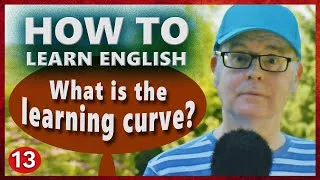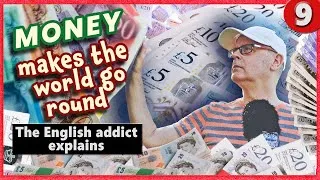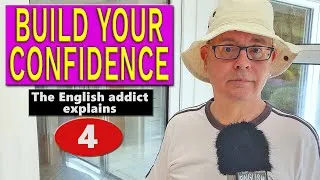אנא לחץ פעמיים על הכתוביות באנגלית למטה כדי להפעיל את הסרטון.
New videos
אתר זה יציג בפניכם סרטוני YouTube המועילים ללימוד אנגלית. תוכלו לראות שיעורי אנגלית המועברים על ידי מורים מהשורה הראשונה מרחבי העולם. לחץ פעמיים על הכתוביות באנגלית המוצגות בכל דף וידאו כדי להפעיל את הסרטון משם. הכתוביות גוללות בסנכרון עם הפעלת הווידאו. אם יש לך הערות או בקשות, אנא צור איתנו קשר באמצעות טופס יצירת קשר זה.