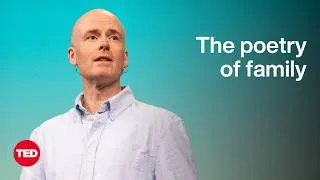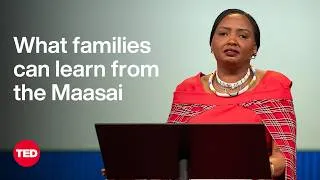يرجى النقر نقرًا مزدوجًا فوق الترجمة الإنجليزية أدناه لتشغيل الفيديو. الترجمة المترجمة تتم ترجمتها آليًا.
New videos
سيقدم لك هذا الموقع مقاطع فيديو YouTube المفيدة لتعلم اللغة الإنجليزية. سترى دروس اللغة الإنجليزية التي يتم تدريسها من قبل مدرسين من الدرجة الأولى من جميع أنحاء العالم. انقر نقرًا مزدوجًا فوق الترجمة الإنجليزية المعروضة على كل صفحة فيديو لتشغيل الفيديو من هناك. يتم تمرير الترجمات بالتزامن مع تشغيل الفيديو. إذا كان لديك أي تعليقات أو طلبات ، يرجى الاتصال بنا باستخدام نموذج الاتصال هذا.