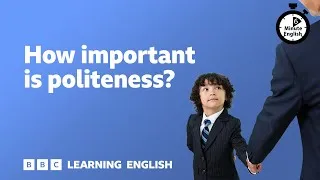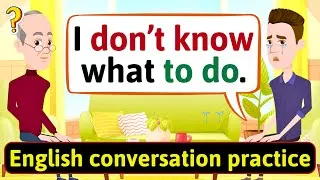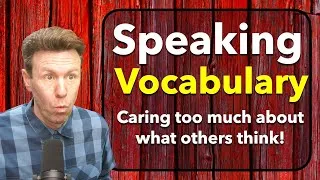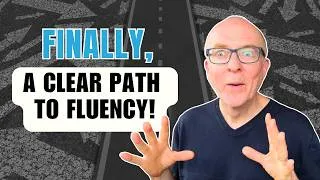下の英語字幕をダブルクリックすると動画を再生できます。 翻訳された字幕は機械翻訳です。
00:00
Hi, Bob the Canadian here.
0
350
1350
こんにちは、カナダ人のボブです。
00:01
As you know, YouTube is an amazing tool
1
1700
3300
ご存知のように、YouTubeは
00:05
for learning a language like English.
2
5000
2270
英語のような言語を学ぶための素晴らしいツールです。
00:07
There are, however, a few
tips that I can give you
3
7270
3000
ただし、
00:10
that might make that
experience even better,
4
10270
2910
その
エクスペリエンスをさらに向上させる
00:13
so in this video, I'm
going to look at YouTube
5
13180
3140
ためのヒントがいくつかあります。このビデオでは
、YouTube
00:16
as a language learning tool
6
16320
2060
を語学学習ツール
00:18
and I'm gonna give you as many tips
7
18380
2070
として見て、できるだけ多くのヒントを提供します。
00:20
and I'm gonna show you
as many tricks as possible
8
20450
2940
00:23
so that you can make that
experience even better.
9
23390
2479
あなたがその経験をさらに良くすることができるように、私はあなたにできるだけ多くのトリックを示すつもりです
。
00:25
(light music)
10
25869
2500
(軽い音楽)
00:32
Well hey, welcome to this
video on how to use YouTube
11
32530
3240
ねえ、
00:35
to improve your English.
12
35770
1390
あなたの英語を上達させるためにYouTubeを使う方法についてのこのビデオへようこそ。 ただし、
00:37
Before we get started
though, if you are new here,
13
37160
1884
始める前に
、ここが初めての場合は、下の赤い購読ボタン
00:39
don't forget to click that
red subscribe button below
14
39044
3036
をクリックすることを忘れないでください。
00:42
and give me a thumbs up if
this video helps you learn
15
42080
2580
このビデオが英語をもう少し学ぶのに役立つ場合は、親指を立ててください
00:44
just a little bit more English.
16
44660
1920
。
00:46
The first thing that you can can do
17
46580
1310
英語を上達させるために
00:47
when you are watching YouTube videos
18
47890
1720
YouTubeビデオを見ているときに最初にできること
00:49
to improve your English,
is to adjust the speed.
19
49610
3610
は、速度を調整することです。
00:53
If we look at a mobile device,
if I do this on my phone,
20
53220
4520
モバイルデバイスを見ると、携帯
電話でこれ
00:57
the way I would do it is I
would click the three dots
21
57740
3740
を行うと
01:01
in the top right corner and
after you click those three dots
22
61480
4290
、右上隅にある
3つのドットをクリックし、これらの3つのドットをクリックした後、
01:05
you can choose playback speed.
23
65770
2600
再生速度を選択できます。
01:08
From the playback speed
menu, I would choose 0.75
24
68370
3977
再生速度メニューから
01:13
to slow the video down, and
then when I play the video,
25
73500
3740
、ビデオの速度を落とすために0.75を選択します。
次に、ビデオを再生するとき、
01:17
hard working person,
26
77240
1480
勤勉な人は、
01:18
you can hear that it's
a little bit slower.
27
78720
4330
少し遅いと聞くことができ
ます。 自分に挑戦してビデオを少し速く再生したい場合
01:23
You can also press the three dots
28
83050
2530
は、3つのドット
01:25
and go to playback speed and
set the playback speed higher
29
85580
5000
を押して再生速度に移動し
、再生速度
01:30
to 1.25 if you want to challenge yourself
30
90580
3650
を1.25に設定することもでき
01:34
and play the video a little faster.
31
94230
2150
ます。
01:36
As being the salt of the Earth.
32
96380
1790
地球の塩として。
01:38
They were people who worked hard.
33
98170
1430
彼らは一生懸命働いた人々でした。
01:39
I'll pause that.
34
99600
890
一時停止します。 コンピューター
01:40
Let's look at the same
thing on the computer.
35
100490
2560
で同じことを見てみましょう
。
01:43
On the computer, if you
want to change the speed,
36
103050
3220
コンピューターで
速度を変更し
01:46
you would click down here
where you see the gear.
37
106270
3300
たい場合は、ここをクリック
してギアが表示されます。
01:49
Once you click the gear, you
would choose playback speed
38
109570
3660
歯車をクリックすると、
再生速度
01:53
and you can see, you have the same options
39
113230
2590
を選択すると、電話で行ったのと同じオプションが表示さ
01:55
as what we did on the phone.
40
115820
1890
れます。
01:57
When I select 75% or 0.75,
41
117710
3800
私が75%または0.75を
02:01
you can use them if
you want, but when you,
42
121510
2240
選択した場合、
必要に応じてそれらを使用できますが、
02:03
it is still very understandable
43
123750
2680
それでも非常に理解しやすく
02:06
and it is just a good way to
slow down an English speaker.
44
126430
4190
、英語を話す人の速度を落とすのにちょうど良い方法です。
02:10
If I click on playback speed
45
130620
2150
再生速度をクリックして
02:12
and choose 1.25 it will be faster.
46
132770
2930
1.25を選択すると、より速くなります。
02:15
The cool thing about the computer though,
47
135700
2450
ただし、コンピューターの優れた点
02:18
is you can choose custom
as one of your speeds.
48
138150
3400
は、速度の1つとしてカスタムを選択できることです。 フランス語で速すぎるビデオを聴く
02:21
My favorite speed when
listening to a video
49
141550
3090
ときの私のお気に入りの速度
02:24
that's in French that's too fast is 0.85.
50
144640
2883
は0.85です。
02:28
We're at the store, everything.
51
148840
2250
私たちは店にいます、すべて。
02:31
Which slows the video down,
52
151090
1470
これはビデオの速度を落とします
02:32
but still makes it very
easy to understand.
53
152560
3010
が、それでも非常
に理解しやすくなります。
02:35
So, the first thing that
you can do to help you
54
155570
2800
したがって、YouTubeで英語の動画を
02:38
when you are watching
English videos on YouTube
55
158370
2790
視聴しているときに最初にできること
02:41
is to either slow the video down,
56
161160
2100
は、動画の
02:43
so you can understand it better,
57
163260
1750
02:45
or speed it up to challenge
the speed at which
58
165010
3870
速度を落として理解を深めるか、速度を上げて
02:48
you can listen to and understand English.
59
168880
2580
視聴できる速度に挑戦することです。 英語を理解します。
02:51
The second thing you can do
60
171460
1410
YouTube動画をよりよく理解するためにできる2番目のこと
02:52
so that you can understand
YouTube videos better,
61
172870
3160
02:56
is to turn on captions or subtitles.
62
176030
2860
は、キャプションまたは字幕をオンにすることです。
02:58
Now some people think that you should not
63
178890
2070
今、あなたが英語を学んでいるとき、あなたが英語の字幕をつけるべきではないと考える人もいます
03:00
turn on English subtitles
when you are learning
64
180960
2770
03:03
the English language.
65
183730
970
。
03:04
I, however, have this advice to give,
66
184700
3040
ただし、このアドバイスがあり
03:07
I think you should watch every video once
67
187740
2500
ます。字幕をオンにしてすべての動画を1回
03:10
with the subtitles on and
then you should watch it
68
190240
2600
視聴してから
03:12
a second time with the subtitles off.
69
192840
2580
、字幕をオフにしてもう一度視聴する必要があると思います。
03:15
So let's look at how to turn
subtitles, or captions, on
70
195420
3740
それでは、モバイルデバイスを使用して字幕またはキャプションをオンにする方法を見てみましょう
03:19
using a mobile device.
71
199160
1790
。
03:20
Again, on the mobile device,
you will click the three dots
72
200950
3860
繰り返しになりますが、モバイルデバイスでは、右上隅に
ある3つのドットをクリックし、
03:24
in the top right corner,
then you will look for
73
204810
3030
03:27
the word captions in
the menu that pops up,
74
207840
3260
ポップアップするメニューで単語のキャプションを探します
03:31
and when that opens,
hopefully it says English.
75
211100
3030
。それが開くと、英語と表示されます。
03:34
It might say English auto-generated,
76
214130
2910
英語が自動生成されたと言うかもしれません。
03:37
that means that the subtitles
were made by YouTube
77
217040
3330
つまり、字幕
はYouTube
03:40
by a computer, but
hopefully it says English.
78
220370
3120
によってコンピューターによって作成されたということですが、
うまくいけば英語と書かれています。
03:43
That means that the
person who made the video
79
223490
2750
つまり
、ビデオを作った人が
03:46
created word for word English subtitles.
80
226240
3140
英語の字幕を一語一語作成したということです。
03:49
All of my Tuesday videos
81
229380
1860
私の火曜日のビデオはすべて、一
03:51
have word for word
English subtitles on them.
82
231240
3190
語一語
英語の字幕が付いています。
03:54
Once that's done and you
hit play, you will see
83
234430
2720
それが完了し
03:57
that as the video plays it
now has subtitles on it.
84
237150
4113
て再生を押すと、ビデオの再生
中に字幕が表示されるようになります。
04:02
Let me pause this video for a sec.
85
242170
1780
このビデオを少し一時停止させてください。 コンピューター
04:03
Let's look at how to do
that on the computer.
86
243950
2890
でそれを行う方法を見てみましょう
。
04:06
On the computer, you can
just click the CC button,
87
246840
3920
コンピューターでは
、CCボタンをクリックするだけ
04:10
which will turn on subtitles,
88
250760
1840
で字幕がオンになり
04:12
but you can also click the gear
89
252600
2450
ますが、歯車
04:15
and then you can go to subtitles
90
255050
2120
をクリックして字幕に移動し
04:17
and you can choose the
subtitle that you want.
91
257170
2770
、必要な字幕を選択することもでき
ます。
04:19
You can see here now that English is on.
92
259940
2890
ここで英語がオンになっていることがわかります。
04:22
This is a very handy
thing to be able to do.
93
262830
3260
これは非常に便利
なことです。
04:26
The other thing you can do on a computer
94
266090
2210
コンピューターでできるもう1つのこと
04:28
is you can actually move the subtitles
95
268300
3250
は、実際に字幕を移動して、ビデオ
04:31
and put them on a different
part of the video.
96
271550
2460
の別の部分に配置できること
です。
04:34
This can be helpful if the
subtitles are behind something.
97
274010
3600
これは、
字幕が何かの背後にある場合に役立ちます。
04:37
So, the second thing that you can do
98
277610
2360
したがって、視聴する各ビデオで学習する英語の量を増やすためにできる2番目のことは、
04:39
to increase the amount
of English that you learn
99
279970
2840
04:42
with each video you watch
is to turn on subtitles
100
282810
3250
ビデオを初めて視聴
するときに字幕またはキャプションをオンにしてから、字幕
04:46
or captions for the first
time that you watch the video
101
286060
3620
またはキャプションを使用して
ビデオをもう一度視聴することです。
04:49
and then watch the video again
102
289680
1600
04:51
with the subtitles or captions turned off.
103
291280
2650
オフになりました。
04:53
The third thing I wanna talk
about is how to fast-forward
104
293930
3370
私が話したい3番目のこと
は、YouTubeで
04:57
or rewind a video quickly
105
297300
2140
ビデオを見ているときに、ビデオをすばやく早送りまたは巻き戻しする方法
04:59
when you are watching it on YouTube.
106
299440
1790
です。
05:01
Sometimes when you are learning English
107
301230
2210
05:03
by watching a YouTube video,
108
303440
1590
YouTubeのビデオを見て英語を学んで
05:05
you don't quite understand
what the person said
109
305030
2410
いると、その人が何を言っているのかよくわからず
05:07
and you want to quickly rewind.
110
307440
2170
、すぐに巻き戻したいことがあります。
05:09
The way you do that when you
are using a mobile device
111
309610
4191
モバイルデバイスを使用しているときにそれを行う方法
05:13
is to simply double tap on the
left-hand side of the screen.
112
313801
4789
は、画面の左側をダブルタップするだけです。
05:18
When you double tap, the video
will go 10 seconds backwards.
113
318590
4530
ダブルタップすると、ビデオ
は10秒戻ります。
05:23
When you tap on the
right side of the screen,
114
323120
2770
画面右側をタップする
と、画面右側
05:25
when you double tap on the
right side of the screen,
115
325890
3210
をダブルタップする
と
05:29
the video will go forward 10 seconds.
116
329100
2100
、動画が10秒進みます。
05:31
So if I'm watching a video
and I don't quite understand
117
331200
4040
そのため、ビデオを見ているときにその人が何を言っているのか
よくわからない場合
05:35
what the person just said,
118
335240
1710
は、
05:36
I can quickly double tap
and go back 10 seconds.
119
336950
3680
すばやくダブルタップ
して10秒前に戻ることができます。
05:40
On the computer, the way you
do this is even cooler I think
120
340630
3810
コンピューターでは
05:44
because you can hit play on the video
121
344440
2500
、ビデオで再生を押すことができ、相手が何
05:47
and if you don't understand
what the person said,
122
347800
2630
を言っているのかわからない場合
05:50
you can just hit the left
arrow on the keyboard.
123
350430
3540
は、キーボードの左矢印を押すだけでよいので、これを行う方法はさらにクールだと思います。
05:53
When you hit the left
arrow on the keyboard,
124
353970
2300
キーボードの左
矢印を押すと
05:56
the video will go back five seconds.
125
356270
2950
、ビデオは5秒戻ります。
05:59
I find this to be a lot handier.
126
359220
3330
これはとても便利だと思います。
06:02
So again, when you are watching a video,
127
362550
2490
繰り返しになりますが、ビデオを見ていると、
06:05
sometimes you will not quite catch,
128
365040
2890
聞き取れないことがあり、
06:07
you will not quite understand
what the person said,
129
367930
2530
相手の発言がよくわからないことがあります。
06:10
and a very easy way to
go back is to double tap
130
370460
3310
戻るには
06:13
the left side of the screen on a phone
131
373770
2660
、電話で画面の左側をダブルタップする
06:16
or to hit the left arrow
key on a computer keyboard.
132
376430
3200
か、 コンピューターのキーボードの左矢印
キーを押します。
06:19
The fourth thing I want
to show you how to do
133
379630
1810
4つ目の方法は、ビデオで話し
て
06:21
is how to quickly pause the video
134
381440
2220
06:23
so that you can shadow the person
135
383660
2210
いる人に影を落とすことができるよう
06:25
who is speaking in the video.
136
385870
1740
に、ビデオをすばやく一時停止する方法です。
06:27
When you shadow someone,
it means that you listen
137
387610
3020
あなたが誰かに影を落とすとき、
それはあなたが
06:30
to what they say and then you pause
138
390630
2740
彼らの言うことを聞いて、それからあなたが一時停止
06:33
and you say what they have just said.
139
393370
2320
して彼らが今言ったことを言うことを意味します。
06:35
So this is a great way
to use a YouTube video,
140
395690
3060
したがって、これは、
06:38
not just for listening practice,
141
398750
1570
リスニングの練習だけで
06:40
but also for speaking practice.
142
400320
1540
なく、スピーキングの練習にもYouTubeビデオを使用するための優れた方法です。
06:41
So, once again, if you
are using a mobile device,
143
401860
3340
したがって、もう一度
、モバイルデバイスを使用して
06:45
all you do is you simply tap the screen.
144
405200
2773
いる場合は、画面をタップするだけです。
06:50
So if I tap the screen it will pause.
145
410151
2669
そのため、画面をタップすると一時停止します。
06:52
I had to double tap there
146
412820
1170
コントロールがなかったので、そこでダブルタップしなければなら
06:53
because the controls weren't there,
147
413990
1600
なかったので、
06:55
so if I was listening to this video,
148
415590
1840
このビデオを聴いて
06:57
I could hit play and then I could repeat,
149
417430
4090
いると、再生を押してから繰り返すことができましたが、
07:01
that was not a very nice thing to do.
150
421520
1710
それはあまり良いことではありませんでした。
07:03
So this is a great way to
shadow the speaker in the video.
151
423230
3780
したがって、これは
ビデオのスピーカーをシャドウイングするための優れた方法です。
07:07
On a computer, it's even easier,
you just use the space bar.
152
427010
4420
コンピューターで
は、スペースバーを使用するだけでさらに簡単になります。
07:11
So you can see the video is playing,
153
431430
3170
したがって、スペースを押すとビデオが一時停止しているので、ビデオが再生されていることがわかります
07:14
if I hit space the video is paused.
154
434600
2240
。
07:16
I can even hit the left arrow
key to go back if I need to
155
436840
3610
このビデオの最後の部分で学んだこと
を気に入る必要がある場合は、左矢印キーを押して戻ることもできます。
07:20
like we just learned in the
last part of this video,
156
440450
3580
07:24
and then I can hit the space
bar again to start the video.
157
444030
2570
その後、スペース
バーをもう一度押してビデオを開始できます。
07:26
So it seems like a simple thing
158
446600
2600
簡単なことのように思えます
07:29
but the ability to pause the video
159
449200
2900
が、ビデオを一時停止
07:32
and to rewind the video
are very powerful tools
160
452100
3940
したり巻き戻したりする機能は、ビデオの人物が言った
07:36
when you are trying to shadow
or trying to repeat after
161
456040
4220
ことをシャドウイング
したり、繰り返したりするときに非常に強力なツールです
07:40
what the person in the video has said.
162
460260
2100
。
07:42
The fifth thing I wanna show
you only works on a computer,
163
462360
3390
私がお見せしたい5番目のことは
、コンピューターでのみ
07:45
it doesn't work on a phone.
164
465750
1380
機能し、電話では機能しません。
07:47
I know most of you watch
videos on your phones
165
467130
3410
私はあなたのほとんどがあなたの電話でビデオを見ていることを知っ
ています、
07:50
but this trick I'm going to show you
166
470540
1920
しかし私
07:52
that you can do the computer
is extremely powerful.
167
472460
3210
があなたがコンピュータをすることができることをあなたに示すつもりであるこのトリック
は非常に強力です。
07:55
If you look down here below the
video on the right-hand side
168
475670
3680
右側のビデオの下を下に見下ろし
07:59
and if you click the three dots,
169
479350
2100
、3つのドットをクリックすると、
08:01
you can click open transcript
170
481450
2210
[トランスクリプトを開く]をクリックできます。
08:03
and on the right-hand side here
171
483660
2200
右側に
08:05
you will see the entire
transcript for this video.
172
485860
3580
、このビデオのトランスクリプト全体が表示されます。
08:09
What you can then do is you can highlight
173
489440
2830
次にできること
08:12
and copy parts of the transcript
174
492270
2600
は、トランスクリプトの一部を強調表示してコピーし、
08:14
and maybe you can put
them into Google Translate
175
494870
3710
それらをGoogle翻訳に入れて、Googleが自分の言語に翻訳した
08:18
so that you can see what
Google translates it to be
176
498580
3470
ものを確認できるようにすること
08:22
in your own language.
177
502050
1350
です。
08:23
Or if you want, you can paste
it into your own document,
178
503400
3870
または、必要に応じて、
自分のドキュメントに貼り付けることができます。
08:27
one second here, I did
kind of an odd paste there,
179
507270
3380
ここで1秒間、
ちょっと変わった
08:30
you can paste it into your own document
180
510650
2280
貼り付けを行いました。自分のドキュメントに貼り付けて、ビデオ
08:32
and then you can read the transcript
181
512930
1690
を見る前にトランスクリプトを読むことができます
08:34
before you watch the video.
182
514620
1910
。
08:36
The next trick I'm going to show you
183
516530
2040
次に紹介するトリックは
08:38
only works on the computer as well.
184
518570
1750
、コンピューターでも機能します。
08:40
I'm sorry about that.
185
520320
1370
私はそのことについて申し訳ありません。
08:41
I hope they build more
features into the phone app
186
521690
3210
いつか電話アプリにもっと多くの機能が組み込まれることを願ってい
08:44
at some point, but on the computer,
187
524900
2820
ますが、コンピューターで
08:47
you can share the video
and you can share it
188
527720
3990
は、ビデオ
を共有し
08:51
with a link that goes straight
to the part of the video
189
531710
3950
たり、現在見ているビデオの一部に直接つながるリンクで共有したりできます
08:55
you are currently watching.
190
535660
1500
。
08:57
So let's say I'm watching a video
191
537160
2580
ビデオを見ているとしましょう
08:59
and at the four minute and 55
second mark I have a question,
192
539740
4560
。4分55
秒の時点で質問
09:04
I can click share and then I can copy,
193
544300
3380
があります。[共有]をクリックしてからコピーできます。
09:07
sorry, I can click share and
then I can click start at 4:55
194
547680
4230
申し訳ありませんが、[共有
]をクリックしてから、4:55に開始をクリックしてください。
09:11
and then I can copy that
and I could then email
195
551910
3110
次に、それをコピーし
て、
09:15
that link to someone and say,
"Hey, I'm watching this video
196
555020
3927
そのリンクを誰かに電子メールで送信し、
「ねえ、私はこのビデオを見ています」と言うことができますが、「
09:18
"and I don't quite understand
197
558947
1850
09:20
"what the speaker is saying at this part."
198
560797
3073
話者がこの部分で何を言っているのか」はよくわかりません。
09:23
The person who gets that
email, when they click the link
199
563870
2720
そのメールを受け取った人は、YouTubeへ
のリンクをクリックする
09:26
to YouTube, will go straight
to that part of the video.
200
566590
3870
と、ビデオのその部分に直接移動します。
09:30
Here are four more general tips
201
570460
2170
09:32
for how you can use YouTube
to improve your English,
202
572630
3160
YouTubeを使っ
て英語を上達させるための、さらに4つの一般的なヒントを紹介します。ここでは、
09:35
and I'm going to talk about reading,
203
575790
1710
読む、
09:37
writing, listening, and speaking.
204
577500
2280
書く、聞く、話すことについて説明します。
09:39
You might think YouTube
205
579780
1200
YouTube
09:40
is only for improving
your listening skills,
206
580980
2480
はリスニングスキルを向上させるためだけのものだと思われるかもしれ
09:43
but you can actually improve all four.
207
583460
2480
ませんが、実際には4つすべてを向上させることができます。
09:45
For reading, I highly
recommend that you do this.
208
585940
3190
読むために、私
はあなたがこれをすることを強くお勧めします。
09:49
Read the description below the video
209
589130
3400
ビデオを見る前に、ビデオの下の説明を読んでください
09:52
before you watch the video.
210
592530
1790
。
09:54
Oftentimes when someone makes a video,
211
594320
2100
多くの場合、誰かがビデオを作成するとき、
09:56
they will kind of summarize,
212
596420
2020
彼らは一種の要約をする
09:58
or they'll give a little description
213
598440
1580
か
10:00
of the video below the video.
214
600020
1870
、ビデオの下にビデオの簡単な説明をします。
10:01
This can help your mind get
ready to watch the video.
215
601890
3540
これはあなたの心がビデオを見る準備をするのを助けることができます
。
10:05
Also, for improving your reading,
216
605430
2440
また、読みやすさを向上させるために
10:07
don't forget to read some of the comments,
217
607870
2090
、
10:09
especially if the person
who made the video
218
609960
3250
特に
ビデオを作成した人が
10:13
replies to the comments
219
613210
1440
コメントに返信し、
10:14
and if they are a native English speaker.
220
614650
2350
英語を母国語とする場合は、コメントの一部を読むことを忘れないでください。
10:17
In order to improve your writing,
221
617000
2320
文章を上達させるために、たまに動画に
10:19
why don't you take the
time to leave a comment
222
619320
2640
コメントを残してみません
10:21
once in awhile on a video?
223
621960
1680
か? 英語で
10:23
Work hard at writing a three
or four sentence comment
224
623640
3520
3〜4文のコメントを書くのに一生懸命働き
10:27
in English and leave that on the video.
225
627160
2950
、それをビデオに残します。
10:30
That is just a great way
to improve your writing.
226
630110
3630
それは
あなたの文章を改善するための素晴らしい方法です。 ビデオを見ているとき
10:33
How will you improve your speaking
227
633740
2040
、どのように話すことを改善します
10:35
when you're watching a video?
228
635780
1050
か?
10:36
Well, we talked earlier about
shadowing, or repeating,
229
636830
3520
さて、先ほど話者の言う
ことをシャドウイングまたは繰り返す
10:40
what the speaker says,
this is just a great idea.
230
640350
3430
ことについて話しましたが、
これは素晴らしいアイデアです。
10:43
So continue to do that.
231
643780
1950
だからそれを続けなさい。
10:45
Watch videos and aim to
improve your speaking skills
232
645730
4440
ビデオ
10:50
by repeating what the speaker is saying.
233
650170
2530
を見て、話者が言っていることを繰り返すことによってあなたの話すスキルを向上させることを目指してください。
10:52
And, of course, how do you
improve your listening skills?
234
652700
2740
そしてもちろん、
リスニングスキルをどのように向上させますか?
10:55
Well, you need to listen while
you're watching the video.
235
655440
2880
さて、あなたはあなたが
ビデオを見ている間聞く必要があります。
10:58
Oh, and one more thing, if
you have the opportunity,
236
658320
3470
ああ、もう1つ
、機会が
11:01
you should join a live
English lesson on YouTube.
237
661790
3800
あれば、YouTubeの英語のライブレッスンに参加する必要があり
ます。
11:05
Many English teachers on YouTube
238
665590
2150
YouTubeの多くの英語教師は
11:07
teach English via live streams,
239
667740
2610
、ライブストリームを介して英語を教えています。ライブストリーム
11:10
where you can interact with
the teacher in the chat
240
670350
3320
が行わ
れている間、チャットで教師と
11:13
while the live stream is happening.
241
673670
2000
やり取りできます。
11:15
So the teacher teaches a lesson
242
675670
2160
そのため、教師がレッスン
11:17
and the students, or the viewers,
can chat with the teacher
243
677830
4170
を教え、生徒または視聴者は、視聴中に
教師や他の人とチャットすることができます
11:22
and with other people
while they are watching.
244
682000
2410
。
11:24
It's a great way to improve your English.
245
684410
3270
それはあなたの英語を上達させるための素晴らしい方法です。
11:27
Well hey, thanks so much
for watching this video
246
687680
2730
ねえ、
11:30
about how to use YouTube
to improve your English.
247
690410
3120
YouTubeを使っ
て英語を上達させる方法についてこのビデオを見てくれてありがとう。
11:33
I hope it was helpful.
248
693530
1190
お役に立てば幸いです。
11:34
If you are new here, don't forget to click
249
694720
2270
ここが初めての場合は、下の赤い購読ボタンをクリックすることを忘れないでください。
11:36
that red subscribe button below
250
696990
1850
11:38
and give me a thumbs up if this video
251
698840
1710
このビデオが英語をもう少し学ぶのに役立った場合は、親指を立ててください
11:40
helped you learn just a
little bit more English.
252
700550
2060
。
11:42
And, if you have a little bit of time,
253
702610
2010
そして、少し時間があれば
11:44
why don't you stick around
and watch another video?
254
704620
2633
、立ち止まって別のビデオを見てみませんか?
New videos
このウェブサイトについて
このサイトでは英語学習に役立つYouTube動画を紹介します。世界中の一流講師による英語レッスンを見ることができます。各ビデオのページに表示される英語字幕をダブルクリックすると、そこからビデオを再生することができます。字幕はビデオの再生と同期してスクロールします。ご意見・ご要望がございましたら、こちらのお問い合わせフォームよりご連絡ください。