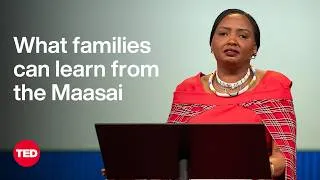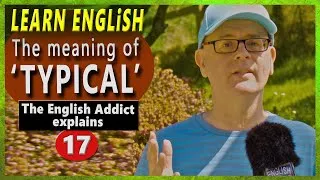English Vocabulary Builder: Using the Computer & Internet
60,101 views ・ 2023-03-19
Videoyu oynatmak için lütfen aşağıdaki İngilizce altyazılara çift tıklayınız. Çevrilmiş altyazılar makine çevirisidir.
New videos
Bu site size İngilizce öğrenmek için yararlı olan YouTube videolarını tanıtacaktır. Dünyanın dört bir yanından birinci sınıf öğretmenler tarafından verilen İngilizce derslerini göreceksiniz. Videoyu oradan oynatmak için her video sayfasında görüntülenen İngilizce altyazılara çift tıklayın. Altyazılar video oynatımı ile senkronize olarak kayar. Herhangi bir yorumunuz veya isteğiniz varsa, lütfen bu iletişim formunu kullanarak bizimle iletişime geçin.