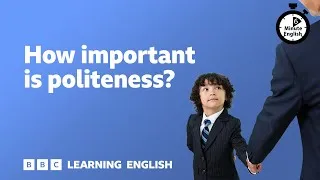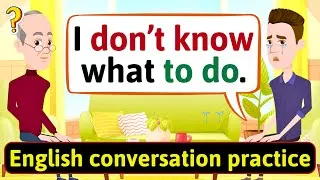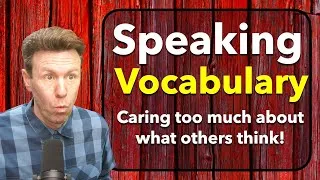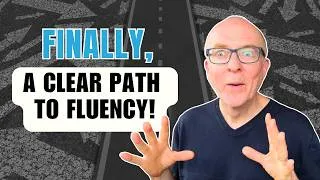English Vocabulary Builder: Using the Computer & Internet
60,101 views ・ 2023-03-19
Por favor, faça duplo clique nas legendas em inglês abaixo para reproduzir o vídeo. As legendas traduzidas são traduzidas automaticamente.
New videos
Este sítio irá apresentar-lhe vídeos do YouTube que são úteis para a aprendizagem do inglês. Verá lições de inglês ensinadas por professores de primeira linha de todo o mundo. Faça duplo clique nas legendas em inglês apresentadas em cada página de vídeo para reproduzir o vídeo a partir daí. As legendas deslocam-se em sincronia com a reprodução do vídeo. Se tiver quaisquer comentários ou pedidos, por favor contacte-nos utilizando este formulário de contacto.