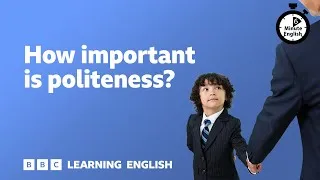English Vocabulary Builder: Using the Computer & Internet
60,101 views ・ 2023-03-19
Haga doble clic en los subtítulos en inglés para reproducir el vídeo. Los subtítulos traducidos se traducen automáticamente.
New videos
Este sitio le presentará vídeos de YouTube útiles para aprender inglés. Verá lecciones de inglés impartidas por profesores de primera categoría de todo el mundo. Haz doble clic en los subtítulos en inglés que aparecen en cada página de vídeo para reproducir el vídeo desde allí. Los subtítulos se desplazan en sincronía con la reproducción del vídeo. Si tiene algún comentario o petición, póngase en contacto con nosotros mediante este formulario de contacto.