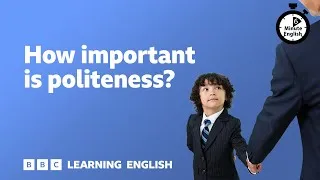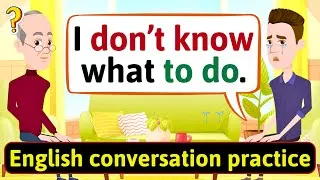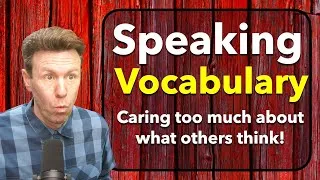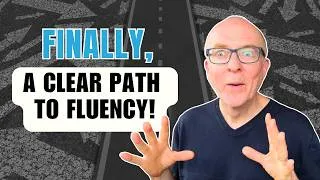Must-Have English Phrases for Online Meetings | Business Vocabulary
570,682 views ・ 2021-06-09
下の英語字幕をダブルクリックすると動画を再生できます。 翻訳された字幕は機械翻訳です。
00:00
We all know,
0
300
631
00:00
2020 was the year of Zoom
and that line you're on mute.
1
931
4799
2020年はズームの年で
あり、そのラインはミュートされていることは誰もが知っています.
00:06
You're on mute. And 2021
isn't very different. Is it?
2
6990
4680
あなたは無言です。 そして、2021年
もそれほど違いはありません。 それは...ですか?
00:12
So it's no surprise that
over the last several months,
3
12090
3240
したがって
、過去数か月にわたって、
00:15
I've received quite a few requests
on Zoom etiquette in English
4
15331
4949
Zoom の英語
00:20
and what are effective phrases you can
use to have a successful discussion
5
20310
4650
でのエチケットや、ビデオ会議プラットフォームでのディスカッションを成功させるために使用できる効果的なフレーズについて、かなりの数のリクエストが寄せられたのは当然のこと
00:25
on video conferencing platforms.
6
25170
1950
です。 ビデオ会議プラットフォームでビジネス会議
00:27
So whether you've been tasked with
leading a business meeting on a video
7
27420
4290
を主導する任務を負っている場合でも
00:31
conferencing platform,
8
31711
1259
00:33
or maybe you've decided to organize a
group of friends to listen to some English
9
33270
4800
、友人のグループを編成して英語のポッドキャストを聞いてから
00:38
podcasts and then talk about them and
you're going to be using something like
10
38100
4560
話し合うことに決めた
場合でも、何かを使用することになります。
00:42
Zoom to do that. Today's Confident
English lesson is for you.
11
42690
3630
ズームのようにそれを行います。 今日の Confident
English レッスンはあなたのためのものです。
00:46
If you don't already know, I'm
Annemarie with Speak Confident English,
12
46800
3690
まだご存じない方もいらっしゃると思いますが、私は
Speak Confident English の Annemarie です。
00:50
everything I do is designed to help you
get the confidence you want for your
13
50640
3750
私が行うことはすべて
、あなたが英語で生活し、仕事をする上で必要な自信を得るのに役立つように設計されています
00:54
life and work in English.
14
54391
1439
。
00:56
That definitely includes conversations
on video conferencing platforms and
15
56190
4800
これには間違いなく
、ビデオ会議プラットフォームでの会話が含まれます。また
01:00
making sure you know exactly what
to say no matter what happens
16
60991
4949
、今日のこの Confident English レッスンの終わりまでに、何が起こっても何を言うべきかを正確に把握していることを確認してください
01:06
by the end of this Confident
English lesson today,
17
66360
2610
01:09
not only will you have a better
grasp of Zoom etiquette overall,
18
69030
4080
。Zoom のエチケット全体をよりよく理解できるようになるだけでなく、
01:13
but you'll also have essential phrases
that will help you minimize technical
19
73140
4530
技術的な問題を最小限に抑え
01:17
issues, handle interruptions,
20
77671
2249
、中断を処理し、
01:20
and take control of any situation
that may come up successfully.
21
80010
4050
発生
する可能性のある状況を制御するのに役立つ重要なフレーズ。
01:31
To help give us a structure.
22
91010
833
私たちに構造を与えるのを助けるために。
01:32
Or a framework for this video today,
23
92390
1710
または、今日のこのビデオのフレームワーク
01:34
we're going to look at seven different
phases of a typical video conferencing
24
94790
4740
として、典型的なビデオ会議
01:39
meeting or different scenarios
that may arise that require
25
99531
4829
ミーティングの 7 つの異なるフェーズ、またはスムーズなコミュニケーション
01:44
some effective phrases to help
ensure smooth communication.
26
104361
4409
を確保するためにいくつかの効果的なフレーズを必要とするさまざまなシナリオを見ていきます
。
01:49
So again,
27
109280
721
繰り返しになり
01:50
whether you're leading a business meeting
or you're participating in an English
28
110001
4379
ますが、ビジネス ミーティングをリードして
いる場合でも、Zoom 教室で英会話に参加している場合でも、ディスカッションを成功
01:54
conversation in a Zoom classroom,
29
114381
2309
01:56
let's start first with what to
do at the beginning to prepare
30
116990
4590
させるために最初に何をすべきかから始めましょう
02:01
for a successful discussion.
Before you even get started,
31
121581
3629
。 会話
を始める前に、会話中
02:05
there are definitely steps you can
take to help minimize the potential for
32
125211
4889
に技術的な混乱が生じる可能性を最小限に抑えるために実行できる手順が必ずあります
02:10
technical disruptions
during the conversation.
33
130101
2609
。
02:13
If you're the one leading the discussion,
34
133190
1800
あなたが議論をリードしている場合
02:14
of course you want to test the
software, your microphone, your video,
35
134991
3869
は、もちろん、会議が始まる前に、
ソフトウェア、マイク、ビデオ、
02:19
everything related to the
video conferencing platform
before the meeting starts.
36
139220
4320
ビデオ会議プラットフォーム
に関連するすべてをテストしたいと考えています。
02:23
In addition to that, you should ask
your participants to do the same.
37
143720
3120
それに加えて
、参加者にも同じことを依頼する必要があります。
02:26
And there are two ways you can do
that in a very polite way. First,
38
146990
3570
そして、非常に丁寧な方法でそれを行う方法が 2 つあります
。 まず、
02:30
you can send a simple, quick
email to all of the participants,
39
150561
3329
すべての参加者に簡単なメールを送信し
02:34
asking them to test the software,
their video and microphone in advance,
40
154250
4320
02:38
especially if this is their first
time using the particular platform.
41
158840
4260
て、特に特定のプラットフォームを初めて使用する場合は、事前にソフトウェア、ビデオ、およびマイクをテストするよう依頼します。
02:43
One very easy sentence you can use
in your email is something like:
42
163700
4290
メールで使用できる非常に簡単な文の 1 つ
は、次のようなもの
02:48
if you've never used this video platform
before we'll open the meeting room
43
168140
4140
です。このビデオ プラットフォームを使用したことがない場合
は、会議室を
02:52
early,
44
172310
331
02:52
so that you have time to
test your microphone and
your video before the meeting
45
172641
4829
早めに
開きます。これにより、会議が始まる前にマイクとビデオをテストする時間ができます
02:57
starts. Secondly,
46
177471
1769
。 第二に、
02:59
it's important to follow through with
that and make sure that you're able to
47
179290
3810
それを実行し
03:03
open the meeting five or 10 minutes early,
48
183101
2849
、会議を 5 分または 10 分早く開始できるようにし
03:06
give your participants time to get set up.
49
186130
2490
、参加者に準備する時間を与えることが重要です。
03:08
Rather than just having a blank
screen while your participants join,
50
188860
2970
参加者が参加している間に空白の画面を表示するのではなく
03:11
you could create a slide
or an image in advance and
51
191831
4919
、事前にスライドまたは画像を作成
03:16
share that with your participants
so that they see a note that says we
52
196780
4950
して参加者と共有し
03:21
will start our meeting, or we will
start our discussion right on time.
53
201731
3659
、ミーティングを開始する、または
議論をすぐに開始するというメモを参加者に表示することができます。 時間。
03:25
Please be sure to test your microphone
and your video before the meeting starts.
54
205450
4350
会議が始まる前に、必ずマイクとビデオをテストしてください。
03:30
In addition to making sure everything
technical is prepared for an advance,
55
210220
3420
このフェーズでできることの 2 番目にできることは
、事前にすべての技術的な準備が整って
03:33
the second thing you can do in this
phase is to review the agenda and
56
213641
4709
いることを確認することに加えて、議題を確認し、
03:38
share that in advance as well.
57
218351
1769
それを事前に共有することです。
03:40
If you have others who
will be contributing to the
discussion or that you know
58
220600
4230
他の人が
ディスカッションに参加する場合、または
03:44
you will ask to share some key details,
59
224831
3209
いくつかの重要な詳細を共有するように求められることを知っている場合は
03:48
let them know in advance,
60
228250
1830
、事前にそのことを知らせ
03:50
give them time to be prepared so that
they can be concise and clear in the
61
230230
4710
、ミーティングで簡潔かつ明確に説明できるように準備する時間を与えてください
03:54
meeting. This same rule applies
to any effective discussion.
62
234941
3809
。 これと同じルールが
効果的な議論に適用されます。
03:59
So before the meeting,
63
239200
1410
そのため、会議の前に
04:00
make sure that you take time to
consider what the key topics will be,
64
240820
3960
、重要なトピックが何であるか、
04:05
who will be responsible for talking
about those topics or giving updates.
65
245050
4770
それらのトピックについて話したり、最新情報を提供したりする責任を負うのは誰なのかを考える時間をとってください.
04:10
And what, if anything will be
expected from the participants?
66
250030
3630
そして
、参加者から何か期待されるとしたら?
04:14
Are you expecting everyone to
participate in the discussion? If so,
67
254230
4410
全員が議論に参加することを期待しています
か? その場合
04:18
let them know in advance.
68
258670
1500
は、事前に知らせてください。
04:20
The next phase is your welcome and
greeting phase plus introductions.
69
260740
4410
次のフェーズは、歓迎と
挨拶のフェーズと自己紹介です。 プロの環境で
04:25
Just like you would do in
any professional environment.
70
265600
2820
行うのと同じように
。
04:28
Definitely start with a greeting
a quick, hello, good morning,
71
268450
3090
間違いなく、挨拶から始めましょう
。こんにちは、おはよう、
04:31
or good afternoon. If you're
the host of the discussion,
72
271541
3209
またはこんにちは。 あなたが
ディスカッションのホストであり
04:34
and there are participants
who are new to you,
73
274840
2400
、あなたにとって初めての参加者がいる
04:37
you should definitely introduce
yourself at the beginning.
74
277450
3000
場合は、必ず最初に自己紹介を行う必要があります
。
04:40
The same is true for anyone who
may be presenting, speaking,
75
280480
3390
同じことは
、プレゼンテーションを行ったり、話したり、ディスカッションに大きく貢献したりする可能性のある人にも当てはまります
04:43
or contributing significantly
to the discussion.
76
283871
3299
。 議題を正しく理解
04:47
Because it's important to
get right to the agenda,
77
287650
2040
することが重要であるため
04:49
you want to make sure that the
introductions are quick and concise.
78
289691
4409
、
紹介は迅速かつ簡潔にする必要があります。
04:54
So here are two simple
formulas to help you do that.
79
294400
2880
そこで、これを行うのに役立つ 2 つの簡単な
公式を次に示します。
04:57
If you're hosting a professional
meeting, you could use something like,
80
297520
3540
専門的な会議を主催している場合は
、「
05:01
hi everyone. I'm Annemarie, the
director of Speak Confident English.
81
301480
3240
こんにちは、みんな」のような表現を使用できます。
Speak Confident English のディレクター、Annemarie です。
05:04
And I'll be your host for the discussion
today. Or good morning, everyone.
82
304721
4199
そして、今日のディスカッションのホストを務め
ます。 というか、みなさんおはようございます。
05:08
I'm Lina.
83
308921
833
私はリナです。
05:09
I'm a junior analyst at KPMG and
I'll be leading the discussion today.
84
309880
4860
私は KPMG のジュニア アナリストで
、本日のディスカッションをリードします。
05:15
Do you notice in both of
those, I'm including the name,
85
315130
2790
両方に
名前
05:18
the title or job position and the
organization where someone works. Now,
86
318130
4890
、役職または役職、および
勤務先の組織が含まれていることに気付きましたか。 さて
05:23
if it's a more casual
discussion, for example,
87
323050
2550
05:25
a book club or a podcast listening club,
88
325601
2339
、読書クラブやポッドキャスト リスニング クラブなど、よりカジュアルな
05:28
you definitely want
something more informal.
89
328330
2580
ディスカッションの場合は、
もっとカジュアルなものが必要です。
05:31
So rather than focus on your
professional background,
90
331270
2790
そのため、自分の専門的経歴に焦点を当てるのではなく、自分の
05:34
you'll probably talk more about where
you're from or some kind of a fun fact.
91
334360
4650
出身地や面白い事実について話すことになるでしょう。
05:39
Here are two quick examples. Hey
everyone, I'm Annemarie. I'm from DC.
92
339160
4590
2 つの簡単な例を次に示します。
皆さんこんにちは、アンネマリーです。 私はDC出身です。
05:43
And I joined this book club
because I love mystery novels.
93
343751
3689
ミステリー小説が好きで、この読書会に入会しました
。
05:47
Here's another one. Hi
everyone. I'm Annemarie.
94
347920
2670
ここに別のものがあります。
皆さんこんにちは。 私はアンネマリーです。
05:51
I'm from Washington DC
and I love mystery novels.
95
351040
3450
私はワシントンDC出身で
、ミステリー小説が大好きです。
05:54
I've read everything by Agatha
Christie. In both scenarios,
96
354910
3850
アガサ・クリスティーは全部読みました
。 どちらのシナリオでも、
05:58
after you've finished your introduction,
97
358761
2309
自己紹介が終わったら、ポジティブなことで締めくくることをお勧めします
06:01
it's a great practice to
end with something positive.
98
361100
3120
。
06:04
You can keep it simple with something
like I'm happy to join you today.
99
364370
3840
I'm happy to join you today のようにシンプルに保つことができます。 今日の
06:08
I'm looking forward to our discussion
today, or I'm thrilled to be here. Now,
100
368330
4770
話し合いを楽しみにしてい
ます。あるいは、ここにいることにわくわくしています。 さて、
06:13
if it makes sense for your
particular meeting or discussion,
101
373130
3180
あなたの特定のミーティングやディスカッションにとってそれが理にかなっていれば
、
06:16
you could ask every
participant to introduce him
or herself. When you do that,
102
376311
4889
すべての
参加者に
自己紹介を求めることができます. その際
06:21
it's important to tell your participants
what they should include in their
103
381201
3749
、参加者に紹介に何を含めるべきかを伝えることが重要
06:24
introduction. It will help
keep everyone concise.
104
384951
3569
です。
全員を簡潔に保つのに役立ちます。
06:28
A great way to do that
is with something like:
105
388880
2610
それを行うための優れた方法
は、次のようなものです。今日、ここ
06:31
there are some unfamiliar
faces here today.
106
391640
2100
にはなじみのない顔がいくつか
あります。
06:33
So let's do a quick
round of introductions.
107
393741
2429
それでは、簡単な紹介をしましょう
。
06:36
Then be sure to call on
each individual person.
108
396560
3810
それから、必ず
一人一人に電話してください。
06:40
This will ensure that the process
of introductions flows smoothly.
109
400460
3630
これ
により、紹介のプロセスがスムーズに流れるようになります。
06:44
The third scenario in a typical online
meeting is establishing ground rules to
110
404660
4470
典型的なオンライン会議の 3 つ目のシナリオは、
06:49
ensure smooth communication and
to help minimize distractions as
111
409131
4979
円滑なコミュニケーションを確保
し、主催者またはリーダーとしての注意散漫を最小限に抑えるための基本ルールを確立すること
06:54
the host or leader. Not only do you want
to demonstrate active listening skills,
112
414111
4529
です。
アクティブ リスニング スキルを示す
06:58
but you also want to encourage your
participants to utilize active listening
113
418970
4260
だけでなく、
参加者にもアクティブ リスニング スキルを活用してもらいたいと考えてい
07:03
skills as well. Now in an online meeting,
114
423231
3269
ます。 オンライン会議での
07:06
active listening skills are a bit
different in face-to-face conversations.
115
426530
4680
アクティブ リスニング スキルは、
対面での会話とは少し異なります。
07:11
English, speakers love using
verbal cues to indicate active
116
431240
4860
英語の話者
は、アクティブなリスニングを示すために口頭での合図を使用するのが大好き
07:16
listening. You'll hear a lot of
English speakers use things like, huh?
117
436101
4529
です。 多くの
英語話者が、え?
07:21
Hmm. Oh, that's interesting. Right?
118
441800
2970
うーん。 ああ、それは興味深いです。 右?
07:26
These cues are fantastic in conversation,
119
446780
3000
これらの手がかりは会話では素晴らしいもの
07:29
but they don't always work
in an online platform.
120
449781
4499
ですが、オンライン プラットフォームでは常に機能するとは限りません。
07:34
Sometimes they do. It
depends on what you're using,
121
454760
2640
時々彼らはそうします。
何を使用しているかにもよります
07:37
but if everyone's on mute or if there
are too many people in the meeting
122
457910
4830
が、全員がミュートになっている場合、または
会議に参加している人数が多すぎて
07:42
to utilize verbal cues,
123
462741
2159
口頭での合図を利用
07:45
you can also encourage your
participants to use active body language
124
465170
4290
できない場合は、
参加者に積極的なボディ ランゲージを使用し
07:49
and utilize other features of
your video conferencing platform.
125
469790
4710
たり、ビデオ会議プラットフォームの他の機能を利用したりするように促すこともできます。
07:54
For example, on Zoom,
126
474680
1170
たとえば、Zoom では
07:56
there are reactions that people
can use to indicate a thumbs up,
127
476060
4560
、親指を立てたり、
08:00
clapping their hands or other emojis
to indicate that they're an agreement
128
480650
4710
拍手したり、他の絵文字
を使って同意し
08:05
or that they like what someone has said.
129
485510
1950
たり、誰かの発言が好きであることを示したりするために使用できるリアクションがあります。
08:07
These are all signs that someone is
listening carefully and they're engaged in
130
487760
4350
これらはすべて、誰かが
注意深く耳を傾け
08:12
the discussion.
131
492111
833
、議論に参加していることを示しています。
08:13
If you want to encourage your
participants to do something like that,
132
493310
3330
参加者にそのようなこと
08:16
here are a few statements you can use.
133
496641
2129
をするよう促したい場合は、次のステートメントを使用できます。
08:19
If you have any questions
during the meeting today,
134
499370
2370
今日の会議中に質問がある場合
08:21
the easiest way to let me know
is to use the raised hand emoji.
135
501741
4379
は、上げた手の絵文字を使用するのが最も簡単な方法です。
08:26
And don't hesitate to let
others know if you agree,
136
506480
3030
そして
、あなたが同意するかどうかを他の人に知らせる
08:29
or like something that they said by
using the clapping hand or a thumbs up.
137
509511
3929
こと
を躊躇しないでください。
08:33
If you have any difficulties
or need to leave early,
138
513710
2910
何か問題がある
場合、または早めに出発する必要がある場合
08:36
please let us know by sending
a quick message in the chat.
139
516621
3209
は、チャットで簡単なメッセージを送信してお知らせください。
08:40
By sharing all of this upfront,
140
520250
1800
このすべてを事前に共有
08:42
you're establishing ground rules to
help ensure smooth communication and
141
522110
4770
することで、スムーズなコミュニケーションを確保し、
08:46
minimizing potential disruptions.
142
526910
2130
潜在的な混乱を最小限に抑えるための基本ルールを確立しています。
08:49
Now just like an online meeting may
not be the best place for verbal cues.
143
529490
4620
オンライン会議が
口頭での合図に最適な場所ではないかもしれないのと同じように.
08:54
It may not be the best place for
using those reaction emojis either.
144
534290
3850
これらのリアクション絵文字を使用するのに最適な場所ではないかもしれませ
ん.
08:58
If you're giving a presentation
to hundreds of people
that might not be the best
145
538500
4260
何百人もの人々にプレゼンテーションを行う場合、プレゼンテーションを行うのに
最適な場所ではない可能性があります
09:02
place to do that.
146
542761
899
。
09:04
So instead you can encourage your
participants to use visual cues or body
147
544080
4890
代わりに、
参加者に視覚的な手がかりやボディー
09:08
language and facial expressions.
If you see a hundred faces on Zoom,
148
548971
3959
ランゲージ、表情を使うように促すことができます。
Zoom で 100 人の顔が表示され
09:12
but everybody's doing this.
149
552931
1619
たとしても、誰もがこれを行っています。
09:19
How would that make you feel?
150
559430
1200
それはあなたをどのように感じさせますか?
09:20
As the speaker, it would
definitely be uncomfortable.
151
560630
4020
話し手として、それは
間違いなく不快です。
09:24
So encourage your participants to
turn off other distractions and be
152
564651
4859
そのため、参加者に
は他の気を散らすものをオフに
09:29
focused on the speaker. Lastly,
153
569511
3359
して、スピーカーに集中するように勧めてください。 最後に、
09:32
if you're hosting a meeting that is
more of a discussion where you want
154
572900
4080
09:36
participants to jump into the
conversation, ask questions,
155
576981
4109
参加者に会話に飛び込ん
でもらい、質問を
09:41
share their ideas, tell them
that that's, what's expected.
156
581091
3899
して、アイデアを共有してもらい
、それが期待されていることだと伝えたい、より議論の多い会議を主催している場合。
09:45
To do this, you want to
encourage effective turn-taking.
157
585800
2640
これを行うには、
効果的なターンテイクを促進する必要があります。
09:49
What that means is that one
person is allowed to speak,
158
589700
2760
それが意味することは、一
人の人が話すことが許され
09:52
say everything that they
need without interruption.
159
592550
2700
、
必要なことはすべて中断することなく話すことができるということです.
09:55
And then it's the next
person's turn to speak.
160
595490
2250
そして、次の
人が話す番です。
09:58
You can encourage them to do that by
using the raised hand emoji. So, you know,
161
598190
3540
上げた手の絵文字を使用して、そうするように促すことができます。 つまり、
10:01
who wants to contribute or asking
individuals to share a comment in the chat
162
601731
4769
誰が貢献したいか
、チャットでコメントを共有するように個人に依頼し
10:06
so that, you know,
163
606710
721
て、可能な
10:07
they want to contribute whenever
possible it's best to avoid
164
607431
4319
限り貢献したいと思っている
ので、中断を避けるのが最善です
10:11
interrupting, but
sometimes we need to do it.
165
611751
2999
が、
時にはそれを行う必要があります.
10:15
Now I have a whole lesson on how to
politely interrupt someone on English,
166
615170
4890
これで
、英語で誰かに丁寧に割り込む方法についてのレッスン全体
10:20
but here are three quick ways
to do that with all of them.
167
620210
3600
ができましたが、ここでは
、それらすべてでそれを行うための3つの簡単な方法を紹介します. 何らかの視覚的な合図
10:23
I recommend that you include
some kind of a visual cue.
168
623810
3360
を含めることをお勧めします
。
10:27
We often use our body language to
indicate that we're about to jump in.
169
627500
4440
私たちはしばしばボディー ランゲージを使って、
飛び込もうとしていることを示し
10:31
You'll see someone lean forward and maybe
even put their hand up something like
170
631970
4410
ます。誰かが前かがみになって、この
ように手を上げているのを目にするでしょう
10:36
this. So you might say,
I'm so sorry to interrupt,
171
636381
3569
。 ですから、「お
邪魔して申し訳ありません
10:39
but I'd like to ask a quick
question or I'm sorry to interrupt,
172
639951
4109
が、簡単な質問をさせてください」
または「お邪魔して申し訳ありませんが、先に進む前
10:44
but I'd like to add one more thing to
what you said before we move on a third
173
644061
4619
に、あなたが言ったことにもう 1 つ追加したいと思います」と言うかもしれません。
3番目の
10:48
example. I apologize for interrupting,
174
648681
2519
例。 中断して申し訳ありませんが、あなた
10:51
but I want to clarify something
that you said, all right.
175
651201
3209
が言ったことを明確にしたいと思い
ます。
10:54
So at this point you've
prepared in advance.
176
654411
2339
したがって、この時点
で事前に準備ができています。
10:57
You've greeted or welcomed
all of your participants.
177
657140
3120
すべての参加者に挨拶または歓迎しました。
11:00
Maybe you've led some introductions
and you've established effective ground
178
660290
4530
いくつかの紹介を主導し、
効果的な基本ルールを確立して、
11:04
rules to ensure there's clear
communication and you're minimizing
179
664821
4199
明確なコミュニケーションを確保し、
11:09
distractions.
180
669021
869
気を散らすものを最小限に抑えているかもしれません.
11:10
The fourth scenario is to practice
effective time management.
181
670310
4410
4 番目のシナリオは、
効果的な時間管理を実践することです。
11:15
At the beginning, we talked
about preparing in advance
and providing the agenda,
182
675140
4470
冒頭で
、事前準備とアジェンダの提供についてお話ししましたが、事前に準備し
11:19
doing that in advance will ensure a more
effective discussion because everyone's
183
679850
4740
ておくと、
全員
11:24
ready to talk about the key issues.
184
684591
2039
が重要な問題について話す準備ができているため、より効果的な議論が保証されます。
11:27
Time management also includes
that turn taking that.
185
687020
3120
時間管理には
、その順番を取ることも含まれます。
11:30
We talked about making sure that your
participants know how and when they can
186
690141
4499
参加者が会話に最も貢献できる方法とタイミングを、参加者が知って
11:34
best contribute to the conversation
from time to time individuals ask
187
694641
4799
11:39
questions that take you away from
the main discussion or get you off
188
699441
4769
いることを確認
することについて話し
11:44
topic. And here's what you
can say to manage this.
189
704211
3689
ました。 そして、
これを管理するためにあなたが言えることは次のとおりです。
11:48
That's a great question,
190
708140
1350
それは素晴らしい質問ですが、議題
11:49
but I want to make sure that we have
time to get through our full agenda.
191
709520
3090
をすべてやり遂げる時間を確保したいと思い
ます。
11:52
So let's come back to it at the end
today. Thanks for asking that question.
192
712790
3860
それでは、今日の最後に戻りましょう
。 その質問をしてくれてありがとう。 今日の会議
11:56
I'll make sure that we save time at the
end of our meeting today to answer any
193
716680
3870
の最後に時間を確保して、議題以外の
質問に答えるようにします
12:00
questions that are outside
of the agenda. Similarly,
194
720551
3209
。 同様に、
12:03
you want to ensure that no one
dominates the conversation or takes the
195
723761
4499
誰
も会話を支配したり、会話を軌道から外したりしないようにする必要があり
12:08
conversation off track. If you notice
that someone starts to do that,
196
728261
4229
ます。
誰かがそれをやり始めたことに気づい
12:12
you can jump in and say something
like that's a really great idea,
197
732520
4260
たら、飛び込んで、「
それは本当に素晴らしいアイデアだ」、「
12:16
or that's a great suggestion hold onto
that thought because I'd like to come
198
736870
4200
それは素晴らしい提案
だ」などと言うことができ
12:21
back to it at the end of the discussion
today, or I appreciate your comment,
199
741071
3569
ます. 、またはあなたのコメントに感謝します、
12:24
Sue. That's a really good point. Let's
see what others have to say on that.
200
744641
3749
スー。 それは本当に良い点です。 それ
について他の人が何を言わなければならないか見てみましょう。
12:28
And lastly, if you know,
201
748930
1230
そして最後に、
12:30
there's just a little bit of time left
and you still have topics that you need
202
750161
3989
あと少しの時間しか残っておらず、議題で話し合う
必要のあるトピックがまだ残っていることをご存知でしょうか
12:34
to discuss on your agenda.
203
754151
1379
。
12:35
You can say something like we are
almost at the end of the meeting.
204
755830
3150
私たちは会議の終わりに近づいているようなことを言うことができます
.
12:38
So let's try to get through
the last three items.
205
758981
2729
それでは
、最後の 3 つの項目を見ていきましょう。
12:42
This will help everyone return
their focus to the meeting agenda.
206
762070
3750
これにより、全員
が会議の議題に集中できるようになります。
12:46
The fifth scenario that you need
to be prepared for is how to handle
207
766330
3780
準備が必要な 5 番目のシナリオは、
12:50
interruptions because they will
happen. It might be a dog barking,
208
770111
4469
中断が発生するため、中断をどのように処理する
かです。 それは、犬の鳴き声、
12:54
someone at the door, knocking a baby
crying, construction outside your window,
209
774581
3989
玄関先での誰か、泣いている赤ちゃんのノック
、窓の外での工事、
12:58
or some unexpected technical issue.
210
778750
2400
または予期しない技術的な問題である可能性があります。
13:01
When any of those things happen,
here are some ways to handle it.
211
781870
3660
これらのいずれかが発生した場合
は、いくつかの対処方法があります。
13:06
I'm so sorry. You'll have to
forgive the noise in the background.
212
786130
3180
ごめんなさい。
バックグラウンドのノイズを許す必要があります。
13:09
Could you come back to me in a moment?
213
789790
1560
ちょっと戻ってきてくれませんか?
13:11
I need to put myself on mute for a
second. If someone interrupts you,
214
791350
4530
しばらくミュートにする必要があり
ます。 誰かがあなたの邪魔をした場合は、
13:15
you can respond with, sorry,
let me finish my thought.
215
795910
3180
「ごめんなさい、
私の考えを終わらせてください」と答えることができます。
13:19
And then you can go ahead.
Or one moment, please.
216
799091
2969
そして、あなたは先に進むことができます。
または、ちょっと待ってください。
13:22
I'd like to mention one more
thing before we move on.
217
802061
2519
先に進む前に、もう 1 つ言いたいことがあります。 完全に制御できない技術的な問題
13:25
Sometimes interruptions are caused by
technical issues that are completely out
218
805180
3930
が原因で中断が発生することもあり
13:29
of our control,
219
809111
833
13:30
and we may even lose the ability to
stay connected to the online meeting.
220
810310
4770
、オンライン会議への接続を維持できなくなることさえあります。
13:35
And those situations,
221
815620
1
13:35
it is always a good practice to
let everyone know what's happening.
222
815621
4919
そして、そのような状況
では、
何が起こっているのかを全員に知らせることは常に良い習慣です.
13:40
You can send a message in the chat
to let everyone know you're having a
223
820660
3360
チャットでメッセージを送信して
、技術的な問題が発生していることを全員に知らせることができます。
13:44
technical difficulty or if necessary,
send an email when you do that,
224
824021
4589
また、必要に応じて、問題
が発生したときにメールを送信して、
13:48
always let them know what
you plan to do going ahead.
225
828640
3300
今後の予定を常に知らせることができます。
13:52
If you're a participant, you can let the
host know that you'll review the notes.
226
832390
3960
あなたが参加者で
ある場合は、メモを確認することを主催者に知らせることができます。
13:56
If you're the host or the leader,
227
836680
2010
あなたが主催者またはリーダーである
13:58
you can let them know when you
will try to reschedule the meeting.
228
838720
3480
場合は、会議の再スケジュールをいつ試みるかを知らせることができます
。
14:03
The sixth common scenario for an online
meeting is asking other people to
229
843010
4740
オンライン会議の 6 番目の一般的なシナリオは、
14:07
wait while you do something. For example,
230
847751
3389
自分が何かをしている間、他の人に待ってもらうことです。 たとえば
14:11
if you're the host of the
meeting or in my case,
231
851141
2399
、あなたが会議の主催者である
場合、または私の場合、
14:13
if you're the teacher and you
want to share your screen,
232
853541
3239
あなたが教師であり
、画面を共有したい
14:16
or you have a presentation
that you want to share,
233
856781
2219
場合、または
共有したいプレゼンテーションがある場合は、クマの
14:19
you'll often use phrases like
bear with me for a moment.
234
859570
3870
ようなフレーズをよく使用します
ちょっと一緒に。
14:23
I seem to have lost my
presentation slides.
235
863530
2520
プレゼンテーションのスライドを紛失したようです
。
14:26
Please wait for a moment while
I get ready to share my slides.
236
866770
3060
スライドを共有する準備が整うまで、しばらくお待ちください。
14:30
I apologize for the wait. Please give me
a moment so that I can share my screen.
237
870310
4410
お待たせして申し訳ありません。
画面を共有できるように、少々お待ちください。
14:35
Then when others have waited, make
sure to thank them for their patience.
238
875200
3720
それから、他の人が待っていたら
、彼らの忍耐に感謝するようにしてください.
14:38
And you can simply say thank you so
much for waiting or thanks for your
239
878950
3660
そして、あなたは単に
待ってくれてありがとう、またはあなたの忍耐に感謝することができます
14:43
patience. And finally, to bring a
close to effective Zoom etiquette,
240
883300
4860
. そして最後に、
効果的な Zoom エチケットに近づけるために
14:48
and must have phrases is end
your or your discussion on a high
241
888490
4660
、必要なフレーズは
、あなたまたはあなたのディスカッションを高い評価で
14:53
note. What that means is to
end with something positive.
242
893151
3569
終わらせることです。 それが意味することは、
ポジティブなもので終わるということです。
14:57
If you're the host of the meeting,
243
897170
1650
あなたが会議の主催者である
14:59
you can end by providing a quick
summary or highlighting the key
244
899210
4110
場合は、簡単な要約を提供する
か、重要な
15:03
takeaways. You can do that
with a sentence starter,
245
903321
3029
ポイントを強調して終了できます。
15:06
like let's go over the priorities...
To summarize, we will...
246
906351
4559
優先順位を見てみましょう
... 要約すると、私たちは...
15:11
And then give your action
steps. To quickly recap...
247
911180
3060
そして、あなたの行動の
ステップを与えます. 簡単に要約すると...
15:14
And then again, give your key
takeaways or the key points.
248
914241
4619
そして
、重要なポイントまたは重要なポイントをもう一度教えてください。
15:19
After you've done that,
249
919490
721
それが終わったら、簡単な
15:20
you can thank everyone for their
time with something simple.
250
920211
3059
ことでみんなに時間を割いてくれたことに感謝することができます
.
15:23
Like we got a lot done today.
251
923271
2009
今日はたくさんのことができたように。
15:25
Thank you so much for your time and
patience or thanks everyone for coming.
252
925310
4230
お時間を割いていただき、ありがとうございました
。または、ご来場いただきました皆様に感謝いたします。
15:29
This was a fascinating
discussion. And finally,
253
929541
3059
これは興味深い
議論でした。 最後に、あらゆる状況で使用
15:32
just like you started with a typical
greeting you would use in any situation,
254
932601
4259
する典型的な挨拶で始めたよう
15:37
you can also end with
a goodbye. For example,
255
937130
3000
に、さようならで終わることもできます
。 たとえば、
15:40
I hope you all have a great weekend.
256
940131
1469
皆さんが素晴らしい週末を過ごせますように。
15:41
I'll see you next week or
have a great day everyone.
257
941601
3239
来週またお会いしましょ
う。
15:45
And with that you have over 30 must
have phrases for effective online
258
945500
4770
これで、英語
で効果的なオンライン会議を行うために必要な 30 を超えるフレーズが
15:50
meetings in English before we
finish. I'd love to hear from you.
259
950271
4049
完成しました。 ご連絡をお待ちしております。 オンライン会議
15:54
If you've hosted, led or
participated in an online meeting,
260
954710
3990
を主催、主導、または
参加した
15:58
is there a phrase that you always
use that I didn't mention today?
261
958701
4469
ことがある
場合、私が今日言及しなかった、いつも使用しているフレーズはありますか?
16:03
If there is I'd love to know,
262
963470
1650
知りたいことがあれば
16:05
and you can share it with me
in the comment section below,
263
965180
2910
、下のコメント セクションで共有してください。
16:08
if you found today's lesson useful to you,
264
968390
2070
今日のレッスンが役に立ったと思ったら、
16:10
be sure to give it a thumbs up here
on YouTube and subscribe to the Speak
265
970610
3570
YouTube で高評価を付けて、Speak Confident English に登録してください。
16:14
Confident English channel.
266
974181
1169
チャネル。
16:15
So you never miss one of my
Confident English lessons.
267
975380
3030
だから、
自信に満ちた英語のレッスンを見逃すことはありません。
16:18
Thank you so much for joining me today.
268
978830
1860
本日はご参加いただき、誠にありがとうございました。
16:20
And I look forward to
seeing you next time.
269
980720
1950
そして、次回お会いできるのを楽しみにし
ています。
New videos
Original video on YouTube.com
このウェブサイトについて
このサイトでは英語学習に役立つYouTube動画を紹介します。世界中の一流講師による英語レッスンを見ることができます。各ビデオのページに表示される英語字幕をダブルクリックすると、そこからビデオを再生することができます。字幕はビデオの再生と同期してスクロールします。ご意見・ご要望がございましたら、こちらのお問い合わせフォームよりご連絡ください。