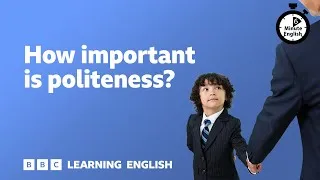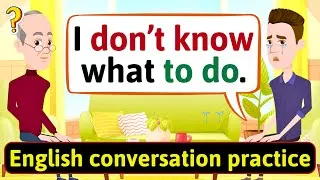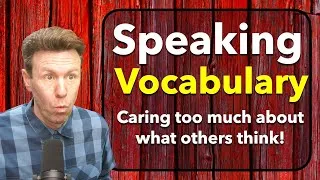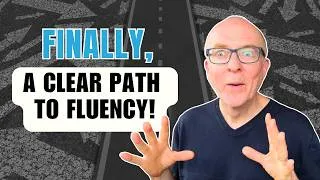下の英語字幕をダブルクリックすると動画を再生できます。 翻訳された字幕は機械翻訳です。
00:00
Action. Hi. James from engVid. You're used to
me talking about English. Grammar, conversation
0
828
7309
アクション。 やあ。 engVid のジェームズ。 あなたは
私が英語について話すことに慣れています。 文法、会話
00:08
lessons, and whatnot. Today, we're going to
do something a little different. I want you
1
8163
4367
レッスンなど。 今日は
、少し違うことをします。
00:12
to maximize your learning from not just engVid,
but from YouTube. And there are some features
2
12530
5360
engVid だけでなく、YouTube からの学習を最大限に活用していただきたいと思います
。 そして
00:17
on there that I don't think you're aware of,
that by the time I'm done, you'll understand
3
17890
3580
、あなたが気づいていないと思ういくつかの機能があります。
私が完了するまでに、あなたは
00:21
how to use them, and then I'm going to teach
you how to actually watch our videos to get
4
21470
4670
それらの使い方を理解するでしょう。そして、
実際に見る方法を教えます。
00:26
your maximum learning capacity, or your ability
to learn. Are you ready? It's a small adventure,
5
26140
5709
あなたの最大の学習能力、または学習能力を得るために私たちのビデオ
をご覧ください。 準備はできたか? 小さな冒険です
00:31
so let's get started, shall we?
6
31849
2001
ので、始めましょう。
00:34
As you can see, E is over here, and he's is
saying: "Wow, look at me." And there are these
7
34054
5075
ご覧のとおり、E がこちらにいて、
「うわー、私を見て」と言っています。 そして、これらの
00:39
strange buttons. Now, some of you are completely
aware of what they are, and some of you don't
8
39129
5151
奇妙なボタンがあります。 さて、あなた方の中には
それらが何であるかを完全に知っている人もいれば、知らない人も
00:44
know. And unfortunately, if you don't know,
you're missing out on some of the best tools
9
44280
4209
います. そして残念なことに、あなたが知らないのであれば、
00:48
to help you learn how to learn English, or
anything on YouTube. Right? But especially
10
48489
5280
英語の学習方法や YouTube で何かを学ぶのに役立ついくつかの最高のツールを見逃している
ことになります. 右? しかし、
00:53
for engVid, this is helpful. Now, there are
three buttons that I want to discuss with
11
53769
4350
特に engVid の場合、これは役に立ちます。 ここで
お話ししたいボタンが 3 つあります。
00:58
you, and then after, I'm going to give you
a kind of detailed approach on how to use
12
58119
6241
その後、ビデオの
使用方法に関する詳細なアプローチを説明
01:04
our videos, so you can
learn as much as you can.
13
64360
2990
します。
01:07
Let's take a look at the buttons. First thing
is CC. You'll notice where that's located,
14
67587
6309
ボタンを見てみましょう。 まずは
CCです。 それがどこにあるかわかりますね、
01:13
here. Now, do keep in mind that depending on
what machine you're using, and over time,
15
73922
5369
ここ。
使用しているマシンに応じて、時間の経過とともに、
01:19
YouTube changes where these things are, but
they should essentially be here. And at this
16
79317
4383
YouTube はこれらの場所を変更しますが、
基本的にはここにあるはずです。 そして
01:23
time when I'm taking the video or I'm making
the video, it's in this position, here. So
17
83700
5690
、私がビデオを撮っている、またはビデオを作っているこの時点で
、それはこの位置にあります。
01:29
remember: If you've got an app or a different
type of system, it might be a little differently
18
89390
4303
覚えておいてください: アプリや別の
種類のシステムを使用している場合、配置が少し異なる可能性があります
01:33
placed, but it essentially will be the same.
"CC" means closed captioning. For some of
19
93719
5131
が、基本的には同じです。
「CC」はクローズドキャプションを意味します。 一部の人にとっては
01:38
you, that means subtitles. Those are the words
that are appearing underneath when I'm speaking.
20
98850
5000
、それは字幕を意味します。 それらは、
私が話しているときに下に表示される言葉です。
01:43
Okay?
21
103935
783
わかった?
01:44
Now, why do you need to know that? Well, it
depends on what kind of student you are. I
22
104860
5209
では、なぜそれを知る必要があるのでしょうか。 まあ、それ
はあなたがどのような学生であるかによって異なります。
01:50
personally don't like when students use subtitles,
if they're a higher level, because it handicaps
23
110069
5360
個人的には、生徒が字幕を使用するのは好きではありません。生徒が字幕を使用するのは好きではありません。生徒の
レベルが高い場合は、それ
01:55
them or makes it difficult, because they tend
to read, or they have the habit of reading
24
115429
5070
によって障害が生じたり難しくなったりするためです。生徒は読む傾向があるか
02:00
instead of actually listening. But if you're
new to the language and you don't know any
25
120499
4561
、実際に聞く代わりに読む習慣があるためです。 しかし
、言語に不慣れで、まったく知らない
02:05
of the words, and there's a lot of words that
you don't know, it's a good thing to have
26
125060
3750
単語があり、知らない単語がたくさんある
場合は
02:08
subtitles so you can read along with the speaker,
and that helps you to understand. So you can
27
128810
5060
、スピーカーと一緒に読むことができるように字幕があると便利です。
理解するのに役立ちます。 その
02:13
use the CC button to turn on the captions.
Now, if you're a senior or seasoned
28
133870
6377
ため、CC ボタンを使用してキャプションをオンにすることができます。
さて、もしあなたが engVid の上級者またはベテランの視聴者であれ
02:20
engVid watcher, perhaps you want to turn
them off a little bit to challenge yourself.
29
140325
3758
ば、挑戦するためにそれらを少しオフにしたいと思うかもしれません.
02:24
See how good you are. So you can listen to the speaker,
write down notes, see if you got it correctly,
30
144109
5681
あなたがどれほど良いか見てください。 そのため、スピーカーの話を聞いて、
メモを書き留めて、正しく
02:29
and then turn back on the closed captioning
to see if you've done a good job. Cool.
31
149829
4995
理解
しているかどうかを確認してから、クローズド キャプションをオンにして、うまくできたかどうかを確認できます。 涼しい。
02:34
All right? So that's closed captioning. It is the
text at the bottom, sometimes called subtitles.
32
154920
6447
わかった? それがクローズドキャプションです。 それは
下部にあるテキストで、サブタイトルと呼ばれることもあります。
02:41
The next one is this funny-looking thing. It's
called a gear. If you know anything about
33
161516
3954
次は、この変な見た目のやつです。
歯車といいます。 時計や車について何か知っているとしたら
02:45
watches or cars, these are the things with
teeth that join and they move. Why do they
34
165470
4787
、これらは
歯が結合して動くものです。 なぜ彼らは
02:50
move? Because they have several operations.
The one operation we want to talk about is
35
170283
5316
動くのですか? 彼らはいくつかの操作を持っているからです。
私たちが話したいのは、
02:55
actually the speed setting. This is especially
good for people who want to increase their
36
175599
5071
実際には速度設定です。 これは
、理解力を高めたい、
03:00
comprehension or improve on their listening
skills. If it's not a comprehension, just
37
180670
5300
またはリスニングスキルを向上させたい人に特に適してい
ます. 読解じゃないなら
03:05
catching the language. You'll press the gear
button, and once you go in there, there are
38
185970
4969
言語をキャッチするだけ。 歯車
ボタンを押します。そこに入ると、
03:10
several options. The only one I'm going to
speak about right now is speed. This one's
39
190939
4461
いくつかのオプションがあります。
今お話しするのはスピードだけです。 これ
03:15
for you. Go to the settings, or the gear,
and press speed. You'll notice you can go
40
195400
5940
はあなたのためです。 設定またはギアに移動し、
速度を押します。
03:21
faster or slower. So you can have the video
talk like this and blah, blah, blah, blah.
41
201340
4241
速くしたり遅くしたりできることに気付くでしょう。 だから、あなたはこのようにビデオトークをすることができ
、何とか何とか何とか何とか何とか。
03:25
Or it can go incredibly slowly, depending
on what you need. Now, if you want to once
42
205607
6852
または、必要なものによっては、信じられないほどゆっくりと進む
こともあります。 さて
03:32
again challenge yourself, speed it up a little
for about the first minute or so. The speed
43
212459
4961
、もう一度自分自身に挑戦したい場合は
、最初の 1 分間ほど少しスピードを上げてください。 速度
03:37
will be doing this, but when you slow it to
normal speed, the speaker will seem to speak
44
217420
4762
はこの
ようにしますが、通常の速度に遅くすると、話者がゆっくり話しているように見え
03:42
slowly, and you'll get used to hearing a faster
speed, and it will become [snaps] natural
45
222208
4784
、より速い
速度に慣れて自然
03:47
for you. However, if you're just learning and
sometimes, like me... Come on, it's James,
46
227018
5537
に聞こえます。 しかし、もしあなたがただ学んでいて、
時々、私のように...さあ、それはジェームズ
03:52
right? "He speak too fast." I hear this comment
every day. Go to the slower speed, and then
47
232581
5509
ですよね? 「彼は話すのが速すぎる。」 このコメントは毎日のように耳にします
。 速度を落としてください。
03:58
I will go slower, and make it much easier for
you to understand every word I'm saying.
48
238090
6877
そうすれば、私はゆっくりと進み、
私が言っているすべての単語を理解するのがはるかに簡単になります。
04:05
The rest of you, you're not crazy. I am now
speaking to the new people. Okay? This is
49
245131
5478
あなたの残りの部分は、あなたは狂っていません。 私は今
、新しい人々に話しかけています。 わかった? これは
04:10
an amazing button that will help you with your
learning. Okay? Great. So we've got that.
50
250609
5641
、学習に役立つ素晴らしいボタンです
。 わかった? 偉大な。 それで、私たちはそれを手に入れました。
04:16
Let's go to the third option. For some people,
it's not a big deal, but listen: While we're
51
256276
4599
3番目のオプションに行きましょう。
大したことではない人もいますが
04:20
here, why don't we learn? This is the full
screen button. You'll notice it's up here
52
260901
5359
、聞いてください。 フル
スクリーンボタンです。
04:26
on the outside. If you click that, I will go
from here to here. [Laughs] That's right.
53
266260
6885
外側にあることがわかります。 それをクリックすると、
ここからここに行きます。 (笑)そうです。
04:33
The picture will get bigger, and I will take
up the whole screen. Sometimes that's really
54
273171
4119
写真が大きく
なり、画面全体を占有します。 時には、それ
04:37
helpful, because sometimes, you guys... And I
know it's true. My writing looks like this
55
277290
5180
が本当に役立つこともあります
。 私の文章は
04:42
to you. You're like: "What the hell did he
just write? I can't read it." Well, on full
56
282470
4510
あなたにはこのように見えます。 あなたは、「彼は一体何を
書いたのですか?私には読めません」と言います。 さて、フル
04:46
screen, the writing becomes this. So it's a
thing you might want to use if it's hard
57
286980
4850
スクリーンでは、書き込みはこうなります。 そのため、ボードに書かれた内容が読み
にくい場合に使用するとよいでしょう
04:51
to read anything that we've
written on the board. Okay?
58
291830
3080
。 わかった?
04:54
So let's go over that. A quick, you know, a
quick little synopsis, or a quick little
59
294936
4674
それでは、それについて説明しましょう。 簡単な、
簡単な概要、または簡単な
04:59
recap. That means to go over the lesson to
make sure we understand it. Closed captioning
60
299610
4880
要約です。 それは、
私たちがそれを理解していることを確認するためにレッスンを繰り返すことを意味します. クローズドキャプション
05:04
is for the words, right? On the bottom of
the screen. The gear, or the settings, we
61
304490
4520
は言葉のためのものですよね? 画面の下部
にあります。 必要に応じ
05:09
can use for speed to speed up or slow down
if necessary. And the full screen is to make
62
309010
5310
て加速または減速する速度に使用できるギアまたは設定
。 そしてフルスクリーンは
05:14
me big or make me small. Right? Now,
that was the first part of the lesson.
63
314320
6008
私を大きくしたり小さくしたりします。 右? さて、
それはレッスンの最初の部分でした。
05:20
We're going to click over, and
then I'm going to come back into
64
320461
2481
クリックしてから、
05:23
how to watch engVid videos to get
the most for you. Are you ready?
65
323020
4008
engVid ビデオを最大限に活用する方法に戻り
ます。 準備はできたか?
05:27
[Snaps]
66
327129
424
05:27
Okay, guys. So now, let's work on making the
information you get for engVid much more effective
67
327700
5990
[スナップ]
では皆さん。 それでは
、engVid で得られる情報をより効果的に
05:33
for you. Are you ready? Let's go to the board.
I have four simple steps that I think will
68
333690
4980
することに取り組みましょう。 準備はできたか? ボードに行きましょう。 より速く、より良く、より効果的に学習
するのに役立つと思われる 4 つの簡単な手順を
05:38
help you learn faster and better, and more
effectively. So, first thing I want you to
69
338670
6040
紹介します
。 ですから、まず最初に、
05:44
do is watch the whole thing non-stop. What
does that mean? I know that I speak quickly,
70
344710
5570
ノンストップで全体を見ていただきたいと思います。
どういう意味ですか? 私が早口で話すことは承知して
05:50
or some of the concepts that the other teachers
might say to you may be difficult, but just
71
350280
5520
いますし、他の教師
があなたに言うかもしれない概念のいくつかは難しいかもしれませんが、ちょっと
05:55
wait a second. Just watch the whole video.
You may not understand it right away, but
72
355800
4060
待ってください。 ビデオ全体を見てください。
すぐには理解できないかもしれませんが、残りの 3 つのステップ
05:59
I can almost guarantee by the time you finish
the other three steps, it will make more sense
73
359860
4190
を完了する頃には、理解が深まることをほぼ保証でき
06:04
to you. All right? So watch it right away. This
is to get what I call a global comprehension.
74
364050
5441
ます。 わかった? ということで、さっそく視聴。 これ
は、私がグローバルな理解と呼んでいるものを取得することです。
06:09
Or to understand the video basically. You
won't get everything, but at the end, you'll
75
369517
5113
または、ビデオを基本的に理解する。
すべてを理解することはできませんが、最後には
06:14
go: "Okay, they're talking about adverbs." or:
"Okay, they're talking about conversation
76
374630
6110
「よし、彼らは副詞について話している」となるでしょう。 または:
「わかりました、彼らは会話スキルについて話してい
06:20
skills." You'll get that.
77
380740
2077
ます。」 あなたはそれを得るでしょう。
06:22
But now when we want to get the details, I
want you to do this part: Watch the video
78
382843
5097
しかし、ここで詳細を
知りたい場合は、次の部分を行っていただきたいと思います: ビデオを
06:27
again. This time, make notes on what you think
is important to you. It doesn't have to be
79
387940
6170
もう一度見てください。 今回は、あなたにとって重要だと思うことをメモし
てください。 それは私のためである必要
06:34
for me, but for you, to help you remember.
Or if you have questions, like:
80
394110
3792
はありませんが、あなたが思い出すのを助けるために.
または、次のような質問がある場合は、
06:37
"Why do you teachers say this, and didn't
say that?" Or: "Why was this left out?"
81
397928
4709
「なぜ先生はこれを言って、それを
言わなかったのですか?」 または:「なぜこれが除外されたのですか?」
06:42
Make sure you write these down, because this will help
you with the third part, okay? So you've watched it
82
402832
5074
これらを必ず書き留めておいてください。これは
第 3 部で役立つからです。 つまり
06:47
once just to get an overview, a general look
at it. The second time, you got more specific
83
407932
5268
、概要、一般的な見方を得るために一度だけ見
ました。 2回目は、覚えておくのに役立つ重要な部分や質問があること
06:53
by stopping where you needed to in order to write
down important parts to help you remember,
84
413200
4699
を書き留めるために、必要な場所で停止することで、より具体的になりました
06:57
or things where you
have questions about.
85
417925
2375
.
07:00
Take that paper that you have now with your
notes, and we'll do the third part. If you
86
420527
4273
あなたが今持っているその紙をメモと一緒に持っていっ
てください。
07:04
still have questions, go to the engVid website.
Now, some of you will be there already, because
87
424800
4510
さらに質問がある場合は、engVid Web サイトにアクセスしてください。
さて、定期的に engVid を利用しているので、すでにそこにいる人もい
07:09
you're on engVid regularly. But we know that
a lot of you come from YouTube to watch our
88
429310
4350
ます。 しかし
、多くの皆さんが YouTube から私たちのビデオを見に来ていることを知っている
07:13
videos, so I'm telling you now: Go down, subscribe.
Look at it, there's a button, and you can
89
433660
5190
ので、ここでお伝えします。
それを見て、ボタンがあり、engVid に直接行くことができます
07:18
go directly to engVid. So go to www.engVid.com,
okay? I usually say it at the end of the video,
90
438850
4800
。 では、www.engVid.com にアクセスしてください
。 通常は動画の最後で言いますが、
07:23
but go to www.engVig.com. Go to the site, and
there's a section for the video you watched.
91
443676
5098
www.engVig.com にアクセスしてください。 サイトにアクセスすると、
視聴したビデオのセクションがあります。
07:28
You can put it in, and then you can write
a comment in the comments section. Here's
92
448891
4259
それを入れて
、コメント欄にコメントを書いてください。
07:33
the cool part: When you do that, there are
other students who are studying what you're
93
453150
3570
クールな部分は次のとおりです。これを行うと、
他の学生があなたのしていることを研究しています
07:36
doing. They often talk to each other, and
some of them I've watched give suggestions,
94
456720
5088
。 彼らはしばしばお互いに話し、
私が見た彼らの何人かは
07:41
or give notes, or explain it to help you out.
So they can help you with your questions,
95
461862
4444
、あなたを助けるために提案したり、メモをしたり、説明したりしました.
彼らはあなたの質問を手伝うことができますよ
07:46
right? Or, you know, they might share the
same... The same kind of idea you have, like:
96
466332
3918
ね? または、ご存知のように、彼らは同じことを共有しているかもしれません
...
07:50
"This was really important," or: "I like this
about it." It's kind of cool. You can get
97
470250
3720
「これは本当に重要だった」または「私
はそれについてこれが好きです」など、あなたが持っているのと同じ種類のアイデア。 ちょっとクールです。 教室のように
07:53
international people to help you learn,
just like a classroom. Your own classroom.
98
473970
4970
、外国人に学習を手伝ってもらうことができます
。 あなただけの教室。
07:58
All right?
99
478987
660
わかった?
07:59
Now, after you've done that and your questions
have been answered, what I highly suggest
100
479872
3788
さて、あなたがそれを行い、あなたの質問
に答えた後、私が強くお勧めするの
08:03
is then you do the quiz. Why? Because if your
questions have answered, you think you have
101
483660
4620
は、あなたがクイズをすることです. なんで? あなたの
質問が答えられた場合、あなた
08:08
a really good understanding, you should do
really well on the quiz. Please remember that
102
488280
5170
は本当によく理解していると思うので、あなた
はクイズで本当にうまくいくはずです.
08:13
when you take the quiz, 70% is the benchmark;
the least. In fact, if you're very careful
103
493450
5700
クイズを受けるときは、70% がベンチマークであることを覚えておいてください。
少なくとも。 実際、非常に注意深く
08:19
and you want, you'll notice that engVid itself
does something, it changes the colours. Anything
104
499150
5070
、必要に応じて、engVid 自体
が何かを行い、色を変更することに気付くでしょう。
08:24
under 70% will come out as red, meaning you
didn't quite score enough to say you've mastered
105
504220
4478
70% 未満のものは赤で表示され
ます。これは、マスターしたと言えるほどのスコアではなかったことを意味します
08:28
it. If you get green, it's saying: "Hey, good
for you! That's good!" And then you can get
106
508724
4929
。 緑になったら、「やあ、
よかったね。よかったね!」と言っています。 そして、あなたは金を手に入れることができ
08:33
gold, and that is: "You are the king or queen,
baby. You wear the crown." That means you've
107
513679
5730
ます。つまり、「あなたは王様か女王
様です。あなたは王冠をかぶっています。」 つまり
08:39
mastered the system. Right?
That's fantastic. So, do that.
108
519409
4359
、システムをマスターしたということです。 右?
それは素晴らしいです。 だから、そうしてください。
08:43
If you get less than 70%, what I would suggest
is you go back and watch the video again,
109
523794
4516
70% 未満の場合
は、ビデオに戻ってもう一度見る
08:48
because there's clearly some key things that
you didn't catch. And because of the quiz,
110
528310
4389
ことを
お勧めします。 クイズ
08:52
you can look at what you got wrong-all right?-and
you can say: "Hey, I made a mistake here,
111
532699
4760
があるので、どこを間違えたのかを確認して、次のように
言うことができます。
08:57
and here, and here, I need to watch that section
of the video and try and get that, and maybe
112
537459
4591
それを手に入れて、コメントセクションで
09:02
get better questions to get my friends to
help me with in the comments section." And
113
542050
3880
友達に助けてもらうためのより良い質問を入手し
てください。」
09:05
if you look over the comments section, you'll
see many times people helping each other with
114
545930
3480
コメント セクションに目を通すと、あなたが抱えているかもしれない質問
について、人々がお互いに助け合っていることが何度もあることがわかります
09:09
those questions that
you might have.
115
549410
2119
。
09:12
Was that helpful? I know it's more than helpful.
And before I forget: Here's how you can get
116
552003
5776
それは役に立ちましたか? 私はそれが役立つ以上のものであることを知っています。
忘れる前に:
09:17
the latest videos from myself and the other
teachers guaranteed to come to you. Because
117
557779
4901
私や他の教師から最新のビデオを入手する方法は次の
とおりです。
09:22
some of you don't know this, but unless you
subscribe, you don't know what we're putting
118
562680
3800
これを知らない人もいますが、
購読しない限り、私たちが何を出しているのかわかりません
09:26
out. So you need to subscribe. Not just to
myself, but if you have other teachers that
119
566480
4430
. したがって、購読する必要があります。 私だけ
でなく、他に
09:30
you like, you need to subscribe to those teachers
as well. Okay? There's no money involved with
120
570910
5450
好きな先生がいる場合は、その先生も購読する必要があり
ます。 わかった? お金
09:36
this, don't worry. It's YouTube; it's free,
you don't have to pay. What this does is it
121
576386
4143
は一切かかりませんのでご安心ください。 YouTube です。 無料です、
支払う必要はありません。 これが何をするかと
09:40
just says that if I have a new video, you'll
get a notice saying: "Hey, James' new video...
122
580529
4141
いうと、もし私が新しいビデオを持っていれば、あなたは次の
ような通知を受け取るということです:「ヘイ、ジェームズの新しいビデオ...
09:44
His latest video is out. Go watch it now."
And it will be ready, waiting for you. But
123
584670
4659
彼の最新のビデオが出ました。今すぐ見てください.」
そして、それはあなたを待っている準備ができています。 ただし
09:49
also, don't forget that if there are other
teachers you like, you need to subscribe to
124
589329
2971
、気に入った教師が他にいる場合は、それぞれを個別に購読する必要があることも忘れないでください
09:52
each one individually; one button does not
cover all. And if you do that, you'll be one
125
592300
5550
。 1 つのボタンですべてがカバーされるわけではありません
。 そうすれば、あなたは
09:57
happy camper.
126
597850
1228
幸せなキャンピングカーになるでしょう。
09:59
Hey, listen, I hope you've enjoyed this lesson
because, although it's not directly on English,
127
599242
4897
ねえ、聞いてください。このレッスンを楽しんでいただければ幸いです。これは
英語に直接関係するものではありませんが、英語学習
10:04
it's the way to best maximize your way of
learning English. All right? We've learned
128
604225
4245
の方法を最大限に活用するための方法
だからです。 わかった?
10:08
how the system works by using the closed caption,
the settings button, and the full screen,
129
608470
6361
クローズド キャプション
、設定ボタン、フルスクリーンを使用
10:14
and you've got tips on how to maximize your learning
from my videos or any of the other teachers.
130
614941
4320
してシステムがどのように機能するかを学びました。また、私のビデオや他の教師から学習を最大限に活用するためのヒントを得ることができます
。
10:19
I'm looking forward to seeing you again.
Once again, thanks for helping. Come
131
619433
3737
またお目にかかりたいと思います。
もう一度、助けてくれてありがとう。
10:23
to engVid. Don't forget to subscribe. And you
see me doing this, because I know, depending
132
623170
4240
engVidに来てください。 購読することを忘れないでください。 そして、
あなたは私がこれをやっているのを見
10:27
on what you're using, the subscribe gutton-...
Button can be anywhere. And don't forget to
133
627410
4289
ます。なぜなら、あなたが何を使っているかにもよりますが、サブスクライブガットン...
ボタンはどこにでもある可能性があるからです。 また
10:31
go to www.eng as in English, vid
as in video.com. (www.engvid.com)
134
631699
6453
、英語では www.eng、video.com では vid にアクセスすることを忘れないでください
。 (www.engvid.com)
10:38
Subscribe now. Thank you.
135
638256
1880
今すぐ購読してください。 ありがとうございました。
10:40
See you later.
136
640162
1052
また後で。
New videos
このウェブサイトについて
このサイトでは英語学習に役立つYouTube動画を紹介します。世界中の一流講師による英語レッスンを見ることができます。各ビデオのページに表示される英語字幕をダブルクリックすると、そこからビデオを再生することができます。字幕はビデオの再生と同期してスクロールします。ご意見・ご要望がございましたら、こちらのお問い合わせフォームよりご連絡ください。