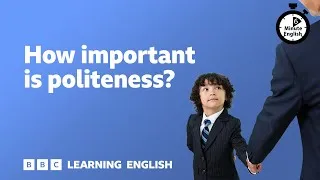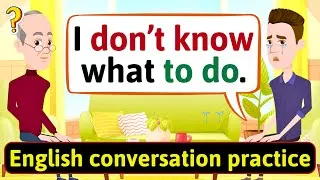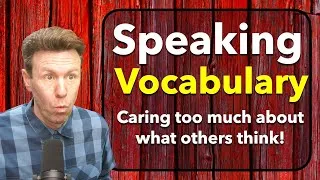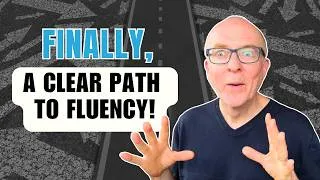아래 영문자막을 더블클릭하시면 영상이 재생됩니다. 번역된 자막은 기계 번역됩니다.
00:00
Action. Hi. James from engVid. You're used to
me talking about English. Grammar, conversation
0
828
7309
행동. 안녕. engVid의 제임스. 당신은
내가 영어에 대해 이야기하는 데 익숙합니다. 문법, 회화
00:08
lessons, and whatnot. Today, we're going to
do something a little different. I want you
1
8163
4367
레슨 등등. 오늘 우리는
조금 다른 것을 할 것입니다.
00:12
to maximize your learning from not just engVid,
but from YouTube. And there are some features
2
12530
5360
engVid뿐만
아니라 YouTube에서 학습을 극대화하기를 바랍니다. 그리고
00:17
on there that I don't think you're aware of,
that by the time I'm done, you'll understand
3
17890
3580
거기에는 여러분이 알지 못하는 몇 가지 기능이 있습니다. 이 작업을
마치면
00:21
how to use them, and then I'm going to teach
you how to actually watch our videos to get
4
21470
4670
사용 방법을 이해하게 될 것입니다. 그런 다음
실제로 시청하는 방법을 알려 드리겠습니다.
00:26
your maximum learning capacity, or your ability
to learn. Are you ready? It's a small adventure,
5
26140
5709
최대 학습 능력 또는
학습 능력을 얻을 수 있는 비디오. 준비 되었나요? 작은 모험이니
00:31
so let's get started, shall we?
6
31849
2001
시작해 볼까요?
00:34
As you can see, E is over here, and he's is
saying: "Wow, look at me." And there are these
7
34054
5075
보시다시피 E가 여기 있고
"와, 날 좀 봐."라고 말하고 있습니다. 그리고
00:39
strange buttons. Now, some of you are completely
aware of what they are, and some of you don't
8
39129
5151
이상한 버튼이 있습니다. 자, 여러분 중 일부는
그것이 무엇인지 완전히 알고 있고 일부는
00:44
know. And unfortunately, if you don't know,
you're missing out on some of the best tools
9
44280
4209
모릅니다. 그리고 불행하게도
00:48
to help you learn how to learn English, or
anything on YouTube. Right? But especially
10
48489
5280
영어를 배우거나
YouTube에서 무엇이든 배우는 데 도움이 되는 최고의 도구 중 일부를 놓치고 있는 것입니다. 오른쪽? 그러나 특히
00:53
for engVid, this is helpful. Now, there are
three buttons that I want to discuss with
11
53769
4350
engVid의 경우 이는 유용합니다. 이제 여러분
과 논의하고 싶은 세 개의 버튼이 있고
00:58
you, and then after, I'm going to give you
a kind of detailed approach on how to use
12
58119
6241
, 그 다음에는 여러분이 최대한 많이 배울 수 있도록 저희 비디오를
사용하는 방법에 대한 일종의 세부적인 접근 방식을 제공할 것입니다
01:04
our videos, so you can
learn as much as you can.
13
64360
2990
.
01:07
Let's take a look at the buttons. First thing
is CC. You'll notice where that's located,
14
67587
6309
버튼을 살펴보겠습니다. 먼저
CC입니다. 여기가 어디에 있는지 알 수 있습니다
01:13
here. Now, do keep in mind that depending on
what machine you're using, and over time,
15
73922
5369
. 이제
사용 중인 시스템에 따라 시간이 지남에 따라
01:19
YouTube changes where these things are, but
they should essentially be here. And at this
16
79317
4383
YouTube는 이러한 항목이 있는 위치를 변경하지만
본질적으로 여기에 있어야 합니다. 그리고 지금
01:23
time when I'm taking the video or I'm making
the video, it's in this position, here. So
17
83700
5690
영상을 찍거나
영상을 만들고 있을 때 이 위치, 여기 있습니다. 따라서
01:29
remember: If you've got an app or a different
type of system, it might be a little differently
18
89390
4303
기억하세요. 앱이나 다른
유형의 시스템이 있는 경우 위치가 약간 다를 수
01:33
placed, but it essentially will be the same.
"CC" means closed captioning. For some of
19
93719
5131
있지만 본질적으로 동일합니다.
"CC"는 자막을 의미합니다.
01:38
you, that means subtitles. Those are the words
that are appearing underneath when I'm speaking.
20
98850
5000
여러분 중 일부에게는 자막을 의미합니다.
내가 말할 때 아래에 나타나는 단어들입니다.
01:43
Okay?
21
103935
783
좋아요?
01:44
Now, why do you need to know that? Well, it
depends on what kind of student you are. I
22
104860
5209
자, 그걸 왜 알아야 합니까? 글쎄, 그것은
당신이 어떤 학생인지에 달려 있습니다. 저는
01:50
personally don't like when students use subtitles,
if they're a higher level, because it handicaps
23
110069
5360
개인적으로 학생들이 자막을 사용하는 것을 좋아하지 않습니다.
수준이 높으면 장애가 생기거나
01:55
them or makes it difficult, because they tend
to read, or they have the habit of reading
24
115429
5070
어렵게 만들거나 읽는 경향이 있거나
02:00
instead of actually listening. But if you're
new to the language and you don't know any
25
120499
4561
실제로 듣는 대신 읽는 습관이 있기 때문입니다. 하지만
언어를 처음 접하고 모르는
02:05
of the words, and there's a lot of words that
you don't know, it's a good thing to have
26
125060
3750
단어가 많고 모르는 단어가 많다면
02:08
subtitles so you can read along with the speaker,
and that helps you to understand. So you can
27
128810
5060
화자와 함께 읽을 수 있도록 자막이 있는 것이 좋으며,
이해하는 데 도움이 됩니다. 따라서
02:13
use the CC button to turn on the captions.
Now, if you're a senior or seasoned
28
133870
6377
CC 버튼을 사용하여 캡션을 켤 수 있습니다.
이제 여러분이 시니어 또는 노련한
02:20
engVid watcher, perhaps you want to turn
them off a little bit to challenge yourself.
29
140325
3758
engVid 감시자라면
자신에게 도전하기 위해 조금 끄고 싶을 것입니다.
02:24
See how good you are. So you can listen to the speaker,
write down notes, see if you got it correctly,
30
144109
5681
당신이 얼마나 좋은지보십시오. 따라서 발표자의
말을 듣고 메모를 적고 올바르게 이해했는지 확인한
02:29
and then turn back on the closed captioning
to see if you've done a good job. Cool.
31
149829
4995
다음 자막을 다시 켜서
잘 했는지 확인할 수 있습니다. 시원한.
02:34
All right? So that's closed captioning. It is the
text at the bottom, sometimes called subtitles.
32
154920
6447
괜찮은? 그래서 폐쇄 자막입니다.
하단에 있는 텍스트로 자막이라고도 합니다.
02:41
The next one is this funny-looking thing. It's
called a gear. If you know anything about
33
161516
3954
다음은 이 웃기게 생긴 것입니다.
기어라고 합니다. 시계나 자동차에 대해 아는 것이 있다면
02:45
watches or cars, these are the things with
teeth that join and they move. Why do they
34
165470
4787
이빨이 결합되어 움직이는 것입니다. 왜
02:50
move? Because they have several operations.
The one operation we want to talk about is
35
170283
5316
움직이나요? 여러 작업이 있기 때문입니다.
우리가 이야기하고 싶은 한 가지 작업은
02:55
actually the speed setting. This is especially
good for people who want to increase their
36
175599
5071
실제로 속도 설정입니다. 이것은
03:00
comprehension or improve on their listening
skills. If it's not a comprehension, just
37
180670
5300
이해력을 높이거나 듣기
능력을 향상시키려는 사람들에게 특히 좋습니다. 이해력이 아니라면 그냥
03:05
catching the language. You'll press the gear
button, and once you go in there, there are
38
185970
4969
언어를 잡아라. 톱니바퀴
버튼을 누르고 들어가면
03:10
several options. The only one I'm going to
speak about right now is speed. This one's
39
190939
4461
여러가지 옵션이 있습니다.
지금 이야기할 유일한 것은 속도입니다. 이건
03:15
for you. Go to the settings, or the gear,
and press speed. You'll notice you can go
40
195400
5940
널위한거야. 설정 또는 기어로 이동
하고 속도를 누릅니다.
03:21
faster or slower. So you can have the video
talk like this and blah, blah, blah, blah.
41
201340
4241
더 빨리 또는 더 느리게 갈 수 있음을 알 수 있습니다. 그래서 여러분은
이런 식으로 비디오 토크를 할 수 있고 blah, blah, blah, blah.
03:25
Or it can go incredibly slowly, depending
on what you need. Now, if you want to once
42
205607
6852
또는 필요에 따라 매우 느리게 진행될 수 있습니다
. 이제 다시 한 번 도전하고 싶다면
03:32
again challenge yourself, speed it up a little
for about the first minute or so. The speed
43
212459
4961
처음 1분 정도는 속도를 조금 높여보세요. 속도는
03:37
will be doing this, but when you slow it to
normal speed, the speaker will seem to speak
44
217420
4762
이렇게 하겠지만,
정상 속도로 낮추면 화자가 느리게 말하는 것 같고,
03:42
slowly, and you'll get used to hearing a faster
speed, and it will become [snaps] natural
45
222208
4784
더 빠른 속도를 듣는 데 익숙해지고
, 자연스럽게 [스냅]이 됩니다
03:47
for you. However, if you're just learning and
sometimes, like me... Come on, it's James,
46
227018
5537
. 하지만 막 배우는 중이고
가끔 저처럼... 자, James
03:52
right? "He speak too fast." I hear this comment
every day. Go to the slower speed, and then
47
232581
5509
맞죠? "말이 너무 빨라." 매일 이 댓글을 듣습니다
. 더 느린 속도로 가세요. 그러면
03:58
I will go slower, and make it much easier for
you to understand every word I'm saying.
48
238090
6877
제가 더 천천히 가겠습니다. 그리고
제가 말하는 모든 단어를 여러분이 훨씬 더 쉽게 이해할 수 있도록 할 것입니다.
04:05
The rest of you, you're not crazy. I am now
speaking to the new people. Okay? This is
49
245131
5478
나머지 여러분은 제정신이 아닙니다. 나는 지금
새로운 사람들에게 말하고 있습니다. 좋아요? 학습
04:10
an amazing button that will help you with your
learning. Okay? Great. So we've got that.
50
250609
5641
에 도움이 되는 놀라운 버튼입니다
. 좋아요? 엄청난. 그래서 우리는 그것을 가지고 있습니다.
04:16
Let's go to the third option. For some people,
it's not a big deal, but listen: While we're
51
256276
4599
세 번째 옵션으로 갑시다. 어떤 사람들에게는
별거 아니지만 들어보세요. 우리가 여기 있는 동안
04:20
here, why don't we learn? This is the full
screen button. You'll notice it's up here
52
260901
5359
배우지 않겠습니까? 전체
화면 버튼입니다. 여기 외부에 있다는 것을 알 수 있습니다
04:26
on the outside. If you click that, I will go
from here to here. [Laughs] That's right.
53
266260
6885
. 클릭하면
여기에서 여기로 이동합니다. [웃음] 맞습니다.
04:33
The picture will get bigger, and I will take
up the whole screen. Sometimes that's really
54
273171
4119
사진이 커져서
전체 화면을 차지하게 됩니다. 때때로 그것은 정말
04:37
helpful, because sometimes, you guys... And I
know it's true. My writing looks like this
55
277290
5180
도움이 됩니다. 왜냐하면 때때로 여러분은... 그리고 저는
그것이 사실이라는 것을 압니다. 내 글은
04:42
to you. You're like: "What the hell did he
just write? I can't read it." Well, on full
56
282470
4510
당신에게 이렇게 보입니다. 당신은 "도대체 그가
방금 무엇을 썼습니까? 읽을 수 없습니다." 글쎄, 전체
04:46
screen, the writing becomes this. So it's a
thing you might want to use if it's hard
57
286980
4850
화면에서 글은 이렇게 됩니다. 그래서 우리가 칠판에 쓴 것을 읽기가
어렵다면 당신이 사용하고 싶을 수도 있는 것입니다
04:51
to read anything that we've
written on the board. Okay?
58
291830
3080
. 좋아요?
04:54
So let's go over that. A quick, you know, a
quick little synopsis, or a quick little
59
294936
4674
그래서 그것에 대해 살펴보겠습니다. 빠른, 아시다시피,
짧은 시놉시스 또는 짧은
04:59
recap. That means to go over the lesson to
make sure we understand it. Closed captioning
60
299610
4880
요약입니다. 그것은
우리가 그것을 이해했는지 확인하기 위해 수업을 검토하는 것을 의미합니다. 클로즈드 캡션은
05:04
is for the words, right? On the bottom of
the screen. The gear, or the settings, we
61
304490
4520
단어를 위한 것입니다. 화면 하단 필요한 경우
05:09
can use for speed to speed up or slow down
if necessary. And the full screen is to make
62
309010
5310
속도를 높이거나 낮추기 위해 기어 또는 설정을 사용할 수 있습니다
. 그리고 전체 화면은
05:14
me big or make me small. Right? Now,
that was the first part of the lesson.
63
314320
6008
나를 크게 만들거나 작게 만들 수 있습니다. 오른쪽? 자,
그것이 수업의 첫 번째 부분이었습니다.
05:20
We're going to click over, and
then I'm going to come back into
64
320461
2481
클릭한
다음
05:23
how to watch engVid videos to get
the most for you. Are you ready?
65
323020
4008
engVid 비디오를 최대한 활용하는 방법에 대해 다시 살펴보겠습니다
. 준비 되었나요?
05:27
[Snaps]
66
327129
424
05:27
Okay, guys. So now, let's work on making the
information you get for engVid much more effective
67
327700
5990
[스냅]
좋아, 얘들아. 이제
engVid에 대해 얻은 정보를 훨씬 더 효과적으로 만들기 위해 노력하겠습니다
05:33
for you. Are you ready? Let's go to the board.
I have four simple steps that I think will
68
333690
4980
. 준비 되었나요? 보드에 가자.
나는
05:38
help you learn faster and better, and more
effectively. So, first thing I want you to
69
338670
6040
당신이 더 빠르고 더 잘, 더 효과적으로 배우는 데 도움이 될 것이라고 생각하는 네 가지 간단한 단계가 있습니다
. 그래서 가장 먼저 여러분이
05:44
do is watch the whole thing non-stop. What
does that mean? I know that I speak quickly,
70
344710
5570
했으면 하는 것은 전체를 논스톱으로 시청하는 것입니다.
그게 무슨 뜻이야? 제가 빨리 말하거나
05:50
or some of the concepts that the other teachers
might say to you may be difficult, but just
71
350280
5520
다른 선생님들이
여러분에게 말할 수 있는 개념 중 일부가 어려울 수 있다는 것을 알고 있지만
05:55
wait a second. Just watch the whole video.
You may not understand it right away, but
72
355800
4060
잠시만 기다려 주세요. 전체 비디오를 시청하십시오.
바로 이해하지 못할 수도 있지만 다른 세 단계를
05:59
I can almost guarantee by the time you finish
the other three steps, it will make more sense
73
359860
4190
마칠 때쯤이면 이해가 더 잘 될 것이라고 장담할 수 있습니다
06:04
to you. All right? So watch it right away. This
is to get what I call a global comprehension.
74
364050
5441
. 괜찮은? 그러니 바로 시청하세요. 이것은
제가 글로벌 이해력이라고 부르는 것을 얻기 위한 것입니다.
06:09
Or to understand the video basically. You
won't get everything, but at the end, you'll
75
369517
5113
또는 비디오를 기본적으로 이해합니다.
모든 것을 얻을 수는 없지만 결국에는
06:14
go: "Okay, they're talking about adverbs." or:
"Okay, they're talking about conversation
76
374630
6110
"좋아요, 그들은 부사에 대해 이야기하고 있습니다." 또는:
"좋아요, 그들은 대화 기술에 대해 이야기하고 있습니다
06:20
skills." You'll get that.
77
380740
2077
." 당신은 그것을 얻을 것이다.
06:22
But now when we want to get the details, I
want you to do this part: Watch the video
78
382843
5097
하지만 이제 자세한 내용을 확인하려면
이 부분을 수행하시기 바랍니다. 비디오를
06:27
again. This time, make notes on what you think
is important to you. It doesn't have to be
79
387940
6170
다시 시청하세요. 이번에는 자신에게 중요하다고 생각하는 것을 메모하십시오
.
06:34
for me, but for you, to help you remember.
Or if you have questions, like:
80
394110
3792
나를 위한 것이 아니라 당신이 기억할 수 있도록 돕기 위한 것일 필요가 있습니다.
또는 다음과 같은 질문이 있는 경우:
06:37
"Why do you teachers say this, and didn't
say that?" Or: "Why was this left out?"
81
397928
4709
"왜 선생님은 이렇게 말하고
저것은 말하지 않았습니까?" 또는 "왜 이것이 빠졌습니까?" 세 번째 부분에
06:42
Make sure you write these down, because this will help
you with the third part, okay? So you've watched it
82
402832
5074
도움이 될 테니까 꼭 적어두세요,
알았죠? 따라서 개요,
06:47
once just to get an overview, a general look
at it. The second time, you got more specific
83
407932
5268
일반적인 보기를 위해 한 번 시청했습니다
. 두 번째로,
06:53
by stopping where you needed to in order to write
down important parts to help you remember,
84
413200
4699
기억하는 데 도움이 되는 중요한 부분
06:57
or things where you
have questions about.
85
417925
2375
이나
질문이 있는 항목을 기록하기 위해 필요한 부분을 중지하여 더 구체적이 되었습니다.
07:00
Take that paper that you have now with your
notes, and we'll do the third part. If you
86
420527
4273
지금 가지고 있는 종이를 메모와 함께 가져가세요
. 그러면 세 번째 부분을 하겠습니다.
07:04
still have questions, go to the engVid website.
Now, some of you will be there already, because
87
424800
4510
여전히 질문이 있는 경우 engVid 웹사이트로 이동하십시오.
이제 여러분 중 일부는 이미 engVid를 정기적으로 사용하고 있기 때문에 이미 거기에 있을 것입니다
07:09
you're on engVid regularly. But we know that
a lot of you come from YouTube to watch our
88
429310
4350
. 하지만
많은 분들이 저희 비디오를 보기 위해 YouTube에서 오신다는 것을 알고 있습니다
07:13
videos, so I'm telling you now: Go down, subscribe.
Look at it, there's a button, and you can
89
433660
5190
. 그래서 지금 말씀드립니다. 아래로 내려가서 구독하세요.
보세요, 버튼이 있고
07:18
go directly to engVid. So go to www.engVid.com,
okay? I usually say it at the end of the video,
90
438850
4800
engVid로 바로 갈 수 있습니다. 그러니 www.engVid.com으로 가세요,
알았죠? 보통 영상 말미에 말하지만
07:23
but go to www.engVig.com. Go to the site, and
there's a section for the video you watched.
91
443676
5098
www.engVig.com 가보세요. 사이트로 이동하면
시청한 동영상 섹션이 있습니다.
07:28
You can put it in, and then you can write
a comment in the comments section. Here's
92
448891
4259
입력한 다음
댓글 섹션에 댓글을 작성할 수 있습니다. 여기
07:33
the cool part: When you do that, there are
other students who are studying what you're
93
453150
3570
멋진 부분이 있습니다. 그렇게 하면
당신이 하고 있는 것을 공부하고 있는 다른 학생들이 있습니다
07:36
doing. They often talk to each other, and
some of them I've watched give suggestions,
94
456720
5088
. 그들은 종종 서로 이야기하고,
내가 본 그들 중 일부는
07:41
or give notes, or explain it to help you out.
So they can help you with your questions,
95
461862
4444
당신을 돕기 위해 제안을 하거나 메모를 하거나 설명을 합니다.
그래서 그들은 당신의 질문에 당신을 도울 수 있습니다,
07:46
right? Or, you know, they might share the
same... The same kind of idea you have, like:
96
466332
3918
그렇죠? 또는, 그들이
같은 생각을 공유할 수도 있습니다.
07:50
"This was really important," or: "I like this
about it." It's kind of cool. You can get
97
470250
3720
"이것은 정말 중요했습니다." 또는 "나는 이 점이 마음에 듭니다
." 멋지다. 교실처럼
07:53
international people to help you learn,
just like a classroom. Your own classroom.
98
473970
4970
학습을 도와줄 국제적인 사람들을 얻을 수 있습니다
. 나만의 교실.
07:58
All right?
99
478987
660
괜찮은?
07:59
Now, after you've done that and your questions
have been answered, what I highly suggest
100
479872
3788
이제 당신이 그것을 하고 당신의 질문에
답을 한 후에 제가 강력하게 제안하는 것은
08:03
is then you do the quiz. Why? Because if your
questions have answered, you think you have
101
483660
4620
당신이 퀴즈를 하는 것입니다. 왜? 당신의
질문에 대한 답이 나왔다면 당신이
08:08
a really good understanding, you should do
really well on the quiz. Please remember that
102
488280
5170
정말 잘 이해했다고 생각하고
퀴즈를 정말 잘 풀어야 하기 때문입니다.
08:13
when you take the quiz, 70% is the benchmark;
the least. In fact, if you're very careful
103
493450
5700
퀴즈를 풀 때 70%가 벤치마크임을 기억하십시오.
최소한. 실제로 매우 주의를 기울이고
08:19
and you want, you'll notice that engVid itself
does something, it changes the colours. Anything
104
499150
5070
원하는 경우 engVid 자체가
무언가를 수행하고 색상을 변경한다는 것을 알 수 있습니다.
08:24
under 70% will come out as red, meaning you
didn't quite score enough to say you've mastered
105
504220
4478
70% 미만은 빨간색으로 표시되며, 이는
마스터했다고 말할 만큼 점수가 충분하지 않다는 의미입니다
08:28
it. If you get green, it's saying: "Hey, good
for you! That's good!" And then you can get
106
508724
4929
. 녹색으로 표시되면 "이봐, 잘했어
! 잘했어!"라고 말하는 것입니다. 그런 다음
08:33
gold, and that is: "You are the king or queen,
baby. You wear the crown." That means you've
107
513679
5730
금을 얻을 수 있습니다. 즉, "당신은 왕 또는 여왕입니다.
아기입니다. 당신은 왕관을 씁니다." 그것은 당신이
08:39
mastered the system. Right?
That's fantastic. So, do that.
108
519409
4359
시스템을 마스터했다는 것을 의미합니다. 오른쪽?
환상적입니다. 그러니 그렇게 하세요.
08:43
If you get less than 70%, what I would suggest
is you go back and watch the video again,
109
523794
4516
70% 미만이면
동영상으로 돌아가서 동영상을 다시 시청하시기 바랍니다.
08:48
because there's clearly some key things that
you didn't catch. And because of the quiz,
110
528310
4389
분명히 파악하지 못한 몇 가지 핵심 사항이 있기 때문입니다
. 그리고 퀴즈 덕분에
08:52
you can look at what you got wrong-all right?-and
you can say: "Hey, I made a mistake here,
111
532699
4760
당신이 무엇을 잘못했는지 볼 수 있고-알았습니까?-그리고 이렇게
말할 수 있습니다.
08:57
and here, and here, I need to watch that section
of the video and try and get that, and maybe
112
537459
4591
그리고 댓글 섹션에서
09:02
get better questions to get my friends to
help me with in the comments section." And
113
542050
3880
친구들이 도와줄 수 있는 더 나은 질문을 받을 수도 있습니다
."
09:05
if you look over the comments section, you'll
see many times people helping each other with
114
545930
3480
댓글 섹션을 살펴보면 여러분이 가질 수 있는 질문에 대해
서로 돕는 사람들을 여러 번 볼 수 있습니다
09:09
those questions that
you might have.
115
549410
2119
.
09:12
Was that helpful? I know it's more than helpful.
And before I forget: Here's how you can get
116
552003
5776
도움이 되었나요? 나는 그것이 도움이 되는 것 이상이라는 것을 압니다.
잊어버리기 전에:
09:17
the latest videos from myself and the other
teachers guaranteed to come to you. Because
117
557779
4901
저와 다른 선생님들의 최신 비디오를 얻을 수 있는 방법은 다음과 같습니다
.
09:22
some of you don't know this, but unless you
subscribe, you don't know what we're putting
118
562680
3800
여러분 중 일부는 이것을 모르기 때문에
구독하지 않으면 우리가 무엇을 내놓는지 알 수 없습니다
09:26
out. So you need to subscribe. Not just to
myself, but if you have other teachers that
119
566480
4430
. 그래서 구독이 필요합니다.
나뿐만 아니라 좋아하는 다른 선생님이 있다면
09:30
you like, you need to subscribe to those teachers
as well. Okay? There's no money involved with
120
570910
5450
그 선생님들도 구독해야합니다
. 좋아요? 관련된 돈은 없습니다
09:36
this, don't worry. It's YouTube; it's free,
you don't have to pay. What this does is it
121
576386
4143
. 걱정하지 마세요. YouTube입니다. 그것은 무료입니다,
당신은 지불할 필요가 없습니다. 이것이 하는 일은
09:40
just says that if I have a new video, you'll
get a notice saying: "Hey, James' new video...
122
580529
4141
새 비디오가 있으면
"제임스의 새 비디오...
09:44
His latest video is out. Go watch it now."
And it will be ready, waiting for you. But
123
584670
4659
그의 최신 비디오가 나왔습니다. 지금 보러 가세요."라는 알림을 받게 된다는 것입니다.
그리고 그것은 준비되어 여러분을 기다리고 있을 것입니다. 그러나
09:49
also, don't forget that if there are other
teachers you like, you need to subscribe to
124
589329
2971
또한 마음에 드는 다른 교사가 있는 경우
09:52
each one individually; one button does not
cover all. And if you do that, you'll be one
125
592300
5550
각 교사를 개별적으로 구독해야 한다는 점을 잊지 마십시오. 하나의 버튼이
모든 것을 커버하지는 않습니다. 그리고 그렇게 한다면 당신은
09:57
happy camper.
126
597850
1228
행복한 야영자가 될 것입니다.
09:59
Hey, listen, I hope you've enjoyed this lesson
because, although it's not directly on English,
127
599242
4897
들어보세요. 이 수업이 즐거우셨기를 바랍니다
. 영어에 대한 직접적인 내용은 아니지만 영어 학습
10:04
it's the way to best maximize your way of
learning English. All right? We've learned
128
604225
4245
방법을 최대화할 수 있는 방법이기 때문입니다
. 괜찮은? 우리는
10:08
how the system works by using the closed caption,
the settings button, and the full screen,
129
608470
6361
자막, 설정 버튼, 전체 화면을 사용하여 시스템이 어떻게 작동하는지 배웠고
,
10:14
and you've got tips on how to maximize your learning
from my videos or any of the other teachers.
130
614941
4320
여러분은
제 비디오나 다른 선생님들로부터 학습을 극대화하는 방법에 대한 팁을 얻었습니다.
10:19
I'm looking forward to seeing you again.
Once again, thanks for helping. Come
131
619433
3737
다시 만나기를 고대하고 있습니다. 다시
한 번 도움을 주셔서 감사합니다.
10:23
to engVid. Don't forget to subscribe. And you
see me doing this, because I know, depending
132
623170
4240
engVid로 오세요. 구독하는 것을 잊지 마세요.
제가 이 일을 하는 것을 보셨을 텐데요,
10:27
on what you're using, the subscribe gutton-...
Button can be anywhere. And don't forget to
133
627410
4289
사용하는 제품에 따라 구독 거튼-...
버튼이 어디에나 있을 수 있다는 것을 알고 있기 때문입니다.
10:31
go to www.eng as in English, vid
as in video.com. (www.engvid.com)
134
631699
6453
영어로 www.eng,
video.com에서와 같이 vid로 이동하는 것을 잊지 마십시오. (www.engvid.com)
10:38
Subscribe now. Thank you.
135
638256
1880
지금 구독하세요. 감사합니다.
10:40
See you later.
136
640162
1052
나중에 봐요.
New videos
이 웹사이트 정보
이 사이트는 영어 학습에 유용한 YouTube 동영상을 소개합니다. 전 세계 최고의 선생님들이 가르치는 영어 수업을 보게 될 것입니다. 각 동영상 페이지에 표시되는 영어 자막을 더블 클릭하면 그곳에서 동영상이 재생됩니다. 비디오 재생에 맞춰 자막이 스크롤됩니다. 의견이나 요청이 있는 경우 이 문의 양식을 사용하여 문의하십시오.