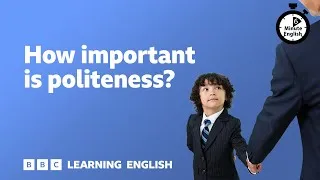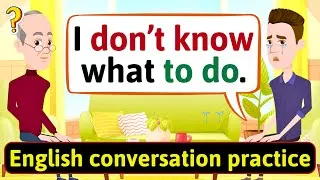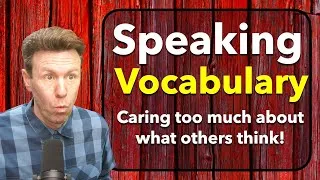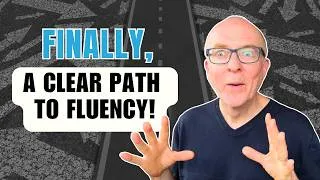下の英語字幕をダブルクリックすると動画を再生できます。 翻訳された字幕は機械翻訳です。
00:16
Oh, hi there!
0
16059
1481
こんにちは!
00:17
Just waiting to get through to IT support.
1
17540
2120
ITサポートにつながるのを待っています。
00:20
"Your call is important to us,
2
20060
1920
「あなたの電話は私たちにとって重要
00:21
please wait and you will be connected soon…
3
21980
2380
です。お待ちください。すぐに接続されます...
00:24
you are number 199 in the queue"
4
24360
3380
あなたはキューの 199 番です」
00:27
I've been waiting for twenty minutes already!
5
27740
2940
私はすでに 20 分待っています!
00:31
"Please wait and you will be connected soon"
6
31060
2400
「しばらくお待ちください。すぐに接続されます。
00:33
I've got a problem with my computer
7
33460
1680
」 コンピュータに問題があり、
00:35
and I need to get
8
35140
680
00:35
IT support to fix it.
9
35820
2020
IT サポートを利用して解決する必要があります。
00:38
Trouble is it takes a long time
10
38240
2460
問題は、それらに到達するのに長い時間が
00:40
to get through to them.
11
40700
1180
かかることです。
00:41
"Your call is important to us"
12
41880
1500
「あなたの電話は私たちにとって重要です」
00:43
I wish I knew more about computers
13
43380
1800
00:45
so I could troubleshoot my technical problems.
14
45180
2860
技術的な問題をトラブルシューティングできるように、コンピューターについてもっと知りたいです。
00:48
"...you are number 199 in the queue"
15
48040
2760
「…あなたはキューの 199 番目です」
00:54
Well, that took a long time.
16
54760
1880
ええと、それには長い時間がかかりました。
00:56
Turns out my computer has a virus
17
56640
2700
私のコンピュータはウイルスに感染していて、駆除
00:59
and needs to be cleaned.
18
59340
1500
する必要があることがわかりました。
01:00
So that's what I want
19
60840
1520
そこで、
01:02
to talk about today:
20
62360
1440
今日お話ししたいのは、
01:03
troubleshooting problems and avoiding
21
63800
2560
問題のトラブルシューティングと、
01:06
pitfalls when working online.
22
66369
2131
オンラインで作業する際の落とし穴の回避です。
01:08
So what are some of
23
68500
2180
では
01:10
the digital problems
24
70680
1140
01:11
we can face as distance learners?
25
71820
2080
、遠隔学習者が直面する可能性のあるデジタルの問題にはどのようなものがあるでしょうか?
01:15
One issue that all digital distance learners
26
75140
3160
すべてのデジタル遠隔学習
01:18
need to be aware of is keeping
27
78300
1760
者が認識する必要がある 1 つの問題は
01:20
their work safe.
28
80060
1340
、作業を安全に保つことです。
01:22
Imagine working for hours on a project
29
82060
3280
プロジェクトに何時間も取り組んだ後、すべてを失うことを想像してみてください
01:25
and then to lose it all!
30
85340
2220
。
01:27
That's enough to make anyone mad!
31
87560
2140
それは誰を怒らせるのに十分です !
01:31
So always make sure you save
32
91620
2480
そのため、常に作業を保存
01:34
and back up your work.
33
94100
1920
してバックアップしてください。
01:36
Backing up means 'saving your work
34
96020
2940
バックアップとは、「作業内容
01:38
in at least two separate locations
35
98960
2440
を少なくとも 2 つの別々の場所に保存
01:41
so that if you lose one
36
101400
1800
して、一方を失っ
01:43
the other one is safe'.
37
103200
1580
てももう一方を安全に保つこと」を意味します。
01:45
It's a good idea to back up your work to the cloud.
38
105940
3560
作業をクラウドにバックアップすることをお勧めします。
01:50
That's an online place to store files,
39
110500
3020
これはファイルを保存するオンラインの場所である
01:53
so if something happens to your computer,
40
113520
2980
ため、コンピューターに何か問題が発生した
01:56
you can always find
41
116500
1340
場合でも、いつでも
01:57
your work again.
42
117840
1220
作業内容を見つけることができます。
01:59
Get into the habit of backing up your work:
43
119060
3340
作業をバックアップする習慣を身につけてください。
02:02
it could save you a lot of trouble
44
122400
2329
そうすれば、多くのトラブルを
02:04
if you do!
45
124729
971
避けることができます!
02:08
So what other dangers do we face online?
46
128040
3400
では、オンラインで他にどのような危険に直面しているのでしょうか?
02:12
As a distance learner you will be
47
132200
2040
遠隔学習者として、
02:14
using the internet a lot
48
134250
2010
02:16
to complete your studies.
49
136260
1620
学習を完了するためにインターネットを頻繁に使用します。
02:17
And a big threat to all of us online
50
137880
3570
そして、オンライン上の私たち全員にとっての大きな脅威
02:21
is infecting our computers
51
141450
1850
は、コンピューター
02:23
with a virus or other malware.
52
143300
2260
がウイルスやその他のマルウェアに感染することです。
02:25
These are programs specifically
53
145560
2539
これらは
02:28
designed to attack your computer
54
148099
2361
、コンピューターを攻撃
02:30
and make it unusable
55
150460
1960
して使用不能にしたり、他のユーザーに
02:32
or hand control of it over to
56
152420
1860
制御を渡し
02:34
someone else.
57
154280
860
たりするように特別に設計されたプログラムです。
02:35
We all need to be careful
58
155140
2200
02:37
to avoid this happening
59
157340
1880
02:39
as there are thousands
60
159220
1450
何千
02:40
of virus programs out there
61
160670
1910
ものウイルス プログラムがコンピュータに侵入
02:42
trying to get
onto your computer.
62
162580
2560
しようと
しているため、このようなことが起こらないように注意する必要があります。
02:45
The best way to protect
63
165140
2360
デジタル攻撃から身を守る最善の方法
02:47
yourself from digital attack
64
167500
1720
02:49
is to have good security software on your devices.
65
169220
3900
は、デバイスに優れたセキュリティ ソフトウェアをインストールすることです。
02:54
Make sure you have up-to-date
66
174060
2400
02:56
anti-virus software installed on your machine
67
176460
3060
マシンに最新のウイルス対策ソフトウェアがインストールされていることを確認し
02:59
and scan your device regularly.
68
179520
3220
、デバイスを定期的にスキャンしてください。
03:02
You can also use a firewall.
69
182740
2380
ファイアウォールを使用することもできます。
03:06
A firewall will block
70
186000
2020
ファイアウォールは、あなたのコンピューター
03:08
other computers trying to take control
71
188020
2180
を制御しようとする他のコンピューターをブロックし
03:10
of your computer.
72
190200
1420
ます。
03:12
And always make sure
73
192440
2040
また
03:14
you keep your device's operating system updated
74
194480
3259
、デバイスのオペレーティング システムを常に最新の状態に保つようにしてください。これにより、デバイスを
03:17
- that way you get all the latest security
updates
75
197739
4501
03:22
you need to keep them safe.
76
202240
1440
安全に保つために必要なすべての最新のセキュリティ アップデートを取得できます。
03:26
Those programs will help protect your computer,
77
206240
3360
これらのプログラムはコンピューターを保護するのに役立ち
03:29
but the way you behave is also important.
78
209600
3520
ますが、ユーザーの行動も重要です。 安全である
03:33
Never install a program
79
213120
2160
03:35
on your computer unless you are sure
80
215280
2460
ことが確実でない限り、コンピュータにプログラムをインストールしないでください
03:37
it is safe to do so.
81
217740
1960
。
03:39
And always be careful
82
219700
1420
また
03:41
when opening attachments in emails.
83
221120
2520
、メールの添付ファイルを開くときは常に注意してください。
03:43
Do you know the person who sent it to you?
84
223640
4360
あなたに送った人を知っていますか?
03:48
Have you scanned
85
228000
1120
03:49
the attachment with anti-virus software?
86
229120
2880
ウイルス対策ソフトウェアで添付ファイルをスキャンしましたか?
03:54
Those are a few tips
87
234540
1600
これらは、
03:56
to help you avoid making the same mistakes I did!
88
236140
3240
私と同じ過ちを犯さないようにするためのヒントです。
04:00
Usually, your distance
89
240180
1779
通常、遠隔
04:01
learning provider's digital platform
90
241959
2021
学習プロバイダーのデジタル プラットフォーム
04:03
will be secure,
91
243980
1680
は安全ですが、
04:05
but you can never be too careful
92
245660
1809
04:07
when working online.
93
247469
1491
オンラインで作業する場合は注意が必要です。
04:08
So be careful out there!
94
248960
1700
だからそこに注意してください!
New videos
このウェブサイトについて
このサイトでは英語学習に役立つYouTube動画を紹介します。世界中の一流講師による英語レッスンを見ることができます。各ビデオのページに表示される英語字幕をダブルクリックすると、そこからビデオを再生することができます。字幕はビデオの再生と同期してスクロールします。ご意見・ご要望がございましたら、こちらのお問い合わせフォームよりご連絡ください。