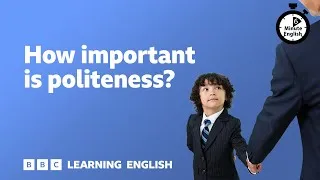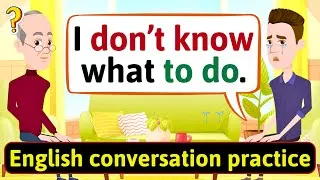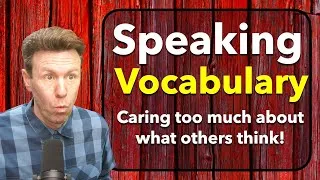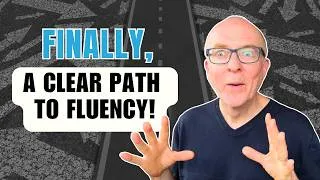아래 영문자막을 더블클릭하시면 영상이 재생됩니다. 번역된 자막은 기계 번역됩니다.
00:16
Oh, hi there!
0
16059
1481
오, 안녕하세요!
00:17
Just waiting to get through to IT support.
1
17540
2120
IT 지원을 받기를 기다리고 있습니다.
00:20
"Your call is important to us,
2
20060
1920
"당신의 전화는 우리에게 중요합니다.
00:21
please wait and you will be connected soon…
3
21980
2380
잠시만 기다려 주십시오. 곧 연결될 것입니다...
00:24
you are number 199 in the queue"
4
24360
3380
당신은 대기열의 199번입니다."
00:27
I've been waiting for twenty minutes already!
5
27740
2940
벌써 20분을 기다리고 있습니다!
00:31
"Please wait and you will be connected soon"
6
31060
2400
"잠시만 기다리시면 곧 연결될 것입니다."
00:33
I've got a problem with my computer
7
33460
1680
제 컴퓨터에 문제가 생겼고
00:35
and I need to get
8
35140
680
00:35
IT support to fix it.
9
35820
2020
그것을 해결하기 위해 IT 지원을 받아야 합니다.
00:38
Trouble is it takes a long time
10
38240
2460
문제는 그들에게 도달하는 데 오랜 시간이 걸린다는 것입니다
00:40
to get through to them.
11
40700
1180
.
00:41
"Your call is important to us"
12
41880
1500
"당신의 전화는 우리에게 중요합니다." 기술 문제를 해결할 수 있도록
00:43
I wish I knew more about computers
13
43380
1800
컴퓨터에 대해 더 많이 알고 싶습니다
00:45
so I could troubleshoot my technical problems.
14
45180
2860
.
00:48
"...you are number 199 in the queue"
15
48040
2760
"...당신은 대기열의 199번입니다."
00:54
Well, that took a long time.
16
54760
1880
글쎄, 그것은 오랜 시간이 걸렸습니다.
00:56
Turns out my computer has a virus
17
56640
2700
내 컴퓨터에 바이러스가 있어
00:59
and needs to be cleaned.
18
59340
1500
치료가 필요한 것으로 나타났습니다.
01:00
So that's what I want
19
60840
1520
이것이 제가
01:02
to talk about today:
20
62360
1440
오늘 이야기하고 싶은 것입니다.
01:03
troubleshooting problems and avoiding
21
63800
2560
01:06
pitfalls when working online.
22
66369
2131
온라인으로 작업할 때 문제를 해결하고 함정을 피하는 것입니다.
01:08
So what are some of
23
68500
2180
그렇다면
01:10
the digital problems
24
70680
1140
01:11
we can face as distance learners?
25
71820
2080
원격 학습자가 직면할 수 있는 디지털 문제는 무엇입니까?
01:15
One issue that all digital distance learners
26
75140
3160
모든 디지털 원격 학습자가 알아야 할 한 가지 문제는 작업을 안전하게
01:18
need to be aware of is keeping
27
78300
1760
유지하는 것입니다
01:20
their work safe.
28
80060
1340
.
01:22
Imagine working for hours on a project
29
82060
3280
프로젝트에서 몇 시간 동안 일하다가
01:25
and then to lose it all!
30
85340
2220
모든 것을 잃는다고 상상해보세요!
01:27
That's enough to make anyone mad!
31
87560
2140
누구를 화나게 만들기에 충분합니다!
01:31
So always make sure you save
32
91620
2480
따라서 항상
01:34
and back up your work.
33
94100
1920
작업을 저장하고 백업해야 합니다.
01:36
Backing up means 'saving your work
34
96020
2940
백업이란 '
01:38
in at least two separate locations
35
98960
2440
01:41
so that if you lose one
36
101400
1800
한 곳을 잃어버리더라도
01:43
the other one is safe'.
37
103200
1580
다른 한 곳은 안전하게 보관할 수 있도록 최소한 두 곳의 별도 위치에 작업을 저장하는 것'을 의미합니다.
01:45
It's a good idea to back up your work to the cloud.
38
105940
3560
작업을 클라우드에 백업하는 것이 좋습니다.
01:50
That's an online place to store files,
39
110500
3020
파일을 저장하는 온라인 공간이므로
01:53
so if something happens to your computer,
40
113520
2980
컴퓨터에 문제가 발생하더라도
01:56
you can always find
41
116500
1340
언제든지
01:57
your work again.
42
117840
1220
작업을 다시 찾을 수 있습니다.
01:59
Get into the habit of backing up your work:
43
119060
3340
작업을 백업하는 습관을 들이십시오. 그렇게 하면
02:02
it could save you a lot of trouble
44
122400
2329
문제를 많이 줄일 수 있습니다
02:04
if you do!
45
124729
971
!
02:08
So what other dangers do we face online?
46
128040
3400
그렇다면 우리는 온라인에서 어떤 다른 위험에 직면합니까?
02:12
As a distance learner you will be
47
132200
2040
원격 학습자로서 귀하는
02:14
using the internet a lot
48
134250
2010
02:16
to complete your studies.
49
136260
1620
학업을 완료하기 위해 인터넷을 많이 사용하게 될 것입니다.
02:17
And a big threat to all of us online
50
137880
3570
온라인에 있는 우리 모두에게 큰 위협은
02:21
is infecting our computers
51
141450
1850
컴퓨터를
02:23
with a virus or other malware.
52
143300
2260
바이러스나 기타 맬웨어로 감염시키는 것입니다.
02:25
These are programs specifically
53
145560
2539
이들은
02:28
designed to attack your computer
54
148099
2361
컴퓨터를 공격하여
02:30
and make it unusable
55
150460
1960
사용할 수 없게 만들
02:32
or hand control of it over to
56
152420
1860
거나 다른 사람에게 제어 권한을 넘기도록 특별히 설계된 프로그램입니다
02:34
someone else.
57
154280
860
. 컴퓨터에 침입하려는 수천 개의 바이러스 프로그램이 있으므로
02:35
We all need to be careful
58
155140
2200
02:37
to avoid this happening
59
157340
1880
이러한 일이 발생하지 않도록 주의해야 합니다
02:39
as there are thousands
60
159220
1450
02:40
of virus programs out there
61
160670
1910
02:42
trying to get
onto your computer.
62
162580
2560
.
02:45
The best way to protect
63
165140
2360
02:47
yourself from digital attack
64
167500
1720
디지털 공격으로부터 자신을 보호하는 가장 좋은 방법은
02:49
is to have good security software on your devices.
65
169220
3900
장치에 우수한 보안 소프트웨어를 설치하는 것입니다.
02:54
Make sure you have up-to-date
66
174060
2400
02:56
anti-virus software installed on your machine
67
176460
3060
컴퓨터에 최신 바이러스 백신 소프트웨어가 설치되어 있는지 확인하고
02:59
and scan your device regularly.
68
179520
3220
장치를 정기적으로 검사하십시오.
03:02
You can also use a firewall.
69
182740
2380
방화벽을 사용할 수도 있습니다.
03:06
A firewall will block
70
186000
2020
방화벽은 컴퓨터를
03:08
other computers trying to take control
71
188020
2180
제어하려는 다른 컴퓨터를 차단합니다
03:10
of your computer.
72
190200
1420
.
03:12
And always make sure
73
192440
2040
그리고 항상
03:14
you keep your device's operating system updated
74
194480
3259
장치의 운영 체제를 최신 상태로 유지하십시오.
03:17
- that way you get all the latest security
updates
75
197739
4501
이렇게 하면 장치를
03:22
you need to keep them safe.
76
202240
1440
안전하게 유지하는 데 필요한 모든 최신 보안 업데이트를 받을 수 있습니다.
03:26
Those programs will help protect your computer,
77
206240
3360
이러한 프로그램은 컴퓨터를 보호하는 데 도움이 되지만
03:29
but the way you behave is also important.
78
209600
3520
행동 방식도 중요합니다. 안전하다고 확신하지 않는 한 컴퓨터에
03:33
Never install a program
79
213120
2160
프로그램을 설치하지 마십시오
03:35
on your computer unless you are sure
80
215280
2460
03:37
it is safe to do so.
81
217740
1960
.
03:39
And always be careful
82
219700
1420
그리고
03:41
when opening attachments in emails.
83
221120
2520
이메일의 첨부 파일을 열 때는 항상 주의하십시오.
03:43
Do you know the person who sent it to you?
84
223640
4360
보낸 사람을 아십니까? 바이러스
03:48
Have you scanned
85
228000
1120
03:49
the attachment with anti-virus software?
86
229120
2880
백신 소프트웨어로 첨부 파일을 검사했습니까?
03:54
Those are a few tips
87
234540
1600
03:56
to help you avoid making the same mistakes I did!
88
236140
3240
저와 같은 실수를 하지 않도록 도와주는 몇 가지 팁입니다!
04:00
Usually, your distance
89
240180
1779
일반적으로 원격
04:01
learning provider's digital platform
90
241959
2021
학습 제공자의 디지털 플랫폼은
04:03
will be secure,
91
243980
1680
안전
04:05
but you can never be too careful
92
245660
1809
하지만
04:07
when working online.
93
247469
1491
온라인으로 작업할 때 너무 조심해서는 안 됩니다.
04:08
So be careful out there!
94
248960
1700
그러니 조심하세요!
New videos
이 웹사이트 정보
이 사이트는 영어 학습에 유용한 YouTube 동영상을 소개합니다. 전 세계 최고의 선생님들이 가르치는 영어 수업을 보게 될 것입니다. 각 동영상 페이지에 표시되는 영어 자막을 더블 클릭하면 그곳에서 동영상이 재생됩니다. 비디오 재생에 맞춰 자막이 스크롤됩니다. 의견이나 요청이 있는 경우 이 문의 양식을 사용하여 문의하십시오.