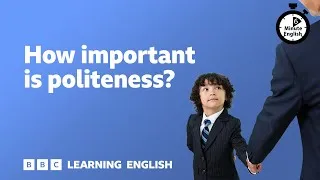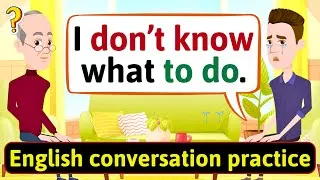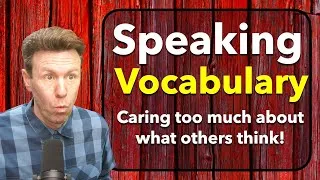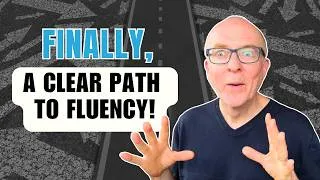下の英語字幕をダブルクリックすると動画を再生できます。 翻訳された字幕は機械翻訳です。
00:00
Hi, everybody.
0
0
500
00:00
Welcome to www.engvid.com.
1
660
1660
みなさんこんにちは。
www.engvid.com へようこそ。
00:02
I'm Adam.
2
2420
660
私はアダムです。
00:03
In today's video, I want to give you some
tips on how you can improve your listening
3
3400
6220
今日のビデオでは、一人でいるときにリスニングとスピーキングのスキルを向上させる方法についていくつかのヒントを紹介したいと思います
00:09
and speaking skills while alone.
4
9620
3240
。
00:13
For example, if you're
doing self-studying or
5
13240
2961
例えば、
独学で勉強している場合や、ネイティブの英語話者にあまりアクセスできない
00:16
if you live in a place
that you don't really
6
16213
2907
場所に住んでいる場合でも
00:19
have much access to a
native English speaker,
7
19120
2576
、
00:21
you can study, you
can still practice these
8
21708
2472
00:24
skills by yourself using
some very accessible
9
24180
4122
00:28
internet tools, and
I'm going to show you
10
28314
3766
インターネットで簡単にアクセスできるツールを使って、自分でこれらのスキルを練習することができます。 ツールを使って、その方法を
説明します
00:32
how to do this.
11
32080
820
。
00:33
So, we're going to start
with the listening skills.
12
33220
2120
それで、
リスニングスキルから始めましょう。
00:35
Now, I put here
YouTube and TED.com.
13
35680
3140
さて、ここに
YouTubeとTED.comを載せておきます。
00:39
Obviously, you know YouTube, you're
watching us on YouTube, www.engvid.com.
14
39380
3580
皆さんは YouTube をご存知でしょうし、
YouTube、www.engvid.com で私たちを視聴しています。
00:43
TED.com is a site where
people give speeches.
15
43520
3900
TED.com は
人々がスピーチをするサイトです。
00:47
It's a very popular
site and very interesting
16
47980
2678
非常に人気のある
サイトで、非常に興味深い
00:50
speeches and lectures
and all this stuff.
17
50670
2450
スピーチや
講義などが掲載されています。 これから紹介
00:53
And the function I'm going to
show you also applies to TED.com.
18
53120
4840
する機能は
TED.com にも適用されます。
00:58
Now, okay, let me
actually explain this first,
19
58520
3068
さて、
まずこれを実際に説明し、
01:01
and then I'll get into
the different places
20
61600
2880
その後、
01:04
you can find this.
21
64480
760
これを見つけることができるさまざまな場所について説明します。
01:05
So, in YouTube, now, keep in mind that this
might be a little bit different depending
22
65820
5560
YouTubeでは、
01:11
on the device you're using, but if you go
to "Settings", usually it's in the bottom
23
71380
5300
使用しているデバイスによって多少異なるかもしれませんが、
「設定」に移動すると、通常は
01:16
right corner of the YouTube
video screen, but not always.
24
76680
3940
YouTube動画画面の右下隅にありますが
、 必ずしもそうとは限りません。 少し周りを見回す
01:20
You may have to
look around a little bit.
25
80680
1560
必要があるかもしれません
。
01:22
Try to find this symbol.
26
82880
2640
このシンボルを見つけてみてください。
01:25
This is the settings symbol.
27
85760
2340
これは設定シンボルです。
01:28
This is actually a gear,
that's what it's called.
28
88600
1880
これは実際にはギアと
呼ばれています。
01:30
Try to find this, and
once you open this, you
29
90940
3435
これを探して
開くと、再生設定の
01:34
should see an option
for playback settings.
30
94387
3293
オプションが表示されます
。
01:38
Playback means the speed that
the video plays in, and the audio.
31
98300
4860
再生とは、
ビデオとオーディオが再生される速度を意味します。
01:43
That's the key here.
32
103620
860
それがここでの鍵です。
01:45
Set the playback speed to .75.
33
105280
3380
再生速度を .75 に設定します。
01:49
This will slow
down the speaking.
34
109420
2900
これにより、
話す速度が遅くなります。
01:53
You could go to .5, but that's
a little bit too slow, I think.
35
113160
4240
0.5 まで行くこともできますが、それは
少し遅すぎると思います。
01:58
.75 is very good, and if you're listening
to someone who's a very fast speaker, this
36
118040
6260
.75 は非常に良い値で、
非常に速く話す人の話を聞く場合、この値を設定すると、聞き取りやすい速度
02:04
will slow them down to
something that you can listen to.
37
124300
2620
まで話のスピードが遅くなります
。
02:07
If they're really, really fast
speakers, then you can try .5.
38
127440
4540
本当に速いスピーカーの場合は
、.5 を試してみてください。
02:13
Or, go to .5, it'll be very, very slow, and
then go back to .75 and see if you can keep
39
133240
6920
または、0.5 にすると非常に遅くなりますが、
その後 0.75 に戻して速度についていけるかどうかを確認します
02:20
up with the speed.
40
140160
1500
。
02:22
But anyways, the main
thing is that it slows down
41
142300
2803
しかし、とにかく、主な
ことは、話者の話すスピードが遅くなるので、
02:25
the speaker so you
can actually pay attention
42
145115
2585
実際に話者の話す言葉のすべてに注意を払うことができるということです
02:27
to all the words
they're saying, right?
43
147700
2600
よね?
02:30
Another thing you can do, and again, on
TED.com I know that they have transcripts.
44
150760
5200
他にできることとしては、
TED.com にトランスクリプトがあることがわかっています。
02:36
On YouTube, some channels
offer transcripts, some don't.
45
156320
3860
YouTube では、一部のチャンネルでは
トランスクリプトを提供していますが、提供していないチャンネルもあります。
02:40
What you can do, if you can print
out the transcript, this is even better.
46
160180
4820
何ができるかと言うと、トランスクリプトを印刷できれば
、さらに良いでしょう。
02:45
Listen to the video, listen to the speech
a little bit slower, at .75, and follow the
47
165660
7740
ビデオを聞き、スピーチを
0.75 秒の少し遅いスピードで聞き、トランスクリプトに従ってください
02:53
transcript.
48
173400
500
。
02:54
So, you're listening and reading, and just
making sure you understand what the person
49
174260
4640
つまり、聞いて、読んで、
相手の言っていることを理解しているかどうかを確認するのです
02:58
is saying.
50
178900
500
。
03:00
Then, listen again.
51
180300
2020
それでは、もう一度聞いてください。
03:02
Put the playback setting
back to normal speed,
52
182760
2882
再生設定を
通常の速度に戻し、何度も
03:05
and listen again, and
again, follow the transcript
53
185654
3146
聞き直し、トラン
スクリプトに従って、
03:08
to make sure you
understand what's being said,
54
188800
3954
何が言われているかを確かめ、
03:12
and also pay attention
to the enunciation
55
192766
3534
発音
03:16
and the intonation, where the speaker goes
up, where the speaker goes down, sometimes
56
196300
5720
やイントネーション、話し手がどこで
速く話し、どこで遅く話しているかにも注意を払います。 時々、
03:22
how words might be
blended together, right?
57
202020
3700
言葉がどのよう
に混ざり合うか、わかりますか?
03:25
So, you get all these
different aspects of the
58
205880
2748
つまり、
03:28
listening while you're
understanding what's
59
208640
2580
何が
03:31
going on.
60
211220
500
起こっているのかを理解しながらも、リスニングのさまざまな側面を理解できるのです。
03:32
Then, listen again at normal speed without
a transcript, and just pay attention to how
61
212140
6200
次に、書き起こしなしで通常の速度でもう一度聞き
、話し手がどのように話しているかだけに注意を払います
03:38
the speaker is speaking.
62
218340
1700
。
03:40
Now, a few other
things you can do.
63
220740
1720
さて、他に
できることがいくつかあります。
03:42
If you printed out the transcript,
what you can do is get some whiteout.
64
222860
4440
トランスクリプトを印刷した場合は、
ホワイトアウトを取得できます。
03:53
Now, whiteout is this, like, white
tape, or even sometimes it's a liquid.
65
233540
5020
さて、ホワイトアウトは、白いテープのようなもので
、時には液体のこともあります。
03:59
For example, if you're
writing something and
66
239140
1799
たとえば、
何かを書いているときに、
04:00
you need to... and you
made a mistake, you
67
240951
1729
間違えてしまったら、その部分を
04:02
need to clear it and
write on top of it, you put
68
242680
2899
消してその上に書き直す必要があります。
04:05
that white stuff on,
that is called whiteout.
69
245591
2729
その場合、ホワイトアウトと呼ばれる白いものを塗ります。
04:08
So, take some whiteout,
take the transcript,
70
248320
3713
そこで、ホワイトアウトを用意し、
トランスクリプトを取り出し
04:12
and just randomly
block out words all over
71
252045
3555
、トランスクリプト
全体の単語をランダムにブロックします
04:15
the transcript.
72
255600
560
。
04:16
Then, listen again at
normal speed, and follow
73
256780
3461
次に、通常の速度でもう一度聞き
、
04:20
the transcript, and
fill in the blanks that
74
260253
3247
トランスクリプトに従って、
04:23
you created for yourself.
75
263500
1100
自分で作成した空白を埋めます。
04:24
This is just a good
listening drill, right?
76
264960
2680
これは単なる良い
リスニング練習ですよね? 特定の単語
04:27
You're listening for
the specific words.
77
267940
1520
を聞いています
。
04:29
Now, if you're going
to be taking the IELTS,
78
269920
2168
さて、
IELTSを受験するなら、
04:32
especially the IELTS,
the TOEFL not as much,
79
272100
2180
特にIELTS、
TOEFLを受験
04:34
if you're taking the
IELTS, this is excellent
80
274280
2039
するなら
、IELTSのリスニングセクション
04:36
practice for the
listening section of the
81
276331
1869
の練習として、
04:38
IELTS, to follow
along and fill in blanks.
82
278200
4240
空欄を埋めながら読み進めるのが効果的です。 。
04:42
Now, once you get comfortable with this, go
to YouTube and start looking for all kinds
83
282780
5760
さて、これに慣れたら、YouTube にアクセスして、特にシットコムのような、
さまざまな種類のリスニング番組を探してみましょう
04:48
of different listening things,
especially, like, sitcoms.
84
288540
3960
。 たとえば、テレビ番組「フレンズ」の
04:52
Look for, like, videos about friends,
you know, the TV show "Friends".
85
292640
4300
ような、友達に関するビデオを探してください
。
04:56
You can find a lot of
little videos that are,
86
296940
2285
04:59
like, two minutes,
five minutes long, just
87
299237
2143
2 分や
5 分程度の、練習に
05:01
enough of a sample that
you can practice, or Seinfeld.
88
301380
3580
ちょうどいいサンプル
や「となりのサインフェルド」のような短いビデオがたくさん見つかります。
05:05
Now, the reason I suggest these videos is
because they're speaking in a normal speed,
89
305380
5660
さて、私がこれらのビデオをお勧めする理由は、
彼らが普通のスピードで話しているからです
05:11
right?
90
311580
500
よね?
05:12
They're just saying...
91
312480
1240
05:13
They're speaking like
they are to native speakers,
92
313720
2601
彼らはネイティブスピーカーに話しかけているように話しているので
、
05:16
and you're going to
get a lot of new vocab,
93
316333
2247
たくさんの新しい語彙や慣用句を
05:18
you're going to get a
lot of, like, idioms, you're
94
318640
1765
学ぶことができます。
05:20
going to get a lot of
different expressions.
95
320417
1563
さまざまな表現が得られます
。
05:22
So, you're building your
vocab, you're building
96
322340
2840
つまり、
語彙を増やし、
05:25
your idiom base, and
you're improving your
97
325192
2548
イディオムの基礎を築き、リスニングスキルを
向上させるのです
05:27
listening skills.
98
327740
1100
。
05:29
Now, keep in mind that these are
not the only places you can do this.
99
329800
3180
ただし、
これを実行できる場所はこれだけではないことに注意してください。 再生設定を提供する
05:33
There are lots of video sites that
will offer you the playback settings.
100
333420
6660
ビデオサイトはたくさんあります
。
05:41
Some of them do not.
101
341380
1040
そうでないものもあります。
05:42
For example, CNN, if you go to CNN.com and
click on their videos, they don't give you
102
342520
5460
たとえば、CNN の場合、CNN.com にアクセスして
ビデオをクリックしても、このような情報は提供されません
05:47
this.
103
347980
500
。
05:48
So, look around the
internet, find things
104
348580
2207
だから、インターネットで調べて
、興味のあるものを見つけて
05:50
that you're interested
in, and just practice
105
350799
2381
、
05:53
your listening that way, okay?
106
353180
2100
そのようにしてリスニングを練習してください。
05:55
So, that's for listening.
107
355940
1240
ということで、リスニングは以上です。
05:57
Another thing you can do, and this will be
part of the speaking, after you've listened
108
357180
5160
他にできることは、
06:02
to a lecture on TED, for
example, or you watch
109
362340
3166
TEDの講義を聞いた後
や
06:05
a show on YouTube,
and you've gone through
110
365518
2902
YouTubeの番組を見て、
06:08
the transcript and you're ready, then when
you have your transcript, try reading the
111
368420
5380
トランスクリプトを読んで準備ができたら、これはスピーキングの一部になります。
トランスクリプトができたら、
06:13
transcript similar...
112
373800
2340
06:16
In a similar way to the way that
was spoken by the original speaker.
113
376140
4640
元の話し手が話したのと同じような方法でトランスクリプトを読んでみてください。
06:21
So, if you're listening to a TED speaker,
pay attention to how they're delivering it,
114
381160
5020
したがって、TED 講演者の講演を聞くときは、
講演者の話し方に注意を払い、
06:26
and then try to repeat
and record yourself,
115
386180
3438
自分の講演を繰り返して録音し、
06:29
and then compare your
recording to the original
116
389630
3770
録音したものを元の
06:33
lecture.
117
393400
760
講演と比較してみてください。
06:34
And this is good for listening
and for speaking practice.
118
394500
2580
これはリスニング
とスピーキングの練習に最適です。
06:37
But I'm going to show you another tool
that will help you with the speaking...
119
397720
4440
しかし、ここではスピーキング、つまりスピーキングスキルの向上に役立つ別のツールを紹介します
06:42
With your speaking skills.
120
402160
1080
。
06:43
Okay, so now we're going
to work on our speaking skills.
121
403660
3240
さて、それでは
スピーキングスキルの練習をしましょう。
06:47
So, here's where you begin.
122
407160
1460
では、ここから始めましょう。
06:48
You must have Google
Chrome to do this.
123
408860
2580
これを行うには Google Chrome が必要です。
06:51
It doesn't work on Edge
or Mozilla Firefox, etc.
124
411540
3020
Edge
や Mozilla Firefox などでは
06:54
It only works if you have...
125
414560
2240
動作しません。Chrome で
06:56
If you open this page
in Chrome, and you must
126
416800
2576
このページを開く場合
はログインする必要がある
06:59
sign in, so you must
have a Google account.
127
419388
2472
ため、
Google アカウントを持っている必要があります。
07:02
If you don't, just make one, it's free,
it's easy, it's good to have anyway.
128
422300
5060
もし持っていないなら、自分で作ってみてください。無料だし、
簡単だし、とにかくあったら便利です。
07:08
Once you're in Chrome,
go to Google Docs.
129
428240
2960
Chrome にアクセスしたら、
Google ドキュメントに移動します。 検索エンジン
07:11
You can just put it in
the search engine and
130
431480
2011
に入力するだけ
でリンクが
07:13
it'll show you the
link for it, or you just
131
433503
1977
表示されます
。または、アドレスボックスに
07:15
put Google Docs
in the address box.
132
435480
3040
Google ドキュメントを入力するだけです
。
07:19
Once you have Google Docs
opened, open a blank page.
133
439100
3680
Google ドキュメントを
開いたら、空白のページを開きます。
07:23
So now you're set up.
134
443220
1160
これで準備完了です。
07:24
So, it's going to look
like basically a file
135
444460
2905
つまり、
基本的には、
07:27
to type on and do,
like a Word file, a little
136
447377
2983
Word ファイルのように、入力して操作するファイルのように見えます
07:30
bit similar.
137
450360
500
。 一番
07:31
If you go to the top,
you'll see a bunch of
138
451780
2124
上に移動すると、
07:33
different tabs that you
can choose, like "File",
139
453916
2384
「ファイル」、
07:36
"Edit", all these things.
140
456300
1140
「編集」など、選択できるさまざまなタブが表示されます。
07:37
Look for one called "Tools".
141
457960
2320
「ツール」と呼ばれるものを探します。
07:40
Click on that, and then you will
see something called "Voice Typing".
142
460280
4780
それをクリックすると、
「音声入力」という項目が表示されます。
07:45
Click on that.
143
465060
980
それをクリックしてください。
07:46
When you do that, you will see a
little icon of a microphone, a mic.
144
466580
4040
そうすると、
小さなマイクのアイコンが表示されます。
07:51
Click the mic, start
talking, start speaking.
145
471460
3360
マイクをクリックして、
話し始めてください。
07:55
Now, the whole point of this tool is it's a
voice-to-text tool, so you speak and Google
146
475500
7100
さて、このツールの最大のポイントは、
音声テキスト変換ツールであるということです。つまり、ユーザーが話すと、Google が
08:02
types what you said.
147
482600
1940
それを入力してくれるのです。
08:05
Now, what the point here is to try to speak
clearly enough that Google types the words
148
485100
8400
ここでのポイントは、
Google が単語を正しく入力できるほどはっきりと話すようにすることです
08:13
correctly.
149
493500
640
。
08:14
Now, they do take
into account accents.
150
494800
2400
今では、アクセントも考慮されます
。
08:17
If you have an accent,
that's no problem.
151
497260
1960
アクセントがあっても
問題ありません。
08:19
If you mispronounce a word completely,
Google will not type it correctly.
152
499220
5680
単語を完全に間違って発音すると、
Google はそれを正しく入力しません。 意味
08:25
Either it will type some
gibberish, some nonsense
153
505500
2981
不明な単語やナンセンスな
08:28
word, or it will type
some other words that
154
508493
2627
単語を入力するか、あるいは
08:31
are close enough to it.
155
511120
2800
それに十分近い他の単語を入力します。
08:34
So, for example, one time I said "retreat",
and I said this word, "retreat", and what
156
514400
9780
たとえば、ある時、私が「retreat」と言ったとき、
この単語「retreat」と言ったら、
08:44
did Google type?
157
524180
1060
Google は何と入力したでしょうか?
08:45
It typed "red meat".
158
525240
1980
「赤身肉」と入力しました。
08:50
So, it's not perfect,
but again, if you're
159
530220
2344
したがって、これは完璧ではありませんが、
もう一度言いますが
08:52
by yourself and this is
the only way you have
160
532576
2524
、一人で練習する
しか方法がない場合
08:55
to practice, then this
is a very good tool.
161
535100
2400
、これは
非常に優れたツールです。
08:57
Now, a couple of
things to keep in mind.
162
537940
1600
ここで、
心に留めておいていただきたいことがいくつかあります。
09:00
Google...
163
540520
520
Google...
09:01
Google's AI, artificial
intelligence, is actually
164
541040
3514
Google の AI、人工
知能は実は
09:04
pretty smart, and it
will help you a little
165
544566
3094
かなり賢く、
少しは役に立つでしょう
09:07
bit.
166
547660
360
。 文脈によっては、
09:08
It will put some words incorrectly
just because of the context.
167
548020
4520
いくつかの単語が間違って表示されることがあります
。
09:13
So, basically, Google
knows which word should go
168
553100
3317
つまり、基本的に、Google は、必ずしも正しく発音しなくても、次に
どの単語が続くべきかを認識します
09:16
next, even if you didn't
necessarily pronounce
169
556429
3191
09:19
it correctly.
170
559620
720
。
09:20
If you pronounce it
close enough and it fits
171
560740
2670
十分に近い発音で、文脈に合っている場合は
09:23
the context, it
will fill it in for you.
172
563422
2438
、
自動的に補完されます。
09:26
But overall, the key here is to try to
get as many words correct as you can.
173
566280
5940
しかし、全体的には、
できるだけ多くの単語を正しく理解するように努めることが重要です。
09:32
So, what you can do is just take a small...
just take a paragraph from an essay or from
174
572680
4560
そこで、ちょっとした...
エッセイや雑誌や新聞から一段落だけ取り出して
09:37
a magazine or a newspaper, and just read
it out loud, and see how many words Google
175
577240
5740
、
それを声に出して読んで、Google がどれだけの単語を正しく入力するか確認してみましょう
09:42
types correctly.
176
582980
1080
。
09:44
Okay?
177
584580
500
わかった?
09:45
Another thing you can
do is you can combine
178
585380
2509
他にできることは、先ほど
09:47
the listening skills we
talked about and the
179
587901
2579
お話ししたリスニングスキルと
09:50
speaking.
180
590480
500
スピーキングスキルを組み合わせることです。
09:51
So, watch a little piece of a TV show or a
lecture or just come to www.engvid.com and
181
591680
6880
ですから、テレビ番組や講義を少し見る
か、www.engvid.com にアクセスして、
09:58
just take one of our lessons
and try to... take this lesson, even.
182
598560
3160
私たちのレッスンの 1 つを受講して
、このレッスンでも受講してみてください。
10:01
Just try to take the transcript, and
all engVid videos have transcripts.
183
601720
5480
トランスクリプトを取ってみてください。
すべての engVid ビデオにはトランスクリプトがあります。 ビデオの
10:07
You can get all of the
transcripts for the videos.
184
607460
2120
すべてのトランスクリプトを入手できます
。 その
10:10
Just take a piece of
that and then speak it
185
610080
3240
一部を取って
、
10:13
into the voice typing
application, the tool,
186
613332
3328
音声入力
アプリケーションやツールに話しかけて、
10:17
and see if you can repeat
saying what we said,
187
617140
3461
私たちが言ったこと、
10:20
or what Ted.com
lecturer said, or what some
188
620613
3247
Ted.com の
講師が言ったこと、あるいは
10:23
other channel said.
189
623860
940
他のチャンネルで言ったことを繰り返して言えるかどうか試してみてください。
10:25
And that way, you're getting your listening
and your speaking practice in one.
190
625100
4140
そうすれば、リスニング
とスピーキングの練習を一度に行うことができます。
10:29
Now, a couple of other notes.
191
629800
1680
さて、他の注意点がいくつかあります。
10:32
All of this can
change at any time.
192
632520
2500
これらはすべて
いつでも変更される可能性があります。
10:35
These are all free tools.
193
635320
1580
これらはすべて無料のツールです。
10:37
Google can change their systems at any
time, Ted can change, YouTube can change.
194
637860
4280
Google はいつでもシステムを変更することができ
、Ted も変更でき、YouTube も変更できる。
10:42
Keep in mind, all
of this applies today.
195
642520
1900
これらすべてが今日にも当てはまることを覚えておいてください
。
10:45
But once the tools are
available, they generally
196
645100
3742
しかし、ツールが
利用可能になると、通常は
10:48
don't disappear, they
just change how you
197
648854
3206
消えることはなく、アクセス
方法が変わるだけです
10:52
access them.
198
652060
700
。
10:53
Just look for the playback,
look for the voice to text.
199
653220
3440
再生を探して、
音声をテキストに変換してください。
10:56
So, this is called voice
typing, but the actual
200
656660
5425
これは音声入力と呼ばれています
が、実際の
11:02
tool is this, and you
can find... you can
201
662097
4743
ツールはこれであり、Google ドキュメントで
見つけることができます
11:06
find it on Google Docs.
202
666840
1260
。
11:08
There are actually a lot of applications
on your phone that will do the same thing.
203
668480
4400
実際に、
携帯電話には同じことを実行するアプリケーションがたくさんあります。
11:13
Just look for them, and you can do this on
your phone at any time, and record yourself
204
673180
4820
それらを探すだけです。これは
いつでも携帯電話で実行でき、携帯電話で自分自身を録音し
11:18
on your phone, type
what you have to say.
205
678000
2700
、
言いたいことを入力します。
11:21
The more you do
it, the better you get.
206
681140
2820
やればやるほど
上手くなります。
11:23
And also, keep in mind, the more people go
on to these applications or Google Docs to
207
683960
5860
また、
これらのアプリケーションや Google ドキュメントを使用して
11:29
do this, the better
Google Docs becomes.
208
689820
3440
これを行う人が増えるほど、
Google ドキュメントの品質が向上することも覚えておいてください。 アプリケーション
11:33
The better the applications become, because
they're learning from you, and you're also
209
693640
4560
はあなたから学び、あなた
11:38
practicing yourself.
210
698200
800
自身も練習するので、アプリケーションはより良くなります。
11:39
So, over time, these
tools will get better,
211
699240
2252
したがって、時間が経つにつれて、これらの
ツールは改善され、
11:41
you will get better,
and everybody benefits.
212
701504
2316
あなたも改善され
、誰もが恩恵を受けることになります。
11:44
Now, and this is,
again, if you have access
213
704400
2884
さて、
繰り返しになりますが、
11:47
to native speakers,
that's your best option.
214
707296
2964
ネイティブスピーカーにアクセスできる場合、
それが最善の選択肢です。
11:51
If you don't, this at
least will give you
215
711220
2910
そうでない場合でも、少なくとも
11:54
some sort of useful
practice in your listening
216
714142
3278
リスニング
11:57
and speaking skills.
217
717420
1860
とスピーキングのスキルに役立つ練習にはなります。
12:00
Now, the main thing is, the
key here is to find good sources.
218
720220
5160
さて、ここで重要なのは、
良い情報源を見つけることです。
12:06
TV shows and all this
stuff, TED.com lectures,
219
726120
2779
テレビ番組や
TED.comの講義など、
12:08
but again, www.engvid.com
is a great place,
220
728911
2609
またwww.engvid.comは
素晴らしいサイトです。
12:11
the transcripts are
there, a lot of channels
221
731600
2738
トランスクリプトが
あり、多くのチャンネルに
12:14
have captions, so if
you go to YouTube, also
222
734350
2750
字幕が付いています。YouTube
に行く場合は、
12:17
look for this, CC means "closed captions",
so it's basically like subtitles, so if a
223
737100
7620
これも探してみてください。CC クローズドキャプションは「
字幕」のようなものです。
12:24
channel doesn't have
transcripts, at least
224
744720
2147
チャンネルに
トランスクリプトがなくても、少なくとも
12:26
it will have closed
captions, you can follow
225
746879
2261
クローズドキャプションはあります。
12:29
those as well for your listening practice,
and you can use them, write them down and
226
749140
4620
リスニングの練習にも
使えますし、書き留めて使うこともできます。
12:33
then use them for
speaking as well.
227
753760
2480
そして、それを話すときにも使います
。
12:36
If you want a little bit
more advanced English
228
756640
2503
もう少し高度な英語
12:39
lessons, a little bit
faster, I have another
229
759155
2405
レッスンを、もう少し
早く受けたいなら、別のチャンネルがあります。YouTube.com/writetotop
12:41
channel, if you go to
YouTube.com/writetotop,
230
761560
4362
にアクセスしてください
。
12:45
I'll write it down
somewhere else, I give
231
765934
3986
別の場所に書き留めておきます。私は
12:49
more advanced lessons and I speak a little
bit faster, so you can also practice with
232
769920
4340
より高度なレッスンをしており、少し話しています。
少し速くなるので、それを使って練習することもできます
12:54
that as well.
233
774260
640
。
12:55
So, if you have any questions about any of
this, please go to www.engvid.com and ask
234
775480
4940
したがって、これについて何か質問がある場合は
、www.engvid.com にアクセスして
13:00
me in the comments section.
235
780420
1020
コメント セクションで質問してください。
13:02
I did make a quiz, just for comprehension,
just to see if you followed the lesson, got
236
782000
4920
理解度を確認するため、
レッスンの内容を理解したか、主要な考え方を理解したか
13:06
the main ideas, got some
good information, and that's it.
237
786920
3400
、
有益な情報を得られたかを確認するためだけにクイズを作成しました。
13:10
I hope this is helpful
for you, and if you
238
790320
2977
これがあなたにとって役立つことを願っています。
13:13
like the video, give
me a like, don't forget
239
793309
3131
ビデオが気に入ったら、いいねをしてください。チャンネル
13:16
to subscribe to my
channel and ring the bell
240
796440
3098
登録して
、今後のビデオ
13:19
for notifications of
future videos, and come
241
799550
3110
の通知を受け取るためにベルを鳴らすことを忘れないでください。
13:22
back next time, I'll have some
more useful tools to tell you about.
242
802660
3320
次回も戻ってきてください。
さらに便利なツールをご紹介します。
13:26
See you then.
243
806280
620
それではまた。
13:27
Bye bye.
244
807140
500
バイバイ。
New videos
このウェブサイトについて
このサイトでは英語学習に役立つYouTube動画を紹介します。世界中の一流講師による英語レッスンを見ることができます。各ビデオのページに表示される英語字幕をダブルクリックすると、そこからビデオを再生することができます。字幕はビデオの再生と同期してスクロールします。ご意見・ご要望がございましたら、こちらのお問い合わせフォームよりご連絡ください。