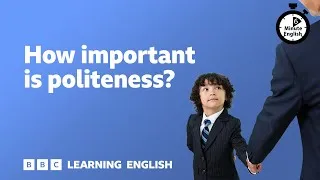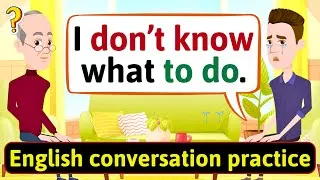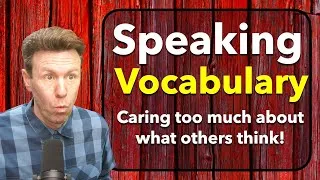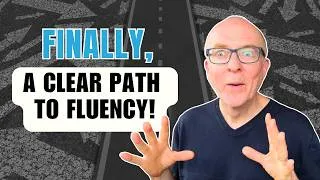下の英語字幕をダブルクリックすると動画を再生できます。 翻訳された字幕は機械翻訳です。
00:00
Hi, welcome to www.engvid.com . I'm Adam.
0
310
2640
こんにちは、www.engvid.com へようこそ。 私はアダムです。
00:02
In today's lesson, I'm going to walk you through
a computer setup.
1
2950
4300
今日のレッスンでは
、コンピューターのセットアップについて説明します。
00:07
Basically, we're going to look at all the
different pieces of hardware, all the actual
2
7250
5930
基本的に、
さまざまなハードウェア、実際に
00:13
tools that you're going to be using.
3
13180
1640
使用するすべてのツールを見ていきます。
00:14
All the actual equipment that you're going
to be using when you're using a computer.
4
14820
4289
コンピューターを使用するときに実際に使用するすべての機器
。
00:19
Now, the main purpose of this lesson is to
help you if you're working in a computer store,
5
19109
5830
さて、このレッスンの主な目的は
、コンピュータ ストアで働いている
00:24
if you want to go buy a computer, or if you
have a computer and you want to call the technical
6
24939
4660
場合、コンピュータを買いに行きたい場合、または
コンピュータを持っていてテクニカル サポート部門に電話したい場合に役立つことです
00:29
support department.
7
29599
1241
。
00:30
So, for example, tech support.
8
30840
7430
たとえば、技術サポートです。
00:38
If you have a problem with your computer and
you need to explain to someone, especially
9
38270
3430
コンピューターに問題
があり、特に電話で何が起こっているのかを誰かに説明する必要がある場合は、問題を説明するため
00:41
over the phone, what's going on, you need
to know all the different words for all the
10
41700
4380
に、所有して
いるさまざまな機器のさまざまな単語をすべて知っている必要があり
00:46
different pieces of equipment that you have
in order to explain what the problem is.
11
46080
5080
ます。
は。
00:51
So, we're going to start with the actual hardware,
with the actual things.
12
51160
4120
それでは、実際のハードウェア、実際のものから始めましょう
。
00:55
And then we're going to look at different
functions for each one of these things that
13
55280
3750
そして、本当に知っておく必要のあるこれらのことごとに、さまざまな機能を見ていきます
00:59
you really need to know.
14
59030
1260
。
01:00
We're going to look at some shortcuts, some
functions and things that you can do with
15
60290
4819
いくつかのショートカット、いくつかの
機能、およびとにかくそれらでできることを見て
01:05
them anyway.
16
65109
1000
いきます。
01:06
So, let's start with the actual computer.
17
66109
2111
それでは、実際のコンピュータから始めましょう。
01:08
There are different ways to use a computer.
18
68220
1969
パソコンの使い方は様々です。
01:10
You can use a laptop or a notebook.
19
70189
2960
ラップトップまたはノートブックを使用できます。
01:13
Essentially, these are the same thing.
20
73149
1860
本質的に、これらは同じものです。
01:15
It used to be - the difference between laptop
and notebook was size, but now, anything you
21
75009
4841
以前は、ラップトップ
とノートブックの違いはサイズでしたが、現在で
01:19
can put on your lap or anything that's foldable
and you can carry is basically a laptop or
22
79850
5500
は、膝の上に置くことができるもの、または折りたたんで持ち運べるものはすべて、
基本的にラップトップ
01:25
a notebook.
23
85350
1339
またはノートブックです。
01:26
Okay?
24
86689
1000
わかった?
01:27
These are mobile, as I said.
25
87689
1290
私が言ったように、これらはモバイルです。
01:28
You can carry them with you.
26
88979
1000
それらを持ち運ぶことができます。
01:29
You can put them into your bag and take them
anywhere you want.
27
89979
3371
バッグに入れて、好きな場所に持っていくことが
できます。
01:33
And these days, many of them have a touch
screen, meaning that you can actually touch
28
93350
5379
そして最近では、それらの多くにタッチ スクリーンが搭載されて
います。
01:38
the monitor that is on the laptop and do things
on it without using your mouse.
29
98729
5530
つまり、ラップトップのモニターに実際に触れ
て、マウスを使わずに操作を行うことができます。
01:44
Okay?
30
104259
1000
わかった?
01:45
Next, we're going to look at a desktop.
31
105259
3400
次に、デスクトップを見ていきます。
01:48
A desktop is something that you have in your
home or office.
32
108659
3550
デスクトップは、
自宅やオフィスにあるものです。
01:52
You don't carry it around with you, it's bigger.
33
112209
2230
あなたはそれを持ち歩かないでください、それはもっと大きいです。
01:54
It has a tower.
34
114439
1990
塔があります。
01:56
The tower is where the actual computer is,
where all the - the motherboard is, okay?
35
116429
5570
タワーは実際のコンピューターがある
場所で、すべてのマザーボードがある場所です。
02:01
Laptops and notebooks also have a motherboard.
36
121999
8061
ラップトップとノートブックにもマザーボードがあります。
02:10
The motherboard is the - it's like a sheet
inside the computer that has all the microchips,
37
130060
6330
マザーボードは、
すべてのマイクロチップ
02:16
that has all your memory and all the different
functions of the computer.
38
136390
3870
、すべてのメモリ、およびコンピューターのすべてのさまざまな
機能を備えた、コンピューター内のシートのようなものです。
02:20
If you don't know anything about computers,
do not touch the motherboard.
39
140260
3880
コンピュータについて何も知らない場合は
、マザーボードに触れないでください。
02:24
Take it to a professional to fix it for you
or to make changes to it, okay?
40
144140
4519
専門家に修理し
てもらうか、変更してもらいましょう。
02:28
The desktop has a tower, and inside is the
motherboard and everything connects to that,
41
148659
4250
デスクトップにはタワーがあり、内部には
マザーボードがあり、モニター、キーボード、マウスなどすべてがそこに接続されてい
02:32
including the monitor, the keyboard, the mouse,
everything.
42
152909
4121
ます。
02:37
And then you use it on your desk.
43
157030
2480
そして、あなたはそれをあなたの机の上で使います。
02:39
On your desk will be nothing but the monitor.
44
159510
1710
机の上はモニター以外の何物でもありません。
02:41
The tower is usually underneath your desk.
45
161220
3040
タワーは通常、机の下にあります。
02:44
You can also buy an all-in-one.
46
164260
1750
オールインワンでも買えます。
02:46
An all-in-one computer is just the monitor,
and the computer is built into the monitor.
47
166010
5449
一体型コンピュータは単なるモニタで
あり、コンピュータはモニタに組み込まれています。
02:51
So, there's really nothing else except for
the monitor and then you connect everything
48
171459
3821
つまり、モニター以外には何もなく
、それにすべてを接続し
02:55
to that, okay?
49
175280
2310
ます。
02:57
Speaking of the monitor, the monitor basically
is like the TV.
50
177590
3179
モニターといえば、モニターは
基本的にテレビのようなものです。
03:00
This is where you see everything that you're
going to be doing on your computer.
51
180769
4141
ここには、コンピューターで実行するすべての操作が表示さ
れます。
03:04
It is usually measured in inches, so let me
just make this a little bit clearer so you
52
184910
3950
通常はインチで測定されるので、混乱しない
ように少しわかりやすくしておきましょ
03:08
don't get confused.
53
188860
1209
う.
03:10
Just so you know, one inch is 2.54 centimeters.
54
190069
4721
ちなみに、1 インチは 2.54 センチメートルです。
03:14
If you're in North America and you're going
to buy a monitor, they will ask you how many
55
194790
4259
北米にいて
、モニターを購入する場合
03:19
inches, like what size of monitor do you want?
56
199049
2481
、何インチのモニターが必要ですか?などの質問が表示されます。
03:21
In other places, it might be by centimeters,
so make sure you understand the differences
57
201530
5659
他の場所では、センチメートル単位である場合がある
ため、必要なモニターの違いを理解していることを確認してください
03:27
for the monitor that you want.
58
207189
2660
.
03:29
These days, you can get curved monitors.
59
209849
2291
最近では、湾曲したモニターを入手できます。
03:32
So, you have, like, regular flat monitors,
or you can get curved monitors that give you
60
212140
4829
つまり、通常のフラット モニターを
使用するか
03:36
a little bit of a different perspective, a
little bit different graphics, okay?
61
216969
4630
、少し異なる視点、
少し異なるグラフィックスを提供する曲面モニターを入手できます。 テレビ
03:41
You can use a monitor just like you would
a TV.
62
221599
2931
と同じようにモニターを使用できます
。
03:44
In fact, you can use a TV as a monitor for
your computer as well.
63
224530
3929
実際、テレビをコンピューターのモニターとして使用することもでき
ます。
03:48
Everything is connected these days.
64
228459
1961
すべてがつながっている今日この頃。
03:50
Next, you have your keyboard.
65
230420
2010
次に、キーボードがあります。
03:52
This is where you're typing and you're doing
a lot of your functions for computing, okay?
66
232430
4919
これはあなたが入力しているところであり
、コンピューティングのための多くの機能を実行していますね。
03:57
The traditional keyboard is a QWERTY, meaning
that all the letters start at the top row
67
237349
6181
従来のキーボードは QWERTY 配列で、
すべての文字が一番上の
04:03
with Q,W,E,R,T and go on like that.
68
243530
3170
行から Q、W、E、R、T で始まり、そのように続きます。
04:06
That's a QWERTY keyboard, that's the standard
keyboard in English, okay?
69
246700
5179
あれは QWERTY キーボードで、
英語の標準キーボードですよね?
04:11
The keyboard has keys.
70
251879
1730
キーボードにはキーがあります。
04:13
Everything that you press on the keyboard
is called the key, that's why it's a board
71
253609
4421
キーボードで押すものはすべて
キーと呼ばれます。そのため、キーの付いたボード
04:18
with keys, keyboard.
72
258030
1489
、キーボードです。
04:19
You can get a Chiclet keyboard or a regular
keyboard.
73
259519
4411
チクレット キーボードまたは通常のキーボードを入手できます
。
04:23
Chiclets are very thin keys.
74
263930
2359
チクレットは非常に薄いキーです。
04:26
So, most laptops use chiclet keyboards, but
you can buy external keyboards that are thicker
75
266289
7671
そのため、ほとんどのラップトップはチクレット キーボードを使用してい
ますが、より厚い、または異なる形状、サイズなどの外付けキーボードを購入できます
04:33
or different shapes, sizes, etc.
76
273960
3950
。
04:37
Most keyboards have a number pad.
77
277910
2110
ほとんどのキーボードには数字パッドがあります。
04:40
So, you have the numbers at the top row, but
you can also have them on the side, so it's
78
280020
4910
つまり、一番上の行に数字が表示され
ますが、横にも表示できるので、
04:44
a little bit faster to type numbers.
79
284930
3070
数字を入力するのが少し速くなります。
04:48
And laptops also have a touchpad, which is
usually like a square area on the keyboard
80
288000
8060
また、ラップトップにはタッチパッドもあります。これは
通常
04:56
that you can use as a mouse, if you don't
want to use a mouse.
81
296060
3930
、マウスを使用したくない場合にマウスとして使用できるキーボード上の正方形の領域のようなものです
。
04:59
Okay, so speaking of mouse, let's talk about
the mouse.
82
299990
3160
さて、マウスといえば、マウスについて話しましょう
。
05:03
A mouse is like a little device on the side
of the computer that you use to move around
83
303150
5410
マウスは、コンピューターの側面にある小さなデバイスのようなもので、マウス
05:08
and move the cursor around, and I'll talk
about the cursor a bit after.
84
308560
4410
を動かしたりカーソルを動かしたりします
。カーソルについては後で説明します。
05:12
The mouse lets you do a lot of the functions
without having to type anything.
85
312970
4030
マウスを使用すると、
何も入力しなくても多くの機能を実行できます。
05:17
So, you can move pages up and down.
86
317000
2590
そのため、ページを上下に移動できます。
05:19
You can open different windows.
87
319590
1490
さまざまなウィンドウを開くことができます。
05:21
You can press on different programs to open
them.
88
321080
4190
さまざまなプログラムを押して開くことができ
ます。
05:25
They - the mice or the mouse has a right click,
a left click, and a scroll button.
89
325270
6250
それら - マウスまたはマウスには、右クリック
、左クリック、およびスクロール ボタンがあります。
05:31
So, click so the things you do with your fingers,
and in the middle is a button to scroll to
90
331520
4489
では、指で行う操作はクリックしてください。
真ん中にスクロール ボタンがあり、
05:36
move pages up and down, okay?
91
336009
3220
ページを上下に移動できます。
05:39
Next, if you want to connect to the internet,
you're going to need a modem.
92
339229
4141
次に、インターネットに接続する
場合は、モデムが必要になります。
05:43
A modem is basically the phone line or the
cable line that connects the computer to the
93
343370
4810
モデムは基本的に
、コンピュータをインターネットに接続する電話回線またはケーブル回線です
05:48
internet.
94
348180
1130
。
05:49
And if you don't want to connect your computer
to the internet with a cable, then you need
95
349310
5970
コンピューターをケーブルでインターネットに接続したくない場合は
05:55
Wi-Fi, okay?
96
355280
1740
、Wi-Fi が必要です。
05:57
And just make sure we understand - I know
in some countries they pronounce it a little
97
357020
7420
そして、私たちが理解していることを確認してください-
一部の国では、発音が少し異なることを知ってい
06:04
bit differently.
98
364440
1000
ます.
06:05
In English, we say "wi-fi", okay?
99
365440
3470
英語で「wi-fi」と言いますよね?
06:08
And this is our router, "rou-ter", okay?
100
368910
3670
これが私たちのルーター、「ルーター」ですよね? 誰か
06:12
Not "root-er", "rou-ter" if you need to explain
to someone.
101
372580
3270
に説明する必要がある場合は、「ルーター」ではなく「ルーター」です
。
06:15
So, the router basically sends out the internet
signal throughout the space it's basically
102
375850
6500
したがって、ルーターは基本的に、
基本的にプログラムされた空間全体にインターネット信号を送信します
06:22
programmed for.
103
382350
1980
.
06:24
And you have Wi-Fi and you can connect all
kinds of devices to this, okay?
104
384330
5010
Wi-Fi があり、あらゆる
種類のデバイスをこれに接続できますね。
06:29
So, you have all kinds of devices.
105
389340
3420
だから、あなたはあらゆる種類のデバイスを持っています。
06:32
You can have a phone, you can have games,
you can have all kinds of different things
106
392760
7089
電話もゲームも、
あらゆる
06:39
connected by Wi-Fi.
107
399849
2850
ものを Wi-Fi でつなぐことができます。
06:42
Then you have all your accessories.
108
402699
1590
次に、すべてのアクセサリを取得します。
06:44
So, what we've looked at so far, these are
the essential pieces of the computer setup,
109
404289
5581
これまで見てきたことは
、
06:49
if you want to do computing, if you want to
get on the internet.
110
409870
2710
コンピューティングをしたい場合や
インターネットに接続したい場合に、コンピューターのセットアップに不可欠な要素です。
06:52
Now, all these extra things are extra.
111
412580
4239
さて、これらの余分なものはすべて余分です。
06:56
You don't have to have them, but they do make
life a bit easier.
112
416819
3541
持っている必要はありませんが、持っていると
生活が少し楽になります。
07:00
So, they are called accessories.
113
420360
2040
だから、それらはアクセサリーと呼ばれます。
07:02
They're not necessary, they're extra.
114
422400
3650
それらは必要ではなく、追加です。
07:06
If you want to listen to things, you can use
speakers.
115
426050
3280
何かを聞きたい場合は、スピーカーを使用できます
。
07:09
You can also plug headphones into the jack.
116
429330
4550
ヘッドフォンをジャックに接続することもできます。
07:13
Every computer will come with a jack, that's
like a little hole in the computer where you
117
433880
6690
すべてのコンピューターにはジャックが付いて
います。これは、コンピューターの小さな穴のようなもので
07:20
put the little metal tipped wire inside.
118
440570
3730
、小さな金属製の先端のワイヤーを中に入れます。
07:24
You plug it into the jack and you can get
speakers or you can use your headphones.
119
444300
4609
ジャックに差し込むと、スピーカーを入手し
たり、ヘッドフォンを使用したりできます。
07:28
If you need to print things out, if you have
files and you need to print them, you would
120
448909
3861
何かを印刷する必要がある場合、
ファイルがあり、それらを印刷する必要がある
07:32
use a printer.
121
452770
1869
場合は、プリンターを使用します。
07:34
If you have documents that you want to send
someone else, then you would use a scanner.
122
454639
5261
誰かに送りたい文書がある場合
は、スキャナーを使用します。
07:39
A scanner basically takes a picture of the
document, creates a file in your computer
123
459900
6000
スキャナーは基本的にドキュメントの写真を撮り
、コンピューターにファイルを作成し、
07:45
and then you can send that file to somebody
else.
124
465900
3120
そのファイルを他の人に送信でき
ます。
07:49
Now, if you have to keep a lot of things on
- a lot of files or videos or music and you
125
469020
6340
多くのファイル、ビデオ、音楽など、多くのものをオンにしておく必要
07:55
don't have enough memory space on your computer,
you can use an external hard disk drive, okay?
126
475360
7380
があり、コンピューターに十分なメモリ容量がない
場合は、外付けハード ディスク ドライブを使用できます。
08:02
So basically, this is a little box like this,
sometimes it's a little bit bigger.
127
482740
3799
基本的に、これはこのような小さな箱ですが
、少し大きい場合もあります。
08:06
And it has a lot of memory space, and you
can put all your files, all your movies, all
128
486539
5361
また、大量のメモリ容量があり
、すべてのファイル、すべての映画、
08:11
your music on there and keep it separate from
the computer.
129
491900
4850
すべての音楽をそこに置いて、コンピューターとは別に保管すること
ができます。
08:16
A lot of computers, they come with a lot of
memory these days, but files are getting bigger
130
496750
4900
最近は多くのコンピュータに大量のメモリが搭載されて
いますが、ファイルはますます
08:21
and bigger and people generally need to use
external hard disks as well.
131
501650
4590
大きくなっており、一般的に外付けハードディスクも使用する必要があり
ます。
08:26
Now, if you need to carry files with you from
one place to another, but you don't want to
132
506240
4880
ある場所から別の場所にファイルを持ち運ぶ必要があるが
08:31
carry your external hard disk with all your
files, you can just use a thumb drive.
133
511120
6500
、すべてのファイルを格納した外付けハード ディスクを持ち歩きたくない
場合は、サム ドライブを使用できます。
08:37
Some people call it a thumb drive, some people
call it a memory stick.
134
517620
3070
サムドライブと呼ぶ人もいれ
ば、メモリースティックと呼ぶ人もいます。
08:40
It's basically a small USB component, and
we'll talk about USB as well.
135
520690
7639
これは基本的に小さな USB コンポーネントであり、
USB についても説明します。
08:48
USB is the plug, so the headphone plugs into
a jack.
136
528329
4450
USB がプラグなので、ヘッドフォン
はジャックに差し込みます。
08:52
The memory stick or the thumb drive plugs
into a USB slot.
137
532779
9930
メモリ スティックまたはサム ドライブは
、USB スロットに接続します。
09:02
There are slots, especially in the laptop,
they will be on the side.
138
542709
3301
特にラップトップにはスロットがあり
、側面にあります。
09:06
In the tower of the desktop, you will see
USB slots.
139
546010
3680
デスクトップのタワーには、USB スロットが表示され
ます。
09:09
You put your thumb drive in there.
140
549690
1839
そこにサムドライブを入れます。
09:11
Okay.
141
551529
1000
わかった。
09:12
So now, we have all our equipment set up.
142
552529
2541
これで、すべての機器がセットアップされました。
09:15
Now, let's see what you can do with some of
these tools specifically.
143
555070
3500
それでは、これらのツールのいくつかで具体的に何ができるか見てみましょう
。
09:18
Okay, so now, we're going to look at some
of the functions that you can do with your
144
558570
5220
では、ハードウェアや機器で実行できる機能のいくつかを見ていきます
09:23
hardware, with your equipment.
145
563790
1760
。
09:25
But just before we get started, this is a
very basic list.
146
565550
4700
しかし、始める前に、これは
非常に基本的なリストです。
09:30
If you really really want to know how to do
a lot of different things with your computer,
147
570250
4110
コンピューター
09:34
with your keyboard, with your mouse, etc.,
make sure you do some more research.
148
574360
4390
、キーボード、マウスなどでさまざま
なことを行う方法を本当に知りたい場合は、さらに調査を行ってください。
09:38
This is just to get you started with the basics,
okay?
149
578750
3450
これは、基礎から始めるためのもの
です。
09:42
So, let's start with shortcuts.
150
582200
2030
それでは、ショートカットから始めましょう。
09:44
These are for the keyboard.
151
584230
2290
これらはキーボード用です。
09:46
You can do a lot of things with the keyboard
instead of always using your mouse and clicking
152
586520
3569
いつもマウスを使ってクリックしたりクリックしたりする代わりに、キーボードを使って多くのことを行うことができます
09:50
and clicking.
153
590089
1000
。
09:51
Sometimes, it's a little bit faster just to
use the keyboard.
154
591089
2521
場合によっては、キーボードを使用するだけで少し速くなり
ます。
09:53
So, we have a control key.
155
593610
2460
それで、私たちはコントロールキーを持っています。
09:56
This should be on your - probably on your
bottom left of your keyboard.
156
596070
4450
これは、おそらく
キーボードの左下にあります。
10:00
There might be another one more in the middle.
157
600520
3090
真ん中にもう1つあるかもしれません。
10:03
You can use control + the x key to cut something
that you can move somewhere else.
158
603610
7070
コントロール + x キーを使用して、
別の場所に移動できるものを切り取ることができます。
10:10
Ctrl + C = copy.
159
610680
2880
Ctrl + C = コピー。
10:13
So, cut and copy are a little bit different.
160
613560
2000
つまり、カットとコピーは少し異なります。
10:15
Cut, you're removing it from one place, putting
it somewhere else.
161
615560
3410
カット、ある場所から削除して、別の場所に配置
します。
10:18
Copy, you're just leaving it there but putting
it somewhere else as well.
162
618970
4510
コピー、そこに置いているだけで、
他の場所にも置いています。
10:23
Ctrl + V = to paste.
163
623480
2590
Ctrl + V = 貼り付け。
10:26
So, after you cut or copy, you go to the new
location.
164
626070
4060
したがって、カットまたはコピーした後、新しい
場所に移動します。
10:30
You press Ctrl + V and it puts it there.
165
630130
3490
Ctrl + V を押すと、そこに配置されます。 元に戻す
10:33
Ctrl + Z or "zee", depends on where you come
from, to undo.
166
633620
4380
には、Ctrl + Z または "zee" を使用し
ます。
10:38
So, if you did something and you think "Oh
wait, I made a mistake", you can press Ctrl
167
638000
4839
だから、何かをして「
ああ、私は間違いを犯した」と思ったら、Ctrl
10:42
+ Z and it will go back to before you made
that mistake, and then you can continue from
168
642839
5250
+ Z を押す
と、その間違いを犯す前に戻り、そこから続行できます
10:48
there.
169
648089
1000
。
10:49
And Ctrl + A = to select all.
170
649089
2441
そして Ctrl + A = すべてを選択します。
10:51
So, if you want to copy a whole page, instead
of dragging your mouse all over the place,
171
651530
5119
したがって、ページ全体をコピーしたい場合は
、マウスをあちこちドラッグする代わりに、
10:56
just press Ctrl + A, everything will be highlighted
in blue.
172
656649
4861
Ctrl + A を押すだけで、すべてが青色で強調表示さ
れます。
11:01
Then Ctrl + C, copy.
173
661510
1670
次に Ctrl + C、コピーします。
11:03
Ctrl + V, paste somewhere else.
174
663180
2390
Ctrl + V、別の場所に貼り付けます。
11:05
Now, all of these things are just there to
save you time.
175
665570
4230
これらはすべて、時間を節約するために用意され
ています。
11:09
Computers have made people very fast.
176
669800
1900
コンピュータは人々を非常に速くしました。
11:11
Everything has to be very fast, fast, fast.
177
671700
2350
すべてが非常に速く、速く、速くなければなりません。
11:14
So, be fast.
178
674050
1390
だから、速くしてください。
11:15
Use these shortcuts, okay?
179
675440
1540
これらのショートカットを使用してください。
11:16
Now, if you're having a problem with your
computer and you want to stop a program or
180
676980
3591
さて、コンピュータに問題があり
、プログラムを停止したい場合、または
11:20
you want to stop something from happening,
Ctrl + Alt + Delete, all at the same time.
181
680571
5769
何かが起こっているのを止めたい場合は、
Ctrl + Alt + Delete をすべて同時に押します。
11:26
You will be given the task manager.
182
686340
2299
タスクマネージャーが表示されます。
11:28
Just find that program you want to stop and
put "End Task".
183
688639
3950
停止したいプログラムを見つけて、
「タスクの終了」と入力するだけです。
11:32
A little bit easier to understand when you
actually see it, but this is a very good shortcut
184
692589
4711
実際に見ると少し理解しやすいです
が、これはコンピュータで
11:37
to help you stop something that's happening
on your computer.
185
697300
3730
起こっていることを止めるのに役立つ非常に優れたショートカット
です。
11:41
So, that's more or less the keyboard, what
you need to know.
186
701030
2710
それで、それは多かれ少なかれキーボードであり、
あなたが知る必要があるものです.
11:43
Otherwise, typing, numbers, calculator, etc.
187
703740
2670
それ以外の場合は、タイピング、数字、電卓などです。
11:46
Oh sorry, I should also mention, there's an
Fn button at the bottom of your keyboard.
188
706410
7580
申し訳ありません
が、キーボードの下部に Fn ボタンがあります。
11:53
This is function.
189
713990
1279
これが関数です。
11:55
What the "Fn" means is "function".
190
715269
1431
「Fn」が意味するのは「関数」です。
11:56
It's usually blue, and there are different
keys with blue things on them.
191
716700
4600
通常は青色で、
青色のものが付いた別のキーがあります。
12:01
If you press Fn + another key with a blue
thing, it will do what that is.
192
721300
4860
Fn + 青いもので別のキーを押すと
、それが実行されます。
12:06
It could put the computer to sleep.
193
726160
1600
コンピューターがスリープ状態になる可能性があります。
12:07
It can restart the computer; it can shut it
down.
194
727760
3260
コンピューターを再起動できます。 シャットダウンでき
ます。
12:11
It could be used for other things.
195
731020
1440
他のものに使用できます。
12:12
You can use function with the arrow keys to
raise or lower volume, increase or decrease
196
732460
6330
矢印キーで機能を使用して、
音量を上げたり下げたり
12:18
brightness, etc.
197
738790
1380
、明るさを上げたり下げたりすることができます。
12:20
Again, just shortcuts.
198
740170
1680
ここでも、単なるショートカットです。
12:21
Now, if you want to connect things.
199
741850
3510
さて、モノをつなげたいなら。
12:25
The most common way to connect devices is
through USB, okay?
200
745360
4370
デバイスを接続する最も一般的な方法
は USB です。
12:29
So, USB is universal serial bus, I believe
is what it stands for.
201
749730
5020
つまり、USB はユニバーサル シリアル バス
です。
12:34
You usually have two or three slots on a laptop.
202
754750
2959
通常、ラップトップには 2 つまたは 3 つのスロットがあります。
12:37
You usually have five or six on a desktop.
203
757709
3081
通常、デスクトップには 5 ~ 6 台あります。
12:40
This is where you connect a wired keyboard
or a wired mouse, or you can go wireless.
204
760790
6680
これは、有線キーボードまたは有線マウスを接続する場所であり
、ワイヤレスにすることもできます.
12:47
If you don't want to connect with cables,
cables, you know, if you have too many cables,
205
767470
5040
ケーブル、ケーブルで接続したく
ない場合は、ケーブルが多すぎる
12:52
it makes a bit of a mess.
206
772510
1210
と、少し混乱します。
12:53
So, you can go to wireless and usually, you're
going to use a USB to connect wireless devices
207
773720
7150
したがって、ワイヤレスに移行することができ、通常
は USB を使用してワイヤレス
13:00
and etc.
208
780870
1459
デバイスなど
13:02
HDMI is another cable that you will usually
use to connect your monitor to get better
209
782329
5801
を接続します。HDMI は、モニターを接続して
13:08
connection, better graphics, etc.
210
788130
3060
接続を改善し、グラフィックスなどを改善するために通常使用する別のケーブルです。
13:11
And then you have your ethernet cable.
211
791190
2170
あなたはあなたのイーサネットケーブルを持っています。
13:13
If you don't have Wi-Fi, but you do have a
modem and you want to connect your computer
212
793360
4150
Wi-Fi はありませんが、
モデムはあり、コンピュータをモデムに接続したい
13:17
to the modem, you're going to use an ethernet
cable to do that.
213
797510
4750
場合は、イーサネット
ケーブルを使用します。
13:22
It looks like a phone cable, like a regular
old style phone cable that nobody uses anymore,
214
802260
5730
電話ケーブルのように見えます。
もう誰も使用していない通常の古いスタイルの電話ケーブルのよう
13:27
okay?
215
807990
1000
です。
13:28
So, those are the connections.
216
808990
1469
それで、それらは接続です。
13:30
Again, sleep, restart, shut down.
217
810459
2911
繰り返しますが、スリープし、再起動し、シャットダウンします。
13:33
This is when you want to stop using the computer
but you're going to come back to it soon,
218
813370
4310
これは、コンピューターの使用をやめたいが、
すぐに戻ってくる場合は
13:37
put it to sleep.
219
817680
2250
、スリープ状態にします。
13:39
If you're having a problem or you have an
update or if you want to fix something and
220
819930
3649
問題が発生した場合、更新がある場合、
または何かを修正して
13:43
refresh, you do a restart.
221
823579
1851
更新したい場合は、再起動します。
13:45
It means it closes and turns back on right
away.
222
825430
3480
これは、閉じてすぐに元に戻ることを意味します
。
13:48
Or you can just shut it down.
223
828910
1000
または、シャットダウンすることもできます。
13:49
It means close it and leave the computer alone.
224
829910
3030
それはそれを閉じて、コンピュータを放っておくことを意味します。
13:52
Now, another function you want to be thinking
about is sync.
225
832940
3570
さて、あなたが考えたいもう一つの機能
は同期です。
13:56
Sync means synchronize; it means make two
different things work together like one.
226
836510
6870
同期は同期を意味します。 これは、2 つの
異なるものを 1 つのように連携させることを意味します。
14:03
So, you can synchronize mobile devices, smartphone,
tablet, games, etc.
227
843380
6569
そのため、モバイル デバイス、スマートフォン、タブレット、ゲームなどを同期できます
14:09
Things like that.
228
849949
1070
。
14:11
So, they work together with the computer.
229
851019
3901
だから、彼らはコンピュータと一緒に働きます。
14:14
These days, more and more programs and more
and more things are becoming cloud based.
230
854920
5310
最近では、ますます多くのプログラム
と多くのものがクラウドベースになっています。
14:20
Cloud means that everything is stored somewhere
else on a server that's far away from your
231
860230
5100
クラウドとは
、コンピューターから遠く離れたサーバー上の別の場所にすべてが保存されていることを意味し
14:25
computer, on a server.
232
865330
2890
ます。
14:28
So, you can keep a lot of files there.
233
868220
3270
そのため、そこに多くのファイルを保持できます。 そこに
14:31
You can get a lot of programs that are kept
there and you just use them whenever you need.
234
871490
4620
保持されている多くのプログラムを取得でき、
必要なときにいつでも使用できます。
14:36
But you have to synchronize the cloud with
your computer so that they work together like
235
876110
6200
しかし、クラウドとコンピューターを同期させて、
14:42
they're together, okay?
236
882310
1279
それらが一緒にあるかのように連携させる必要があります。
14:43
Even though the server is far away.
237
883589
1940
サーバーが遠くても。
14:45
Now, your mouse, very, very important tool.
238
885529
3151
さて、マウスは非常に重要なツールです。
14:48
As I mentioned before, you have right click,
left click, and you have a little thing that
239
888680
4719
前に述べたように、右クリック、
左クリックがあり
14:53
spins in the middle, the scroll.
240
893399
3351
、真ん中で回転する小さなもの、スクロールがあります。
14:56
If you right click on something on your screen,
you use the right click.
241
896750
4160
画面上の何かを右クリックする
場合は、右クリックを使用します。
15:00
A little box will open up, it's called a pop-up,
okay?
242
900910
4929
ポップアップと呼ばれる小さなボックスが
開きます。
15:05
And this pop-up, this pop-up will give you
different options.
243
905839
6081
このポップアップ、このポップアップは
さまざまなオプションを提供します。
15:11
So, you can use this to cut, copy, paste,
etc.
244
911920
4010
ですから、これを使って切り取り、コピー、貼り付けなどを行うことができます
。
15:15
The left, when you click on the left button,
this will make a command.
245
915930
4880
左、左のボタンをクリックすると、
これがコマンドになります。
15:20
So, if you want to go to a link, you put the
cursor - I forgot to mention the cursor - for
246
920810
9649
したがって、リンクに移動したい場合は、
カーソルを置きます (カーソルについて言及するのを忘れていました)。
15:30
many people, it's just like a thing on the
screen.
247
930459
2750
多くの人にとって、カーソルは画面上のもののようなもの
です。
15:33
It's a little arrow.
248
933209
1300
小さな矢です。
15:34
You put the arrow on the link, you click left
and it'll take you to that link.
249
934509
4251
リンクの上に矢印を置き、左クリック
するとそのリンクに移動します。
15:38
So, the left click button is a command button.
250
938760
4210
つまり、左クリック ボタンはコマンド ボタンです。
15:42
It does what it's pointing at.
251
942970
2820
それはそれが指していることをします。
15:45
The scroll, as I mentioned before, if you
want to just move up and down on a page.
252
945790
3739
前に述べたよう
に、ページを上下に移動するだけの場合は、スクロールします。
15:49
Double click, if you double click on the left
button, it's a command.
253
949529
4761
ダブルクリック、左ボタンをダブルクリック
するとコマンドです。
15:54
If you want to open up a program, if you want
to open up a page, you double click and it
254
954290
4390
プログラムを開きたい場合
、ページを開きたい場合は、ダブルクリックし
15:58
activates the program.
255
958680
1790
てプログラムを起動します。
16:00
That's why we use it to activate different
things.
256
960470
2840
だからこそ、私たちはそれを使ってさまざまなものを活性化してい
ます。
16:03
And then you can click and drag.
257
963310
2190
そして、クリックしてドラッグできます。
16:05
Again, you're going to use your left click
button.
258
965500
2320
ここでも、左クリック ボタンを使用します
。
16:07
You're going to go to like - let's say you
want to copy this word.
259
967820
3430
あなたは好きになるでしょう-
この単語をコピーしたいとしましょう。
16:11
You take this word, you click left, and then
you move to someplace else that you want it
260
971250
5171
この単語を左クリックして、その単語
を配置したい別の場所に移動
16:16
to be in.
261
976421
2098
します。
16:18
Okay?
262
978519
1000
16:19
So, you might have heard of "drag and drop".
263
979519
2451
「ドラッグ アンド ドロップ」という言葉を聞いたことがあるかもしれません。
16:21
Let me see if I can fit this in.
264
981970
5309
これが収まるか見てみましょう。
16:27
If you want to move something from one place
to another, you just drag and drop there.
265
987279
4101
何かをある場所から別の場所に移動したい場合は
、そこにドラッグ アンド ドロップするだけです。
16:31
So, you left click, keep holding it down.
266
991380
3050
だから、あなたは左クリックし、それを押し続けます。
16:34
So, you're holding it down, move it to the
next place, let go and it will stay there.
267
994430
4320
つまり、押したまま
次の場所に移動し、放すとそこにとどまります。
16:38
So, that's drag and drop.
268
998750
1920
つまり、ドラッグアンドドロップです。
16:40
Click and drag.
269
1000670
1000
クリックしてドラッグ。 たとえば
16:41
If you want to copy a whole bunch of sentences,
for example.
270
1001670
3490
、たくさんの文章をコピーしたい場合
。
16:45
You see an article, you click - left click
at the top, you hold it, you drag the mouse
271
1005160
5780
記事を見て、クリックします -
上部を左クリックし、それを保持し、
16:50
down to the bottom, you let go.
272
1010940
2140
マウスを下部までドラッグして放します。
16:53
The whole thing will be highlighted in blue.
273
1013080
2759
全体が青色で強調表示されます。
16:55
Then you can copy, cut, and then move somewhere
else, paste, etc.
274
1015839
5031
次に、コピー、切り取り、別の場所への移動、貼り付けなどを行うことができ
ます。
17:00
So again, very, very basic introduction to
using a computer in English.
275
1020870
5960
繰り返しになり
ますが、英語でのコンピューターの使用に関する非常に基本的な紹介です。
17:06
When you're given instructions by your teacher,
when you need to explain something to tech
276
1026830
3460
先生から指示を受ける
とき、技術サポート、技術サポートに何かを説明する必要があるとき
17:10
support, technical support, these are the
words you're going to use.
277
1030290
3990
、これらは
あなたが使う言葉です。
17:14
These are the words they are going to use
with you to help you fix whatever problem
278
1034280
4390
これらは、あなたが抱えている
問題を解決するのに役立つ言葉
17:18
you may have.
279
1038670
1640
です。
17:20
For those of you taking the TOEFL exam, get
to know some of these words, because you're
280
1040310
4640
TOEFL 試験を受ける人は、コンピューターで作業する
ので、これらの単語のいくつかを知っておいてください
17:24
going to be working on a computer.
281
1044950
1520
。
17:26
You're going to need to know what a scroll
is, what right click, left click, etc.
282
1046470
4780
スクロール
とは何か、右クリック、左クリックなどを知る必要があります。
17:31
How to use a mouse, how to use a keyboard.
283
1051250
2720
マウスの使い方、キーボードの使い方。
17:33
So, if you have any questions about anything
here, or if you want to ask me about other
284
1053970
4440
したがって、ここで何か質問がある
場合、またはコンピューターの他の部分について私に聞きたい場合
17:38
parts of the computer, please go to www.engvid.com
and ask me in the comments section.
285
1058410
5490
は、www.engvid.com にアクセス
して、コメント セクションで質問してください。 記憶
17:43
There's also a quiz to help you refresh your
memory and review what you've learned here
286
1063900
4690
をリフレッシュし、今日ここで学んだことを復習するのに役立つクイズもあり
17:48
today.
287
1068590
1000
ます。
17:49
So, use that quiz and come back soon.
288
1069590
2530
だから、そのクイズを使って、すぐに戻ってきてください。
17:52
I'll make another video for the actual internet
and software of your computer, how to use
289
1072120
5320
実際のインターネット
とコンピューターのソフトウェア、
17:57
those things and how they function.
290
1077440
1660
それらの使用方法と機能についての別のビデオを作成します。
17:59
In the meantime, if you like this video, give
me a like.
291
1079100
4240
それまでの間、このビデオが気に入ったら、「いい
ね!」をしてください。
18:03
Please subscribe to my YouTube channel, and
come back for more useful videos to help you
292
1083340
4070
私の YouTube チャンネルを購読して、
あなたの英語力に役立つもっと役に立つビデオを探しに戻ってき
18:07
with your English, okay?
293
1087410
1590
てくださいね。
18:09
See you then.
294
1089000
1000
またね。
18:10
Bye.
295
1090000
230
さよなら。
New videos
このウェブサイトについて
このサイトでは英語学習に役立つYouTube動画を紹介します。世界中の一流講師による英語レッスンを見ることができます。各ビデオのページに表示される英語字幕をダブルクリックすると、そこからビデオを再生することができます。字幕はビデオの再生と同期してスクロールします。ご意見・ご要望がございましたら、こちらのお問い合わせフォームよりご連絡ください。