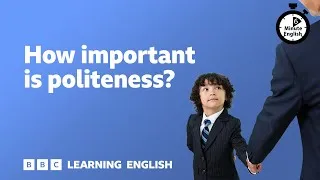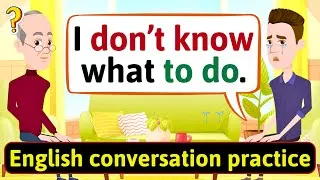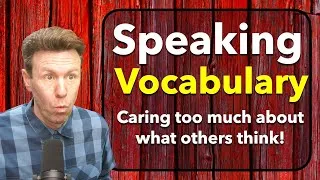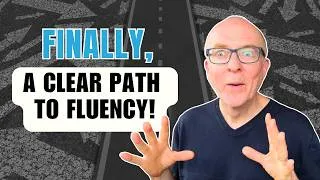Fare doppio clic sui sottotitoli in inglese per riprodurre il video. I sottotitoli tradotti sono tradotti automaticamente.
New videos
Questo sito vi presenterà i video di YouTube utili per l'apprendimento dell'inglese. Vedrete lezioni di inglese tenute da insegnanti di alto livello provenienti da tutto il mondo. Fate doppio clic sui sottotitoli in inglese visualizzati su ogni pagina video per riprodurre il video da lì. I sottotitoli scorrono in sincronia con la riproduzione del video. Se avete commenti o richieste, contattateci tramite questo modulo di contatto.