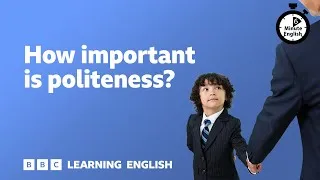Learn How To Talk About Smartphones In English
206,644 views ・ 2019-09-17
Learn English with Bob the Canadian
Please double-click on the English subtitles below to play the video.
New videos
This site will introduce you to YouTube videos that are useful for learning English. You will see English lessons taught by top-notch teachers from around the world. Double-click on the English subtitles displayed on each video page to play the video from there. The subtitles scroll in sync with the video playback. If you have any comments or requests, please contact us using this contact form.