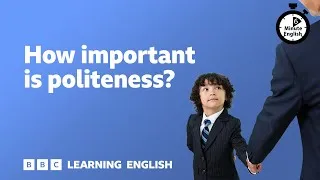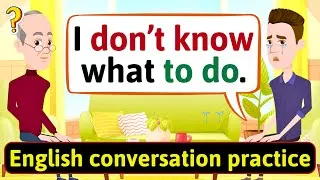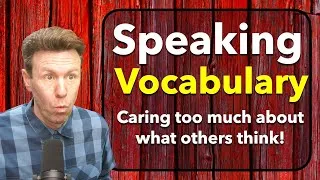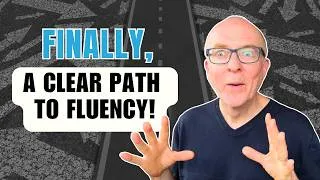1 Simple Method to Improve Your Spelling - How to Write Correctly & Avoid Spelling Mistakes
2,268,921 views ・ 2017-09-30
아래 영문자막을 더블클릭하시면 영상이 재생됩니다. 번역된 자막은 기계 번역됩니다.
00:00
Do you make lots of spelling mistakes?
0
760
2020
철자 실수를 많이 하시나요? 단어의
00:02
Do you have difficulty remembering the correct
spellings of words?
1
2780
4779
정확한 철자를 기억하는 데 어려움이 있습니까
?
00:07
Well, in this lesson, I’m going to teach
you an easy, three-step method to improve
2
7559
5391
자, 이번 강의에서는 맞춤법을
개선하고 실수 없이 올바르게 쓰는 쉬운 3단계 방법을 알려드리겠습니다
00:12
your spelling and write correctly without
making mistakes.
3
12950
3560
.
00:16
So let’s talk about that.
4
16510
6450
그래서 그것에 대해 이야기합시다.
00:22
OK, the first step of this exercise is to
find your spelling mistakes.
5
22960
10150
자, 이 연습의 첫 번째 단계는
맞춤법 오류를 찾는 것입니다.
00:33
You do this by checking your own writing.
6
33110
2719
당신은 당신 자신의 글을 확인함으로써 이것을합니다.
00:35
If you are a student, then I’m sure you
write a lot.
7
35829
3190
당신이 학생이라면, 당신은
많이 쓸 것이라고 확신합니다.
00:39
If you work, you might write emails or reports.
8
39019
3060
일하는 경우 이메일이나 보고서를 작성할 수 있습니다.
00:42
So, at least once per week, take your writing,
and try to find spelling mistakes that you
9
42079
6491
따라서 적어도 일주일에 한 번은 자신의 글을 가지고
자신이 저지른 철자 오류를 찾으려고 노력하십시오
00:48
have made.
10
48570
1000
.
00:49
Now, I know that this can be difficult – you
don’t know what mistakes you’re making.
11
49570
5129
이제 저는 이것이 어려울 수 있다는 것을 압니다. 여러분은 자신이
어떤 실수를 하고 있는지 모릅니다.
00:54
So there are two great ways to know your mistakes
– the first is to ask someone else to read
12
54699
6770
따라서 자신의 실수를 알 수 있는 두 가지 좋은 방법이 있습니다
. 첫 번째는 다른 사람에게
01:01
your work and underline or circle any errors
(and also give you the correct spellings).
13
61469
6211
자신의 작업을 읽고 오류에 밑줄을 긋거나 동그라미를 쳐 달라고 요청하는 것입니다
(또한 올바른 철자를 알려주십시오).
01:07
The second option is to take your writing
and type it (or copy/paste it) into Microsoft
14
67680
5820
두 번째 옵션은 작성한 내용을
Microsoft Word에 입력(또는 복사/붙여넣기)하는 것입니다
01:13
Word.
15
73500
1000
.
01:14
The software will then underline your spelling
mistakes for you and give you the corrections.
16
74500
5290
그러면 소프트웨어가 맞춤법 오류에 밑줄을 긋고
수정 사항을 알려줍니다.
01:19
This way, you can identify your own errors.
17
79790
2630
이렇게 하면 자신의 오류를 식별할 수 있습니다.
01:22
OK, let’s do an exercise to understand this
process: Here’s a short text that I wrote
18
82420
7890
좋아요, 이 과정을 이해하기 위한 연습을 해 봅시다
. 제가 쓴 짧은 텍스트가 있습니다
01:30
– there are five spelling errors in it.
19
90310
3440
. 여기에는 5개의 철자 오류가 있습니다.
01:33
Stop the video, try to find the mistakes,
then play the video again and check.
20
93750
7740
영상을 멈추고 틀린 부분을 찾아본
후 영상을 다시 틀어 확인해보세요.
01:41
OK, here are the answers: ‘a lot’ should
be spelled with a space.
21
101490
7120
자, 답은 다음과 같습니다. 'a lot'은 띄어쓰기를 해야 합니다
.
01:48
‘Definitely’ has no ‘a’ – it should
be an ‘i’.
22
108610
3880
'Definitely'에는 'a'가 없습니다.
'i'여야 합니다.
01:52
‘Received’ is written with ‘ei’ not
‘ie’.
23
112490
3740
'받다'는 'ie'가 아니라
'ei'로 씁니다.
01:56
‘Rhythm’ needs to have an ‘h’ after
‘r’.
24
116230
3290
'Rhythm'에는 'r' 뒤에 'h'가 있어야 합니다
.
01:59
And ‘schedule’ needs to start with ‘sch’.
25
119520
3230
그리고 'schedule'은 'sch'로 시작해야 합니다.
02:02
OK, did you find them all?
26
122750
2330
네, 다 찾으셨나요?
02:05
Alright, so like this, you identify the words
that you are spelling incorrectly and learn
27
125080
6110
자, 이렇게 철자가 틀린 단어를 식별
하고
02:11
their correct spellings.
28
131190
1859
올바른 철자를 배웁니다.
02:13
And now comes the important part – record
the correct spellings of these words.
29
133049
6770
이제 중요한 부분이 나옵니다.
이 단어의 정확한 철자를 기록하세요.
02:19
That means, you should note down the correct
spellings of all the words you spelled wrongly
30
139819
5111
즉,
02:24
in a notebook or in a file on your computer.
31
144930
3440
노트북이나 컴퓨터의 파일에 철자를 잘못 입력한 모든 단어의 정확한 철자를 기록해야 합니다. 페이지의
02:28
You should write the spellings on one side
of the page, and on the other, you should
32
148370
4580
한쪽에는 철자를 쓰고
다른 한쪽에는
02:32
write the phonetic transcription – that
is, the same word in pronunciation symbols
33
152950
5489
발음 기호에 같은 단어를 발음 기호로 적어야
02:38
– this will allow you to see the difference
between the spelling and the pronunciation,
34
158439
5630
철자와 발음의 차이를 볼 수 있습니다. 나중에
02:44
and you will also be able to test yourself
later.
35
164069
2991
자신을 테스트할 수도 있습니다
.
02:47
Now, I know that you don’t know all of these
symbols, that’s OK – they’re very easy,
36
167060
6130
자, 저는 여러분이 이러한 기호를 모두 모른다는 것을 압니다.
괜찮습니다. 기호는 매우 쉽습니다. 사전에서
02:53
you can find them by looking up each word
in a dictionary.
37
173190
3920
각 단어를 찾아보면 찾을 수 있습니다
.
02:57
So just like I have done here, you should
take all of the words – note down the correct
38
177110
4599
그래서 제가 여기에서 한 것처럼
모든 단어를 취해야 합니다. 올바른
03:01
spellings, and also note down the phonetic
transcription.
39
181709
3790
철자를 기록하고 발음
기호도 기록해 두세요.
03:05
Finally, the last step is review the spellings
regularly.
40
185499
5080
마지막으로 마지막 단계는 맞춤법을 정기적으로 검토하는 것입니다
. 정확한 철자를
03:10
You do this so that you don’t forget the
correct spellings.
41
190579
3841
잊지 않기 위해 이렇게 합니다
.
03:14
Make one day of the week your spelling improvement
day (maybe Saturday or Sunday).
42
194420
5500
일주일 중 하루를 맞춤법 개선일로 지정하십시오
(아마도 토요일이나 일요일).
03:19
On this day, test yourself on the spellings.
43
199920
2860
이 날, 철자를 시험해 보세요.
03:22
To do this, open your notebook and hide the
spellings.
44
202780
4209
이렇게 하려면 노트북을 열고 철자를 숨깁니다
.
03:26
Only look at the pronunciation symbols.
45
206989
2201
발음 기호만 보세요.
03:29
Now, can you give me the correct spellings
of these words that we just learned?
46
209190
5019
이제 우리가 방금 배운 이 단어들의 정확한 철자를 알려주실 수 있나요
?
03:34
Stop the video, try to write down the correct
spellings, then play the video again and check.
47
214209
8310
비디오를 중지하고 올바른 철자를 적어본
다음 비디오를 다시 재생하고 확인하십시오.
03:42
OK, here they are.
48
222519
2641
좋습니다. 여기 있습니다.
03:45
Did you get them all right?
49
225160
1499
모두 맞췄나요?
03:46
So, you should do this for your own spellings
that you write down.
50
226659
4631
따라서 적어 놓은 자신의 맞춤법에 대해 이 작업을 수행해야 합니다
.
03:51
By testing yourself, you will remember the
correct spellings and you will not make the
51
231290
4399
자신을 테스트함으로써
정확한 철자를 기억하고
03:55
same mistakes again.
52
235689
2260
같은 실수를 반복하지 않을 것입니다.
03:57
You should do these three steps regularly
– find your mistakes, record the correct
53
237949
5240
이 세 단계를 정기적으로 수행해야 합니다
. 실수를 찾고, 올바른
04:03
spellings, and test yourself regularly.
54
243189
3250
철자를 기록하고, 정기적으로 자신을 테스트하십시오.
04:06
As you do this, you will start to collect
more and more words.
55
246439
3860
이렇게 하면 점점
더 많은 단어를 수집하기 시작할 것입니다.
04:10
This means that your mistakes will reduce,
and eventually, you will be able to write
56
250299
5000
이것은 실수가 줄어들고
결국 철자 오류 없이 글을 쓸 수 있게 된다는 것을 의미합니다
04:15
without making spelling errors.
57
255299
2051
.
04:17
Alright, if you liked this lesson, give it
a thumbs up by hitting the like button.
58
257350
4410
좋아요, 이 강의가 마음에 드셨다면
좋아요 버튼을 눌러 좋아요를 눌러주세요.
04:21
If you’re new to my channel, make sure to
subscribe by clicking the subscribe button
59
261760
3810
내 채널을 처음 사용하는 경우
구독 버튼을 클릭하여
04:25
to get my latest lessons right here on YouTube.
60
265570
3430
YouTube에서 바로 최신 강의를 받아 구독하세요.
04:29
Happy learning and I will see you in another
lesson soon.
61
269000
2590
즐겁게 배우고 곧 다른 수업에서 뵙겠습니다
.
New videos
Original video on YouTube.com
이 웹사이트 정보
이 사이트는 영어 학습에 유용한 YouTube 동영상을 소개합니다. 전 세계 최고의 선생님들이 가르치는 영어 수업을 보게 될 것입니다. 각 동영상 페이지에 표시되는 영어 자막을 더블 클릭하면 그곳에서 동영상이 재생됩니다. 비디오 재생에 맞춰 자막이 스크롤됩니다. 의견이나 요청이 있는 경우 이 문의 양식을 사용하여 문의하십시오.