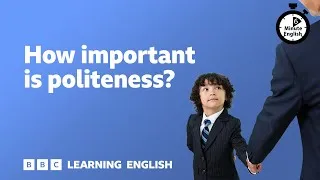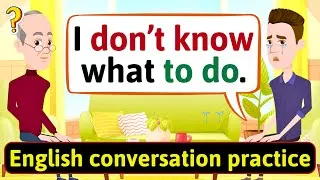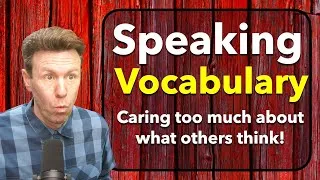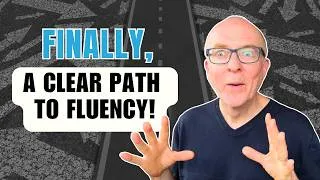Increase interaction using breakout rooms | Learn English with Cambridge
10,112 views ・ 2020-04-16
아래 영문자막을 더블클릭하시면 영상이 재생됩니다. 번역된 자막은 기계 번역됩니다.
00:10
Hello, everybody.
0
10000
1540
모두들 안녕.
00:11
Greg here with another online
teaching tip as part
1
11640
3270
Greg는 현재 집에서 가르치는 모든 교사를 돕는 것을 목표로 하는 모든 교사 지원 캠페인의 일환으로 또 다른 온라인
교육 팁을 제공합니다
00:14
of the Supporting
Every Teacher campaign,
2
14910
2650
00:17
which aims to help all
3
17560
1323
00:18
of you teachers who are now
teaching from home.
4
18883
2767
.
00:21
Teaching online can sometimes
be challenging in terms
5
21650
3650
온라인 교육은 때때로
00:25
of varying interaction
amongst participants.
6
25300
3130
참가자들 사이의 다양한 상호 작용 측면에서 어려울 수 있습니다.
00:28
It can often be just
the teacher talking
7
28430
2920
종종
교사가 말하는 것일 수도
00:31
or individual students talking.
8
31350
2275
있고 개별 학생이 말하는 것일 수도 있습니다.
00:33
Or you can have all
9
33625
1395
또는
00:35
of your students speaking
at the same time,
10
35020
3070
모든 학생들이 동시에 말하도록 할 수 있는데
,
00:38
which can be really confusing.
11
38090
2436
이는 정말 혼란스러울 수 있습니다.
00:40
A solution to this
is using breakout rooms.
12
40940
3640
이에 대한 해결책은
소규모 회의실을 사용하는 것입니다.
00:44
You can place your students
in virtual rooms
13
44960
4820
학생들을
00:49
with another student or as
part of a group,
14
49910
4800
다른 학생과 함께 또는
그룹의 일부로 가상 공간에 배치하여 언제든지
00:54
maximising participation
at any one time.
15
54961
3137
참여를 극대화할 수 있습니다
.
00:58
You can choose
how many rooms you want
16
58326
2897
원하는 방 수
01:01
and how many students
are in each room.
17
61723
3033
와
각 방에 있는 학생 수를 선택할 수 있습니다.
01:07
And this can be done
either randomly or manually.
18
67930
4110
그리고 이것은
임의로 또는 수동으로 수행할 수 있습니다. 활동 중에도 학생을 이동할 수 있으므로
01:19
And remember, this isn’t fixed
19
79160
2410
이 문제는 고정되어 있지 않습니다
01:21
as you can move students
during activities as well.
20
81570
3730
.
01:25
You can also place a time limit
21
85410
2209
01:27
on how long you want
your students in a room for.
22
87619
3421
학생들이 방에 있을 시간에 대한 시간 제한을 설정할 수도 있습니다.
01:36
Don’t worry,
23
96720
864
걱정하지 마세요.
01:37
once your students
are in their rooms,
24
97584
2666
학생들이
방에 있는 동안에도 학생들을
01:40
you can still both monitor
and talk to them.
25
100250
3361
모니터링
하고 대화할 수 있습니다.
01:43
One way of doing this is
by entering in the room.
26
103611
3619
이를 수행하는 한 가지 방법은
방에 들어가는 것입니다.
01:47
This allows you to see
and hear the participants
27
107350
3183
이를 통해
참가자
01:50
and any work they may have done.
28
110533
2157
와 참가자가 수행한 모든 작업을 보고 들을 수 있습니다.
01:52
For example, on the whiteboard.
29
112690
2090
예를 들어 화이트보드에서.
01:54
You can also broadcast
message all students at once,
30
114780
6740
또한
모든 학생에게 한 번에 메시지를 보낼 수 있으므로
02:01
which means you
can change an activity
31
121540
2410
활동을 변경하거나
02:03
or give encouragement.
32
123950
1714
격려할 수 있습니다.
02:08
And should your
students need help,
33
128147
2615
학생들이 도움이 필요한 경우 알림을 보내
02:10
they can alert you
by sending a notification.
34
130850
3150
알려줄 수 있습니다
.
02:14
I personally use breakout rooms
a lot in my classes.
35
134180
4120
저는 개인적으로 수업에서 소회의실을 많이 사용합니다
.
02:18
It’s great for
checking homework,
36
138550
2411
숙제를 확인하거나
02:20
speaking activities,
37
140961
1539
말하기 활동을 하거나
02:22
or feeding back in pairs
before class wide feedback.
38
142500
3923
학급 전체 피드백 전에 쌍으로 피드백하는 데 좋습니다.
02:26
So, there you go.
39
146423
25677
자, 여기 있습니다.
02:52
A useful feature
40
172100
2100
02:54
that gives your online classes
more variety and makes them
41
174200
4505
온라인 수업을
더욱 다양하게 하고
02:58
more student centred.
42
178705
1565
학생 중심으로 만드는 유용한 기능입니다.
03:00
Please remember, though,
43
180300
1602
하지만 오늘날
03:01
although we’ve used Zoom
as an example today,
44
181902
2999
Zoom을 예로 사용했지만
03:04
this is a feature
45
184901
1159
이는
03:06
that’s available on lots
of online platforms.
46
186060
3000
많은 온라인 플랫폼에서 사용할 수 있는 기능입니다
.
03:09
Before you go,
47
189130
940
이동하기 전에
03:10
I’d like to remind you
to click on the link below
48
190070
2530
아래 링크를 클릭하여
03:12
for more resources.
49
192600
1019
더 많은 리소스를 확인하시기 바랍니다.
03:13
And, of course,
50
193619
882
그리고 물론
03:14
please don’t forget to subscribe
to the channel and ask
51
194501
3019
채널 구독과
03:17
your students to as well.
52
197520
1978
학생들에게도 요청하는 것을 잊지 마세요.
03:19
And I’ll see you next time with
another online teaching tip.
53
199520
4220
그리고 다음에
또 다른 온라인 강의 팁으로 뵙겠습니다.
03:23
See you later.
54
203780
700
나중에 봐요.
New videos
Original video on YouTube.com
이 웹사이트 정보
이 사이트는 영어 학습에 유용한 YouTube 동영상을 소개합니다. 전 세계 최고의 선생님들이 가르치는 영어 수업을 보게 될 것입니다. 각 동영상 페이지에 표시되는 영어 자막을 더블 클릭하면 그곳에서 동영상이 재생됩니다. 비디오 재생에 맞춰 자막이 스크롤됩니다. 의견이나 요청이 있는 경우 이 문의 양식을 사용하여 문의하십시오.